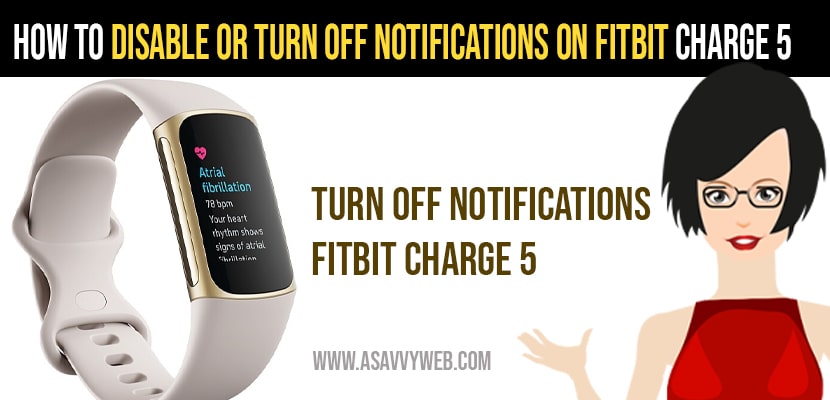On your fitbit charge 5 watch if you are getting too many notifications after you complete the setup process of fitbit premium app and you are continuously getting too many notifications on fitbit charge 5, then you can disable or turn off notifications on Fitbit charge 5 and avoid too many notifications and select apps which you want to receive notifications on your Fitbit charge watch and also turn notifications off completely on fitbit watch, so, lets see them in detail below.

How to Turn OFF Notifications on Fitbit Charge 5
-
Step 1: Grab your Phone and open up your fitbit premium app.
-
Step 2: Tap on your Photo Avatar -> profile icon.
-
Step 3: In your account section -> select your Fitbit Charge 5 watch.
-
Step 4: Now, Scroll down to the general section and Tap on Select your notification options.
-
Step 5: In here -> you will see a list of apps you are receiving notifications on your fitbit charge 5 watch.
-
Step 6: Go ahead and select the app and turn off notifications on particular app you are receiving too many notifications on your fitbit watch.
That’s it, once you turn off notifications you will no longer receive notifications on your fitbit charge 5 and it will notify any further notifications received on your watch.
Also Read:
1) How to Turn on GPS on Fitbit Inspire 2
2) How to Turn on Notification ON And OFF on Fitbit Luxe
3) How to Restart your Fitbit Charge 2
4) What is Red Dot on Apple Watch
5) How to Fix Galaxy Watch 4 Frozen Screen
How to Turn off Message Notifications on Fitbit Charge 5
In order to turn off notification messages on fitbit charge 5 watch you need to open Fitbit app -> Tap on profile icon on left side -> tap on select your Notifications -> Tap on Message icon -> turn off Message notifications on fitbit app.
Once you turn off message notifications, it will not display messages on your watch and get rid of annoying messages or any notifications on your Fitbit watch.