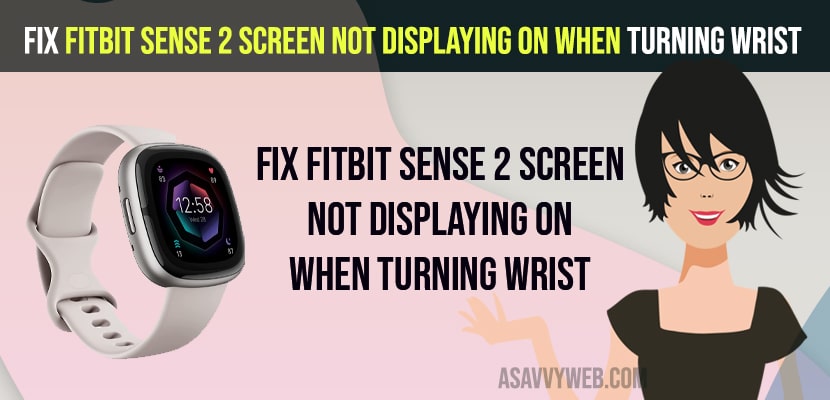- On your fitbit sense 2 watch -> Swipe from top to bottom and access Quick Settings -> Tap on Screen to wake option (watch icon) and Set it to button and motion and don’t set it to button only.
- Enable Screen Wake to Button and Motion using Settings on Swipe from top to bottom on fitbit sense 2 -> Tap on Settings -> Display -> Under Screen Wake option select screen wake option to Button and Motion.
If you are having Fitbit sense 2 watch and when you turn on your wrist when wearing Fitbit sense 2 watch and its not display or not showing time or Fitbit sense screen is not waking up then its awkward and frustrating issue as well and you can easily make your Fitbit sense 2 screen display and turn on when turning wrist or fitbit screen wake not working issue easily. So, lets see in detail below.
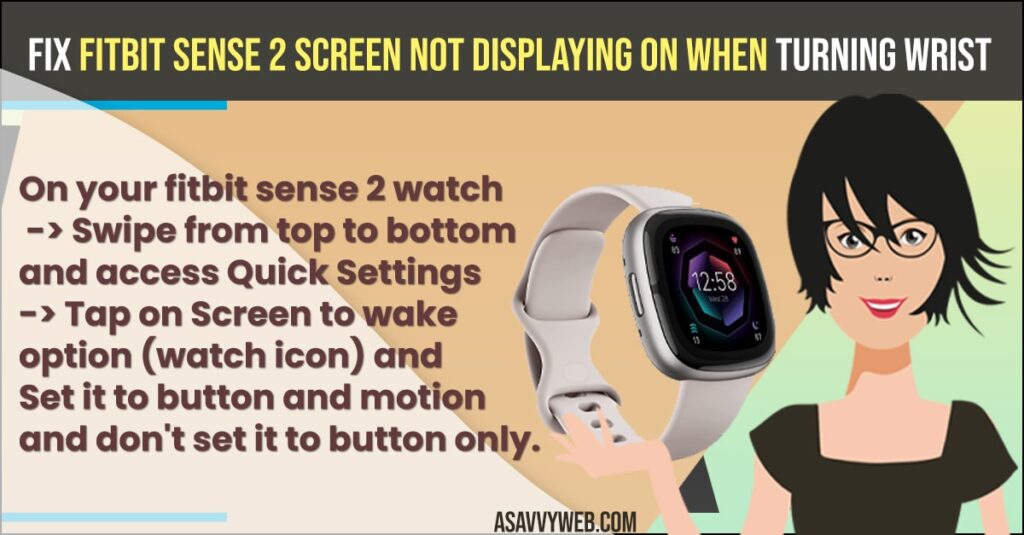
To make your fitbit sense 2 screen to display on when turning wrist and wake your fitbit sense 2 watch then you need to change and activate fitbit sense screen wake settings and get your fitbit sense screen not working or not waking or fitbit sense 2 screen not waking up issue and also enable fitbit sense tap to wake if your fitbit sense watch supports this feature as well.
Fix Fitbit Sense 2 Screen Not Displaying On when Turning Wrist
Below fitbit sense 2 troubleshooting methods will help you fix fitbit sense 2 not showing or not waking up or not displaying when turning writes on any fitbit sense 2 or 1 or any fitbit watch.
- On your fitbit sense 2 watch -> Go to clock face
- Swipe from top to bottom and access Quick Panel
- Now, Tap on the Screen Wake option with a little watch icon.
- Enable Screen Wake Button and Motion option and change settings from screen wake button only.
That’s it, once you turn on the screen wake button and motion and enable it, then your issue of fitbit sense 2 screen not displaying on when turning your wrist or screen not waking up when turning wrist issue will be resolved.
Also Read:
1) How to Fix Fitbit Inspire 2 Not Charging
2) How to Fix Fitbit Inspire 2 Touch Screen Not Working
3) How to Fix Fitbit inspire 2 Not Syncing
4) How to Fix Fitbit Inspire 2 Alarm Not Working or Not Vibrating
5) How to Fix Fitbit Charge 3 and 4 Black Screen
Turn on Screen Wake Button and Motion on Fitbit Sense 2
- On your fitbit sense 2 clock face -> Swipe from top to bottom.
- Tap on the Settings icon (Gear icon).
- Tap on Display
- Scroll down and under screen wake option -> Select Button and Motion option and turn it on.
That’s it, once you enable screen wake and button option using settings option as well and after you enable screen wake button and motion then whenever you turn on your wrist then fitbit sense screen 2 will display and it will wake up.
Fitbit Sense Screen Wake Setting
You can access fitbit sense screen wake setting two ways by just accessing using quick settings by just swiping from top to bottom and you can go to settings and then go to display and under screen wake settings you can enable screen waking settings and change settings of screen wake on your fitbit sense 2 or any fitbit sense watch.
Fitbit Sense 2 Screen Wake Not Working After
If you have enabled fitbit sense screen wake settings and change it to button and motion in screen wake settings and your fitbit sense 2 is not display when you turn on wrist or screen not waking when turning wrist then you need to force restart your fitbit sense 2 and update your fitbit sense 2 to latest software update.
Why doesn’t my Fitbit sense turn on when I turn my wrist?
If you have disable screen wake settings or fitbit sense 2 screen wake settings are set to a button only then your fitbit sense will not turn on when you turn your wrist or it will display when turning your wrist.
FAQ
You need to tap on it to wake your fitbit sense screen or you can change screen wake settings to buttons and motion to wake your fitbit sense watch when you turn on wrist.
Set Screen to wake options to buttons and motion in screen wake settings and force restart your fitbit sense 2 watch and update it to the latest version of fitbit sense software.