- To fix Fitbit inspire 2 watch Alarm not working -> then you need to reboot your fitbit device and add alarm again.
- Make sure that your battery level is not less than 10 or 8 percent and in low battery level fitbit will not alarm.
- Turn on silent mode and delete all set a new alarm with correct settings and your issue of fitbit inspire 2 alarm not working will be resolved.
On your fitbit inspire 2 watch settings an alarm is pretty simple and you will need to connect your fitbit inspire 2 to your mobile device (android or iPhone) and set an alarm on fitbit inspire 2 and sometimes fitbit inspire 2 alarm will not work or you may notice fitbit inspire 2 alarm not working even though it is set or fitbit not charging or black screen. So, let’s see in detail below.
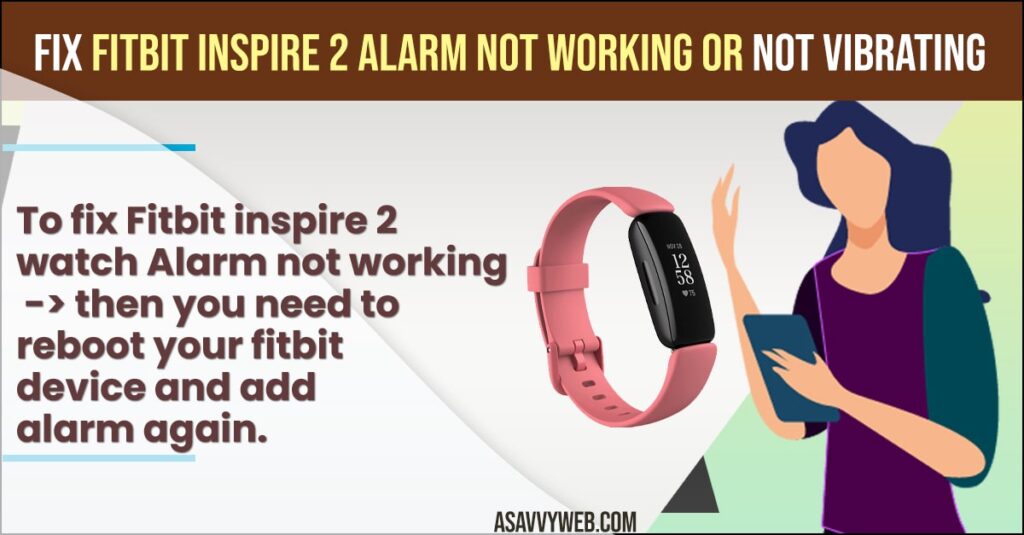
Sometimes due to software or technical glitches you can experience the issues of fitbit inspire 2 alarm not working or hr notifications not working or not getting call notifications on fitbit 2 inspire watch or fitbit sense 2 screen not displaying when turning wrist or fitbit not syncing issue, fitbit alarm not vibrating as well and these issues can be fixed easily.
Fitbit Inspire 2 Alarm Not Working
Below fitbit inspire 2 troubleshooting guides will help you fix fitbit 2 alarm not working issue on your own and get back your alarm working on fitbit 2.
Reboot Device or Restart Fitbit Inspire Watch
When you restart your fitbit watch almost all issues like technical glitches or software related issues or some minor issues with fitbit watch will be fixed.
- Step 1: Grab your fitbit 2 inspire watch and swipe down to Settings and tap on it.
- Step 2: Swipe down and tap on Reboot Device.
- Step 3: Now, tap and hold your fitbit screen for 3 seconds and your device will complete the reboot process and it will turn on.
Now, once you reboot your fitbit inspire 2 then go ahead and check with your alarm and your alarm not working on fitbit inspire 2 issue will be resolved successfully.
Also Read:
1) How to Fix Fitbit Inspire 2 Not Charging
2) How to Fix Fitbit Charge 3 and 4 Black Screen
3) How to Turn on Notification ON And OFF on Fitbit Luxe
4) How to Restart your Fitbit Charge 2
5) How to Fix Samsung Galaxy Watch Green Light Flashing Problem
Check Battery Level
If your fitbit watch alarm is not working then you need to check with your battery level as well and fitbit inspire or any fitbit watch will not alarm if the battery is less that 10 percent or 8 percent. So, make sure that you charge your fitbit inspire watch.
Turn on Silent Alarm
- Step 1: Open the fitbit application on your smartphone.
- Step 2: Tap on Profile icon on Top Left Corner and Go to your Account
- Step 3: Now, tap on your connected fitbit inspire 2 device.
- Step 4: Now, Scroll down and tap on Silent Alarms
- Step 5: Tap on turn Alarm on.
If you turn off the silent alarm then your alarm on your fitbit will not work properly.
Remove All Alarms and Add Again
You need to remove all alarms from your fitbit alarms and delete them and then restart your fitbit device and set your alarm again on your fitbit inspire and your alarm will work properly and your issue will be resolved.
Set a New Alarm Properly
- Step 1: Open the fitbit app on your mobile device.
- Step 2: Tap on profile icon -> Select your fitbit inspire watch
- Step 3: Scroll down and tap on Set Alarm and select time and data and make sure you select AM and PM correctly.
- Step 4: If you want to repeat the alarm then toggle the button next to repeat and select repeat days on sundays, monday, tuesday, wednesday, thursday, friday, saturday and tap on them to choose.
That;s it, this is how you set up the alarm on your fitbit inspire 2.
Why Fitbit Alarm Not Working
This can be due to if you have set the time and data incorrectly or it can be due to a temporary software glitch problem or it can also be due to improper settings of alarm on your fitbit watch inspire and with a simple restart of fitbit watch your issue will be resolved.
FAQ:
If the fitbit alarm is not vibrating then check whether DND ( Do Not Disturb) mode is enabled then go ahead and turn off do not disturb mode.
If the fitbit charge 4 alarm is not working then you need to delete the existing alarm and then setup a new alarm and if this doesn’t work then you need to reboot your fitbit charge watch and check with alarm settings.
Remove alarms and restart your fitbit charge 5 and add alarm again with correct time settings and charge your fitbit charge 5 and in low level of charging alarms may not work or vibrate.

