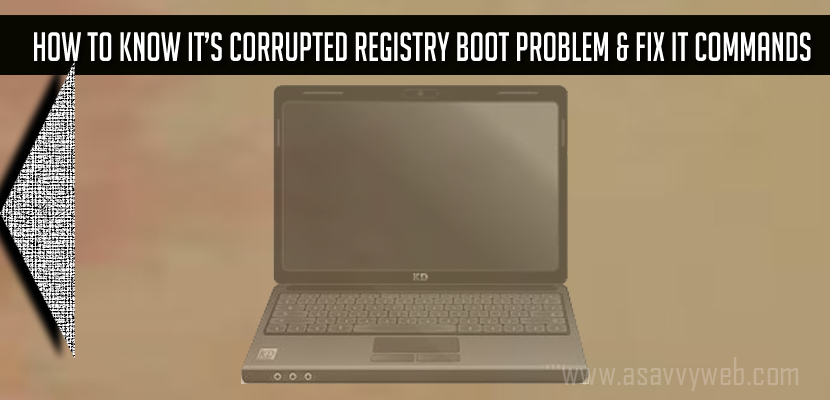- If your windows registry boot is corrupted then your windows computer wont start and it keeps on freezing or windows computer crashes due to corrupted registry boot or windows operating system,
The nice thing about windows is that when it has registry boot problem it isn’t shy. It will likely scream at you at the fullest. As windows tries to boot up, the error message that you will receive will read something like this: “Windows could not start because of the following file is missing or corrupted“.
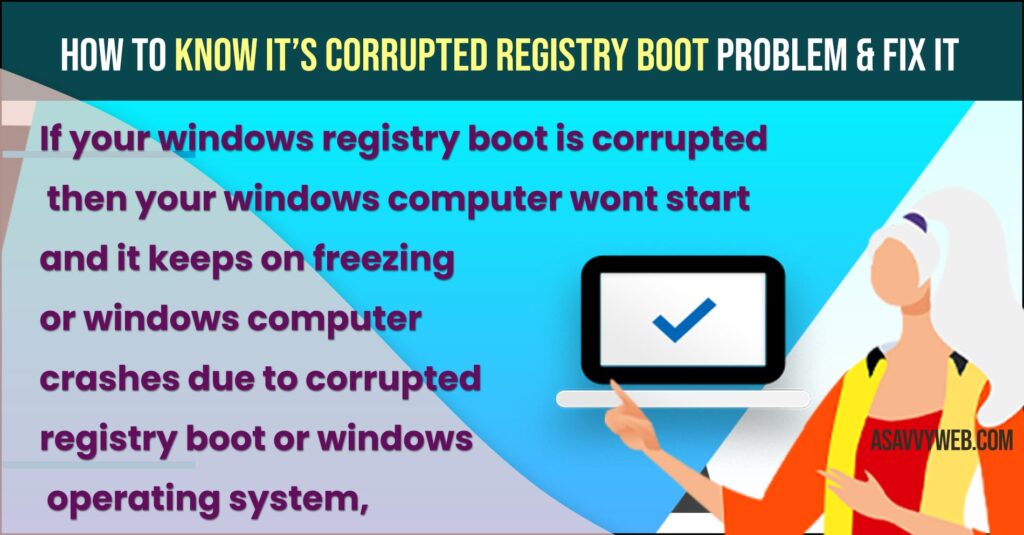
What if the operating system is telling you is that it can’t start because that is stored in the registry and corrupted or unreadable. Reasons for this include a dying hard drive, a virus a software install gone bad or wrong or just plain old bad luck kind of thing happened.
How to Fix Corrupted Registry
Can you fix a corrupted registry, yes you can. But we won’t lie to you and tell you this is easy to do. In fact most people shouldn’t try to do this on their own. Usually the problem is caused by software that was previously installed and run on your computer and corrupted, the registry in some manner. Because the registry is now corrupted; you can’t fix the problem by simply removing the troublesome software. Besides your computer won’t start up in the first place, so you now have a bigger problem to solve.
The process required to repair the registry involves restoring your registry to the state it was in on an earlier date. This involves moving some low-level system files around. Our best advice is learning how to do this is to either call Microsoft tech support (if you have registered copy of windows) or visit the website that Microsoft provides for customer support. The registry problem that we have been discussing here must happen to a number of people because that we have been discussing here must happen to a number of people because Microsoft makes available fairly detailed instruction guide on how to fix a registry boot problem.
Corrupt Registry Windows 7 Command prompt:
Open the command prompt by pressing ctrl+R and type in cmd and open cmd with administrator and run it or to do this:
Click Start menu – click all programs—click accessories –right click on command prompt and click run as administrator and if you are prompted with administrator password provide password to enter CMD with administrator privileges and click ok.
- Common Causes of Computer System Failure Information Types and Reasons
- What is Windows Operating System & Features of Windows and How to Install Windows 10?
- How to Fix Windows Media Creation Tool Error Code 0X80072F8F
- How to Fix Invalid Ms Dos Function file in windows 10
- Solved: Run As Administrator Option not showing for MSI files
Type the following command sfc /scannow and press enter.
What this command do is it will fix corrupted registry windows keys and it will look at all your computer registry keys and fix it if they are corrupted or any registry key missing and replaces the incorrect version registry keys.
Is broken registry harmful?
Yes! If windows registry is broken then windows computer will not start and your windows computer keeps crashing with errors and due to this keeps restarting due operating system failure there are chances of hard drive may also damage due to frequent restarts and shutdowns on its own if registry fails or gets corrupted on windows computer.
Windows Registry Checker tool
To check windows registry corrupted boot you can download registry checker tool and run the file and run registry cleaner and take backup of registry editor