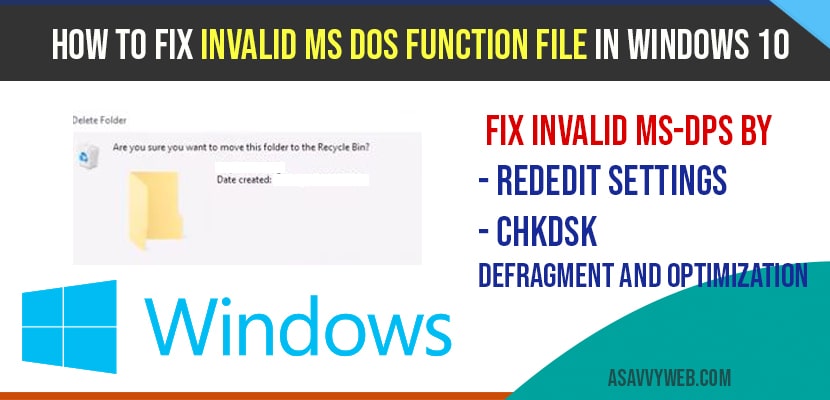In windows 10 you may encounter this error when you are attempting to rename or copy a folder, delete a folder, you may get interrupted and face this error invalid MS DOS function file error and this can be fixed easily by defragment and optimizing hard drives, running chkdsk in cmd and by registry editor. So let’s see in details how to fix invalid ms dos function file below.
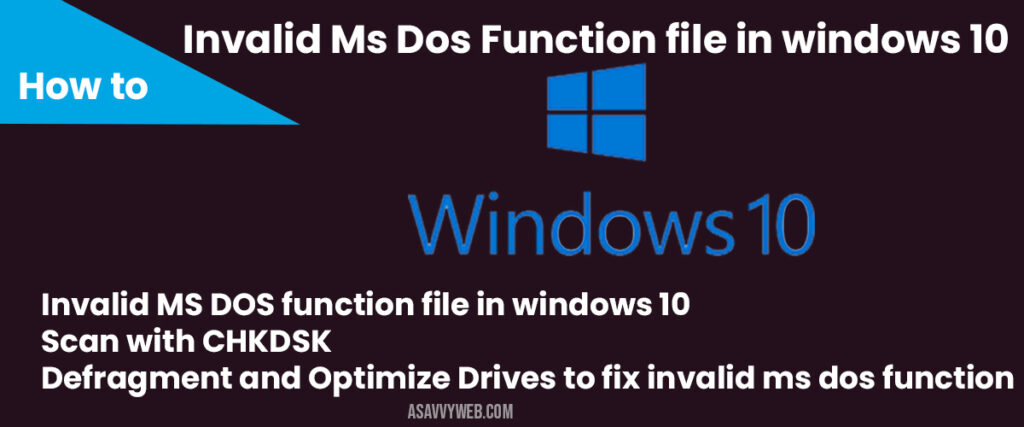
Invalid MS DOS function file in windows 10:
Step 1: Click on start menu and type in regedit (windows search bar).
Step 2: Right click on Registry Editor and select Run as administrator.
Note: If you receive user account control prompt go ahead and click on yes.
Step 3: Double click on HKEY_LOCAL_MACHINE
Note: Before editing or making changes to registry editor settings, make sure you take a backup of registry editor and save it on your desktop.
Step 4: Now, Expand Software folder.
Step 5: Now, Expand Policies Folder.
Step 6: Now, Expand Microsoft folder.
Step 7: Now, Expand Windows folder.
Step 8: Now click on System folder.
Step 9: On the right side pane, Right click on the blank area->Select New->Select DWORD(32-bit) value.
Step 10: Now paste this value -> CopyFileBufferedSynchronousIo as Name and hit enter on your keyboard.
Step 11: Now, double click on CopyFileBufferedSynchronousIo file.
Step 12: Set Value data to 1. (by default it will be 0, change it to 10.
Step 13: Click ok and close registry editor settings.
That’s it, once you add CopyFileBufferedSynchronousIo and make changes and go ahead and restart your computer to make necessary changes to apply to your windows 10 computer. After restarting you will not be facing any problem of invalid MS DOS function file in windows 10.
Scan with CHKDSK to fix invalid MS DOS function file in windows 10:
You can fix invalid ms dos function file error by running a chkdsk scan as below.
Step 1: Open command prompt and run as run as administrator.
Step 2: In CMD type in -> chkdsk C: /f /r /x and hit enter.
Step 3: Wait for windows 10 to perform check disk (chkdsk) successfully.
That’s it, once chkdsk scan completes successfully, windows 10 will automatically fixes any corrupted file and fix this invalid ms dos function file error in windwos 10.
Defragment and Optimize Drives to fix invalid ms dos function file error
Step 1: In windows search type defragment and optimize drives and open it.
Step 2: Now select the drives and click on optimize and wait for windows 10 to optimize.
Step 3: Once defragment and optimize is done 100% go ahead and close the settings.
That’s it, this is another way of fixing invalid MS DOS function file error in windows 10.
This can by due to corrupted files on windows 10.
You can fix by chkdsk, editing regedit and also by performing registry editor.