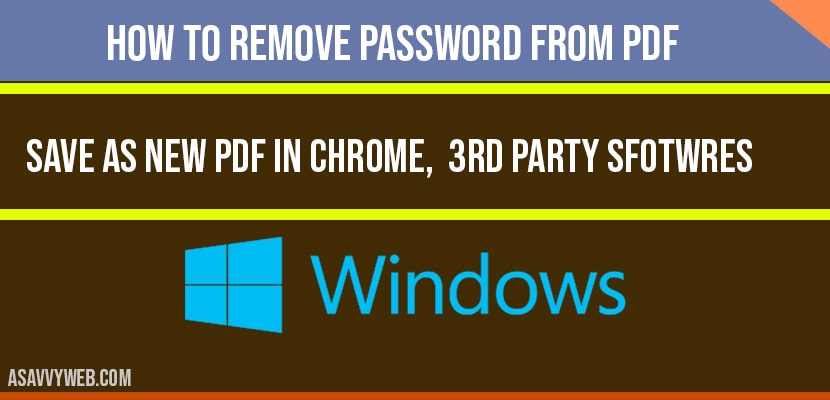When you downloaded a pdf file from online, some of the pdf files will be protected by password and you need to enter password inorder to open the pdf file. In case if you want to crack password or remove password from pdf files without modifying and you can easily do that on your computer and save pdf file without password.
Here we will see how to remove password from pdf file if you have kept a password and want to remove a password from pdf file in detail below.
Remove password from pdf
Step 1: Locate the pdf file on your computer and double click on it to open pdf file.
Step 2: When it prompts for password enter password to open pdf, so that we can remove password from pdf.
Step 3: Now, go ahead and open google chrome browser and open pdf file in chrome browser.
Step 4: Once you open password protected pdf file -> Click on print icon on top right corner.
Step 5: Change settings in destination as -> Save as PDF and click on print and set
Now your pdf will be saved as a new pdf file on your chosen destination folder and password will be removed from pdf file and this is how you remove password from pdf.
3rd Party Software’s to remove password from PDF
There are many software’s available online to remove password from pdf and few of them are paid version like adobe reader, small pdf, PDF element, PDF password Remover, Unlock pdf, Soda PDF, online2pdf and many other software’s.
Remove passwords from PDF Online
You can also remove passwords online by uploading the password protected pdf file and remove password from pdf online and few of the best pdf password remove sites online are : Adobe PDF Unlock PDF, ilvoepdf, Online2pdf, Sodapdf, pdf2go and other.
Open pdf file in google chrome -> Click on print icon and select save as pdf and click on print.