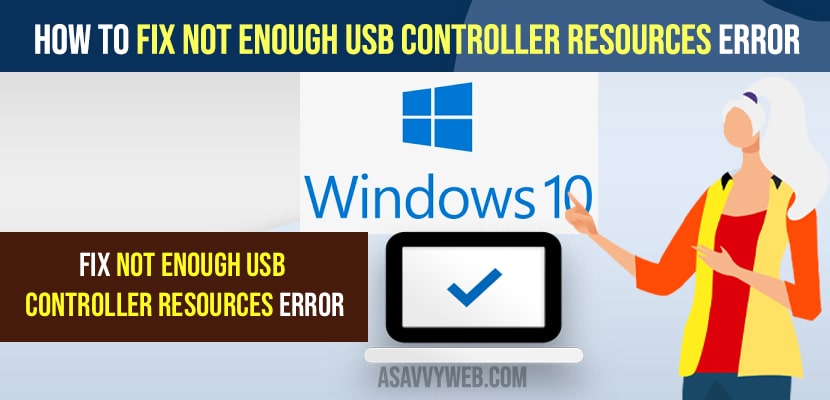- To fix not enough usb controller resource error on your windows 11 or 10 computer -> Unplug usb drive from usb port from 3.0 to and insert it or plug it in 2.0 on your PC.
- Uninstall and reinstall windows usb controller resource drivers from device manager and reinstall them and update usb controller drivers.
- Buy a new USB hub which has its own resources and plug it in your usb drive to usb hub and then connect it to your windows computer will help you get rid of Not Enough USB Controller Resources Error.
When you are trying to plug in usb device on your windows 10 computer and getting and error message “Not Enough USB Controller Resources Error” then you need to check whether your windows usb drivers are updated, change bios settings and follow these simple methods to fix not enough usb controller resources error on your windows 10 or 11 computer. So, let’s see in detail below.
On your windows 11 or 10 computer you can experience many errors with usb drive or usb flash drive like usb drive responding very slow or usb flash drive not recognising or usb keeps disconnecting or usb access denied or many other errors when you connect your usb flash drive to your windows computer.
Fix Not Enough USB Controller Resources Error
Below troubleshooting methods will help you fix usb controller resources error on your windows 11 or 10 computer
Uninstall and Reinstall USB Drivers
Step 1: Click on start menu on your windows computer and in windows search type in device manager and open device manager and you can also right click on your start menu and select device manager to open it.
Step 2: In device manager -> Expand Universal Serial Bus Controllers
Step 3: Now, right click on USB host controller and Select Uninstall.
Step 4: Now, You need to select all usb host controllers and right click on it and uninstall drivers.
Step 5: Now, go ahead and restart your windows 11 or 10 computer and all necessary drivers will be reinstalled successfully.
Once you uninstall and reinstall usb host controller drivers then your issue of Not Enough USB Controller Resources Error issue will be resolved and your usb will be working fine without any errors when plugging in the usb flash drive.
You Might Also Like
1)
2)
3)
4)
5)
Change USB Port and Plug it From 3.0 to 2.0
If you are plugging in your usb drive to usb port 3.0 then you can experience this error and you need to change the usb drive port and plug it into usb port 2.0 and your issue will be resolved and no need to change any bios settings or extreme advanced settings.
Plug in USB Port which has white in color and not blue in color port and blue in color usb port means that is usb port 3.0 and which has white in color usb port means port 2.0.
Use USB Own Power House HUB
You need to buy a usb power source hub which has its own power source and try to plug your usb drive to it and then connect it to your windows 10 or power source usb dock will help you fix Not Enough USB Controller Resources Error issue.
Why Not Enough USB Controller Resources Error
You can get to see this error when you plug in usb drive to your windows computer to a usb 3.0 port and accessing your usb drive and you need to connect it to usb drive to usb 2.0 port and your issue will be fixed.