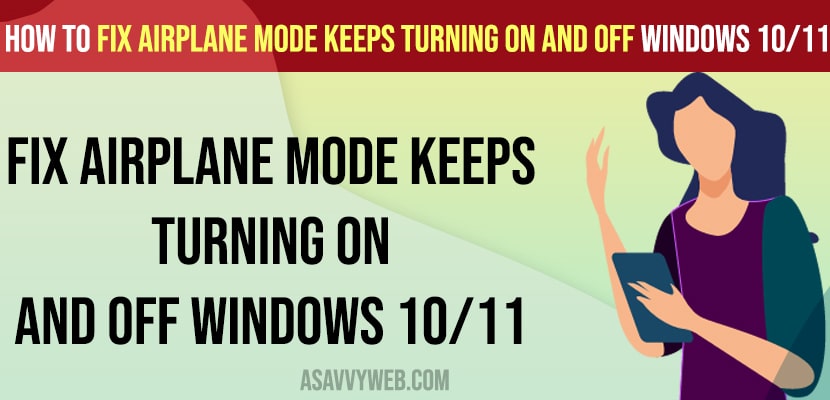- Uncheck -> turn off allow the computer to turn off this device to save power option in device manager -> Network adapter WIFI or LAN driver properties.
- Turn off radio switch devices under Human Interface devices drivers and update drivers to latest version and close unnecessary startup apps running in background in windows task manager.
If your windows computer keeps turning off and on airplane mode then there is likely due to software glitches or outdated drivers or any other network related issue and improper power save settings and you can easily fix this issue of airplane mode turning off and turning on on windows 11 or 10 computer easily by just following these simple methods.
Uncheck Allow Turn off Allow the Computer to Turn OFF This Device to Save Power
Step 1: Click on Windows search and type device manager and open it.
Step 2: Now, expand Network Adaptors.
Step 3: If you are using wifi or lan depending on your contented network -> right click on lan driver or wifi drivers and select Properties ( if you are using lan then right click on LAN and select Lan and select Properties .
Step 4: Click on the Power Management tab in Properties.
Step 5: Uncheck option -> Allow the computer to turn off this device to save power and click on ok.
Now, once you turn off allow the computer to turn off this device to save power options, then airplane mode will not turn off and turn on randomly or on its own on your windows 10 or 11 computer.
Also Read:
1) Solved: Can’t turn off airplane mode in windows 10
2) How to fix Airplane mode blinking on off windows 10
3) How to Fix WIFi Icon Greyed Out in Windows 11 or 10
4) Solved Memory Integrity is Off Your Device May Be Vulnerable – Windows 11
5) Fix Wifi icon not showing in windows 10 or Missing wifi icon
Close Unnecessary Program Running in Windows Task Manager
Step 1: Press control + Shift + ESC key on windows keyword and wait for windows task manager to open and you can also right click on windows taskbar and select task manager and open it.
Step 2: Click on Startup tab.
Step 3: Right click and disable unnecessary items at startup showing running in the task manager.
Once you disable unnecessary items in the task manager, then check with airplane mode on the windows computer and your issue of airplane mode keeps turning off and ON issue will be resolved.
Disable Radio Switch Device
Step 1: Open device manager on windows 11 or 10 computer and open it.
Step 2: Expand Human Interface devices
Step 3: Find radio switch device here -> Right click on it and choose disable.
If the radio switch device is enabled then your airplane mode keeps going off and on and turning airplane mode on its own and disables it.
Run Windows Troubleshooter
Step 1: In windows search -> type troubleshoot settings and open it.
Step 2: Click on other troubleshooters
Step 3: Scroll down and find network adapter -> Click on Run and wait for windows to detect issue and fix network adaptor issues on its own.
Windows 10 airplane mode flashing on off
Open device manager and expand network adaptors -> Human interface device and disable human interface device drivers and this can make your airplane mode go off and on on its own by itself.
Why Airplane Mode Automatically Turns ON Windows 10 HP
If airplane mode or flight mode keeps turning on windows 10 or 11 hp laptop, Lenovo, dell or any other laptops or windows 11 or 10 PC, then there is an issue with network drivers, software related issues or wlan or wifi drivers issue and unnecessary apps running in background and having conflict, due to improper power saving options or culprit software’s can cause airplane mode automatically turning on and turn off on its own on windows 11 or 10 hp laptop or any laptop.