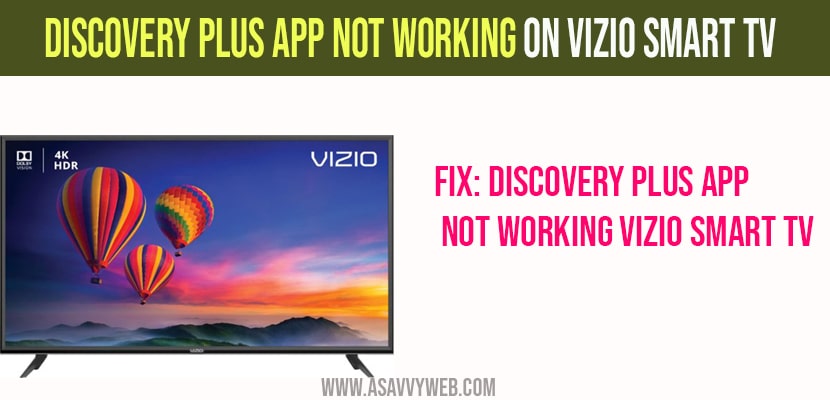In this article, lets see you how to fix discovery plus if it isn’t working on your vizio smart TV or discovery plus stuck on logo or apps keeps crashing or discovery plus app hangs and video doesnt load on discovery plus app then there are simple and powerful methods you can try troubleshooting discovery plus app or any app not working on vizio smart tv. Lets see in detail below.
Try below troubleshooting methods to fix discovery plus app issues on vizio tv.
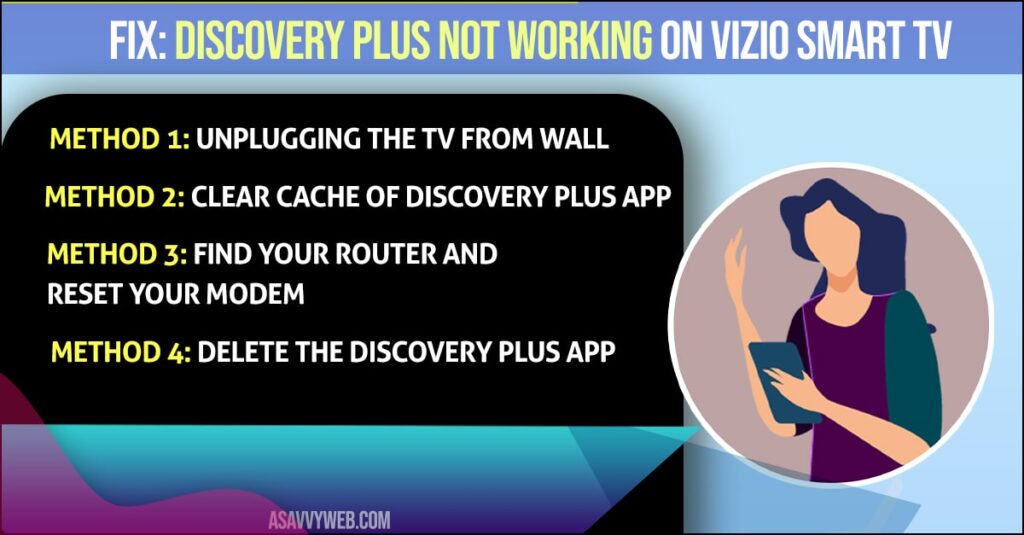
Method 1: Unplugging the TV from wall
Step 1: Turn on your vizio smart tv (IMP)
Step 2: Now, UNplug power supply cables from wall socket and wait for 60 seconds
Step 3: After 60 seconds plug back unplugged power cables and restart your vizio smart tv.
Once your vizio smart tv reboots you will not be facing any issues with discovery plus app.
Method 2: Clear Cache of Discovery Plus app on Vizio Smart tv
Grab your remote and Apps -> Highlight Discovery Plus and press and hold ok button and select clear cache and clear data of discovery plus app.
Method 3: Find Your Router and Reset Your Modem
In this, you will be going to check that is giving you your Wifi
Step 1. Unplug the power source from the router and wait 1-2 minutes.
Step 2. Then plug it back in. If it fixes that’s great, if not let’s go ahead and move on to the next method.
Also Read: 1) How to fix Smart Cast Not Working on VIZIO smart TV
2) Cast Disney plus to VIZIO Smart tv Smartcast and Wirelessly
3) How to Factory reset VIZIO smart tv?
4) How to Add Apps to VIZIO Smart tv
5) Discovery plus not working on Sony Bravia smart tv
Method 4: Delete the Discovery Plus App
In this method you try deleting the discovery plus app on your TV.
Step 1. Go to Apps section on your vizio smart tv and locate Discovery plus app and remove the app all together.
Step 2. Then reinstall the discovery plus app again. After reinstalling log in back with the credentials.
If this doesn’t work then I recommend buying an affordable roku stick or Amazon fire stick plug that into your TV and use that as your main streaming player and you’ll be able to access discovery plus.