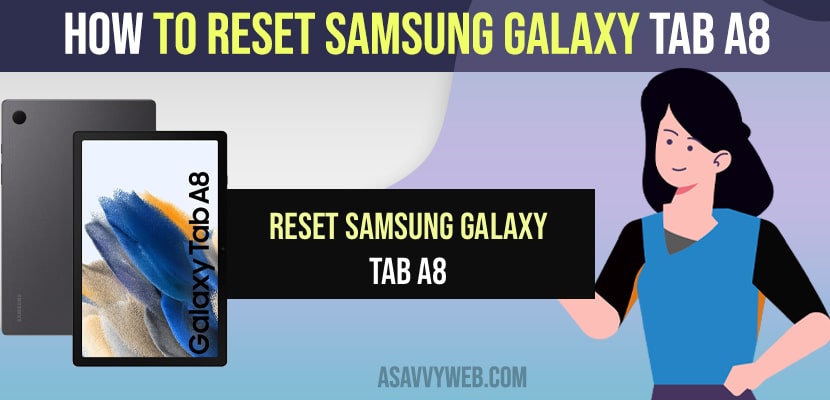- To reset Samsung galaxy tab A8 you need to press and hold power button and volume down button until you see galaxy logo and once you see galaxy logo then press volume up and power button until you see boot screen on your samsung tablet A8.
- Once you are in Samsung galaxy tablet recovery mode -> Use volume button and navigate to Wipe data and Factory reset and tap on power button to reset samsung galaxy tab A8.
You may need to reset Sasmung galaxy Tab A8 if your Samsung galaxy is not working or frozen or becomes unresponsive or it can be with any other issues like samsung galaxy tab a8 is not booting then you can you can unfreeze samsung tablet A8 and hard reset Samsung galaxy tab A8. So, let’s see in detail below.
You need to enter android recovery mode on your samsung galaxy tab A8 to wipe out all data and factory reset your samsung galaxy tab A8 and If you reset samsung galaxy tab a8 then all your data will be wiped out and all settings will be restored back to its original default settings like a brand new samsung galaxy tab A8.
Reset Samsung Galaxy Tab A8
Follow below methods to fix samsung galaxy tab A8
Step 1: Grab your samsung galaxy tab A8 and you need to use both the power button and volume button.
Step 2: Press and hold both the power button and volume down button until you see the Samsung logo.
Step 3: Let go off these keys and once you see samsung logo and now press and hold power button volume up button unless you see samsung boot logo on your samsung galaxy tab A8.
Step 4: Now, on your samsung galaxy tab A8 you will see android recovery mode.
Step 5: Press volume up button and down button to navigate in android recovery mode and you need to press Volume down button and come down to wipe data / factory reset option and press power button (tap on power button here).
Step 6: Confirm wipe data and factory reset by again pressing power button.and wait for your samsung galaxy tab A8 to complete wipe all data and factory reset samsung galaxy tab A8.
If you are logged in with your google account then you may need to login with your google account and once factory reset samsung galaxy tab A8 is done then you need to complete the setup process and again and start using samsung galaxy tab A8 as a brand new samsung galaxy tab A8 and install apps on galaxy tab A8 and connect samsung galaxy tab A8 to wifi and other basic setup process.
You Might Also Like
1) How to Fix Samsung Galaxy Tab A8 Connected to Wifi But No Internet
2) How to Fix Galaxy Tab A8 Frozen or Unresponsive or Laggy
3) Galaxy A53 Add Face ID – Face Recognition to Unlock Mobile
4) How to Unlock Samsung Galaxy Tab s8 a Forgot Password
5) How to Fix Galaxy Tab s8 Frozen or Cant Restart Unresponsive
How do I reset an unresponsive Samsung tablet
If your Samsung galaxy tab a8 is unresponsive and frozen and doesn’t respond to touch or screen is just stuck then you need to use power key and side volume buttons to reset press power button and volume down button at the same time and wait for 10 seconds until you device reboots.