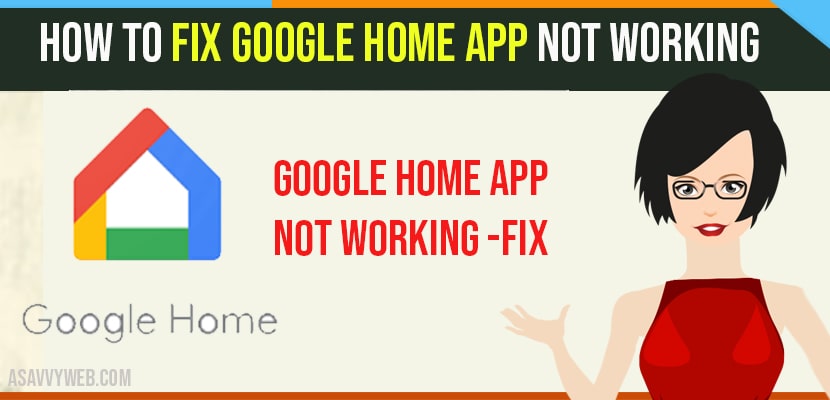Present day generation belongs to smart devices. After a few years, artificial intelligence might replace human intelligence to a great extent. In that google home smart devices are quite capable and designed to work flawlessly.
So, there are some reasons why Google’s home app is not working properly and it might be quite frustrating.
Google Home App System Requirement
In order to use google home app properly, it is very important that your device must meet the system requirement.
1) You should have a google account and a home wifi network.
2) Mobile devices like Android running 5.0 or later, tablet running 6.0 or later and iPhone or ipod with IOS like 12.p or later.
You can download google home app from Appstore on Apple phone or play store on android devices.
How to Fix Google Home App Errors
There are some simple solutions that you try in case your google home app is not working due to some errors like, google home app not connecting to wifi
Restarting Google Home App
Sometimes more complicated errors and issues can be fixed by a simple restart, no matter what may be the problem, first you have to try restarting the app.
Step 1: First you have to download an app from “playstore” or “Appstore”.
Step 2: Then you are required to open the home tab by selecting “home icon” which is at the bottom left corner of app.
Step 3: Then next, select the Google home device that you are looking to restart.
Step 4: After that, choose the gear /settings icon at top right.
Step 5: On next page, you have to open menu by clicking three lines icon available at top of screen.
Step 6: Then finally, click on “reboot” option and click on “Ok” to confirm by selecting on Ok button.
If you are done with restarting the google home app still it does not work properly follow below method.
Also Read: 1) Google Home App Not Connecting to Wi-Fi
2) How to Factory Reset Google Home Mini
3) Google Home on Samsung tv not Responding
4) How to install Google Play Store on Hisense Smart tv
5) Google Play Store Won’t Show Updates?
Unplug Power Cables and Re-connect it with 2-3 Minutes
Step 1: You can simply remove the plug from the power cord from the back of google home
Step 2: Wait for around 2-3 minutes. And plug it back again.
Wait for your google home app to restart and your issue google home app not working will be fixed successfully.
Still your problem has not been solved, it’s better to contact google home app support. It look like there is some technical problem with your device or app that can be fixed by google support team