If you are having google assistant and you have setup google assistant using google home app successfully and want to link spotify app to your google assistant then you can easily link and listen to spotify on google assistant in home app easily. So, lets see in detail below.
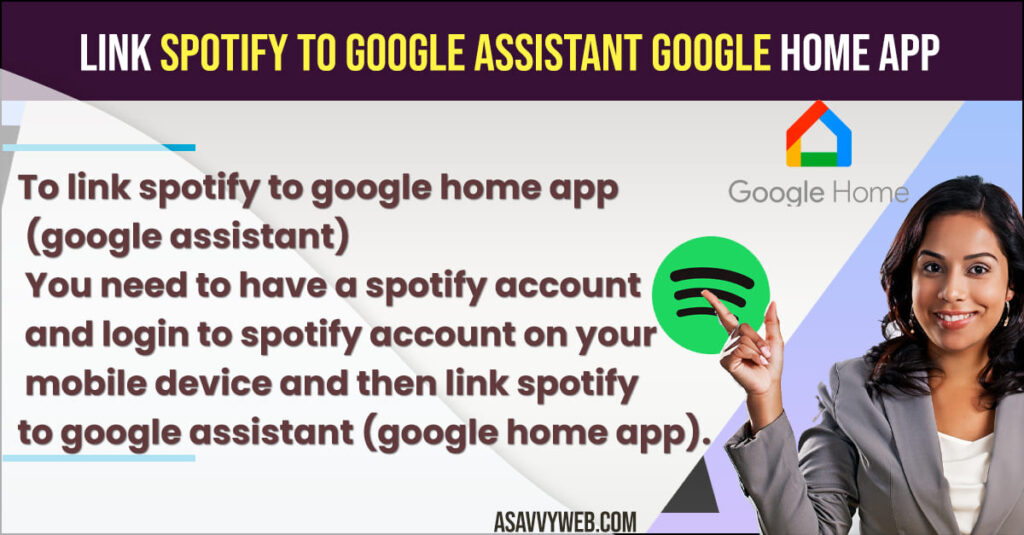
To link spotify to google home app (google assistant) you need to have a spotify account and login to spotify account on your mobile device and then link spotify to google assistant (google home app).
Link Spotify To Google Assistant Google Home App
Follow below steps to link spotify music app to google assistant using google home app.
Step 1: Open Google Home App on your mobile
Step 2: Click on Plus icon on top left corner
Step 3: Scroll down and Tap on Music (to link spotify music service) to google assistant (google home app).
Step 4: Scroll down and find spotify and click on it.
Step 5: Now, it will ask to link an account to control spotify on any device and you need to click on continue to link spotify to google home app.
Step 6: Click on Agree and Continue
Step 7: Now, you need to login to your spotify account here (if you have already logged into your spotify account on your device then it will directly take you to next step here.
Step 8: Once you login to spotify -> Click on Agree and your spotify will be linked to Google assistant using google home app.
That’s it, this is how you link a spotify account to google assistant using google home app.
Why can’t I link my Spotify to my Google Home?
If you cant link your Spotify account to google home app then you need to clear cache of Spotify account and google home app and if it still cant link then your google home app account is correct and logged in correctly user details with google home app account.

