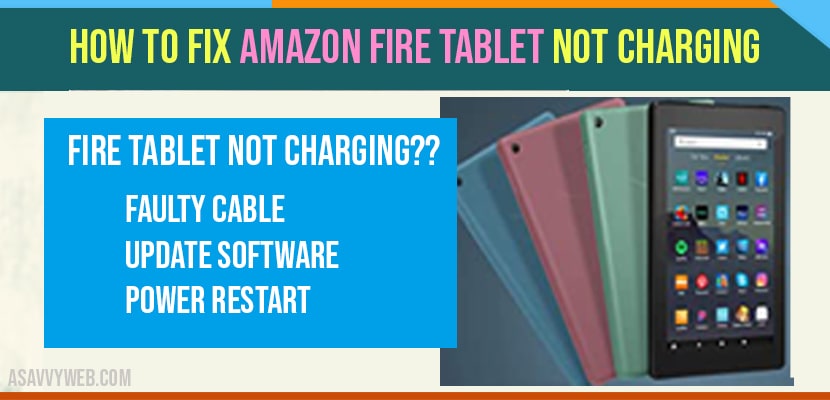- Suddenly when you charge your amazon fire tablet and have issues like amazon fire tablet not charging then you need to update to the latest software by pressing and holding volume up button and power button for 30 seconds and letting go of the power button (hold up button) and wait for your device to restart.
- install the latest update and update your amazon fire tablet.
- Faulty cable -> replace your cable with any other cable and try and clean the charging ports of amazon fire tablet.
Hello guyz.. we all love the Amazon fire line of tablets for being some of the best budget devices on the market today from streaming Netflix or playing games and even making it easy to unlock google apps on Amazon devices the fire tablets are great picks for cheap tablets that still manage to be usable of course they aren’t perfect if you’re having trouble charging your Amazon tablet you’ve come to the right place here’s how to fix your fire tablet. Here I will be guiding you with the solutions to fix the Amazon tablet not charging.
Update your amazon fire tablet:
Step 1: Launch settings on your amazon fire tablet
Step 2: Scroll down and tap on device options
Step 3: locate system update option and tap on it.
Step 4: If any updates are available it will display update, go ahead and tap on update and install latest software updates on your amazon fire tablet.
Once you have updated your amazon fire tablet go ahead and check your amazon fire tablet not charging will start charging.
Also Read: 1) How to fix Amazon fire tv audio sync issue
2) How to Connect Amazon Fire Stick to TV
3) Install Exodus Redux and Exodus Kodi Addon On Amazon Fire Stick
4) Amazon Mini TV App Download, Install, YouTube videos, Web
5) How to Fix Camera Not Working On Samsung Tablet
Solution 1: Switching the Outlets
Here you want to start by doing the basic stuff that helps to ensure the problem lies with your tablet and not with another aspect of the charging process.
Step 1: switch outlets to ensure that the problem doesn’t lie with the outlet you’re using to charge your device.
Step 2: You’ll also want to grab both a different charging cable and USB adapter ,all Fire tablets use a micro USB cable and reliability has never been that connectors strong suit if you can make sure you’re using the included adapter or one that has a similar voltage a low powered voltage will result in your fire tablet plugged in but not charging once you’re sure that the problem doesn’t lie with your outlet adapter or charging cable it’s time to begin looking at the tablet itself.
Solution 2: Unplugging the Fire Tablet
Step 1: Here you start by unplugging your fire tablet and press and hold the power button for 40 seconds or until your device restarts automatically.
Step 2: Now reconnect the power cable and allow the device to charge assuming a connection has been re-established if you’re still unable to
charge you may have run into a hardware issue fire tablets.
Solution 3: Checking the Micro USB Connectors
The hardware issue fire tablets are well built but faulty micro USB connectors have been a common problem among consumers especially on older models.
Step 1: Plug your fire tablet in with both the device and the cable line flat on a hard surface.
Step 2: Slowly move the cable up down into the sides of the port to see if the connection resyncs.
As we mentioned micro USB has its fair share of problems when it comes to reliability that’s why the move to USB C has been so popular. If the micro USB port is weak and unable to connect to your device you may have found the culprit: a hardware issue preventing you from charging.
Unfortunately, while it is possible to take the fighter apart in order to clean the contact points and resolder the port onto the device it’s difficult time-consuming and only for those who have experience in soldering if you can perform otherwise we’d recommend requesting a warranty claim from Amazon.
Before making a warranty claim you’ll likely be asked to factory reset your tablet generally speaking that’s a good idea to try anytime you’re having an issue with your phone or tablet even if it doesn’t seem like a software issue then its good to factory reset your tablet.
Factory reset the Amazon fire Tablet
Step 1: Dive into the Settings of your device.
Step 2: Select Device option.
Step 3: Click on Reset to factory defaults.
Step 4: Then select Reset.
Obviously you can only do this if your fired tablet is charged enough to reset if you can’t get your tablet to turn on at all, skip this step and just contact Amazon.
Why is the Amazon Fire tablet not charging?
This can be due to faulty cables, or your amazon fire charging cable has been corrupted or if you are running outdated software on your amazon fire tablet.