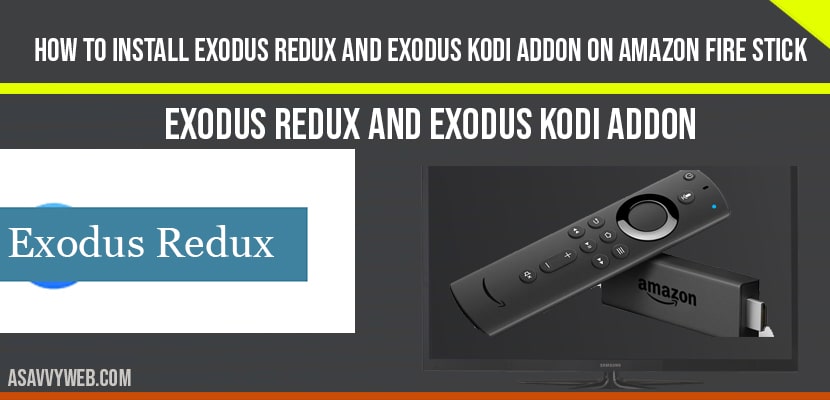We will guide you through the detailed and simple process to install Exodus Redux and Exodus v8 kodi Addons. The methods outlined here work on Amazon Fire Stick /Fire Tv/Fire TV cube, Android & iOS mobile Devices Windows & Mac Computers, Android TV & Boxes, and all other hardware and software platforms on which kodi is supported.
We will breakdown the installation process in three simple steps that will help you easily follow & install the Exodus Redux addon on Kodi.
Install Exodus Redux and Exodus Kodi Addon on Amazon Fire tv stick
Step 1 : Allow Unknown sources on Kodi :
Exodus Redux Kodi addon is not part of the official Kodi Add-on Repository. That’s why it is called a third- party addon. And, when you want to install such an add-on,you must have the unknown sources within in Kodi switched on. This is how you do it:
- Open the Setting option when you are on the kodi home-screen (top-left) and go to system settings (or just system if you are using Kodi i8 Leia) on the screen that follows.
- Select/ Highlight Add-on on the list of options on the left sidebar. Now navigate to the right of the same window and enable Unknown sources.
- Click yes on the following warning message. Don’t worry about the warning.
Step 2 : install exodus redux repository :
- Head back to back Kodi home- screen and open Setting again.
- Within the Settings, open file manager. In kodi i8, you will find the File manager folder in the top row.
- Open Add source .
- Now click where it says <None> on the next window.
- Type in the following URL exactly as we have provided here :
https//l-a-c.github.io. Click Ok .
- When you are back on this window enter redux (or any other name you like) in the area Enter a name for this media source . Click OK
- Navigate to the Kodi home- screen. one more time and click Add-ons.
- Open the package installer options by clicking the open-box icon on the far top-left of the following screen.
- Choose installer from zip file.
- Click the name redux on the screen( or any other name you added earlier) .
- Click the zip file named repository exodusredux-0.0.6.zip that you see on your screen .
Note: The version number of the file may be different than what you see in this guide. Open the zip file anyway .
12. Wait for a few seconds for the Exodus Redux Repo installation confirmation (top-right corner)
Now that you have successfully installed the Kodi Exodus Redux repository, you are almost done. Just stay for one more step and it is done.
Step 3 : Install Exodus Redux Kodi addon
- While staying on the same windows, click install from repository.
- Open the Exodus Redux Repo.
- Open Video add- ons .
- Choose Exodus Redux .
- Click the install button on the bottom.
- Kodi i8 users will also see a new window where the Kodi app will show what are all files that add-on is going to install on their system. ClickOK.
- Now wait for about a minute for the addon installation confirmation or notification.
You have successfully installed Exodus Redux Kodi Addon.
#1. Go to Kodi home- screen .
#2. Open Add-ons from the menu on the left.
#3. Click program add-ons and open Indigo kodi addon.
#4. Now open Addon installer.
#5. Click Git Browser.
#6. Get rid of the following prompts (if it appears) by hitting back key, esc key, or OK button depending upon the device you are using Kodi on.
#7. On click search by Github username .
#8. Click New Search .
#9. Enter the user name I-A-C
Click OK .
#10. Click the zip file depository Exodusredux-0.0.6.zip .
If you see the different version of the zip file, click it anyway
#11. When prompted, confirm you intent by clicking install.
#12. When Exodus Redux repository is installed , click continue .
#13. Return to the Kodi home- screen and click Add-ons on the left.
#14. Click open-box icon or package installer icon on the top-left .
#15. Click install from repository .
#16. Click Exodus Redux Repo .
# 17. Open Video add-ons.
#18. Click the Exodus Redux addon .
#19. Click the button install .
#20. Wait for the Kodi Exodus Redux addon installation notification to appear on the top-right .
That’s it! This is how you install Exodus Redux Kodi addon using the Git Browser.