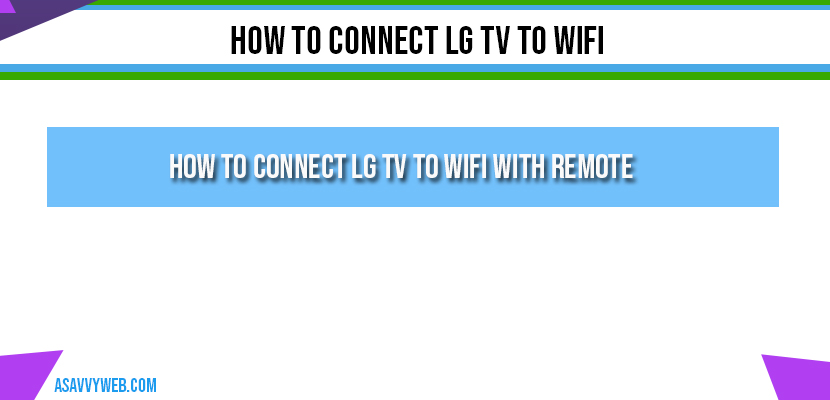If you are seeking to establish a connection between your LG smart television and your wireless internet connection and are unsure how to proceed, or your lg smart tv is not connecting to your wifi network and having trouble connecting to wifi, then this straightforward guide will assist you in connecting your LG TV to your Wi-Fi internet without encountering any difficulties.
Connecting your LG TV to Wi-Fi and streaming on your LG smart TV is super easy! You only need to know your wifi name and password, that’s all!
After connecting your LG TV to a Wi-Fi network, you can download and install applications that are not pre-installed on the LG Smart TV. Additionally, you have the option to sideload and install third-party applications.

How to Connect LG Smart tv to WIFI
Connecting your LG TV to Wi-Fi with your remote is a breeze. Just follow these steps and you’ll be surfing in no time and download and install your favourite apps on your tv or stream your favourite show on your lg smart tv.
Step 1: Grab your LG Smart tv remote and hit the Home button on your remote
Step 2: Using Navigational Arrow keys on Remote, Select Settings and click on OK.
Note: There’s a Settings icon on your remote. You can use it to go straight to the settings on your LG smart TV.
Step 3: Press Down arrow and Go to Network, if you are not connected to any wifi network it will show not connected or it will show the wifi name that your lg smart tv is already connected.
Step 4: Click on Ok and it will Display network options.
Step 5: Now, Go to WIFI Connections Option and Press ok button on your Remote.
Step 6: Now you can See list of All Available nearby wifi connections that are ready to connect.
Step 7: Select your WIFI Network and Press Ok button on remote and enter your wifi password and click on ok and your lg smart tv will be connected to wifi internet.
That’s it, this is how you connect to wifi network on your lg smart tv and access internet.
LG Smart tv Not Detecting WIFI
If your LG smart tv is not detecting your wifi network, then make sure your router is placed near to LG tv and restart your router or modem and restart your tv and connect to wifi again.
Read More:
1) How to connect smart tv to wifi Hotspot
2) How to Connect TCL smart tv to Wifi
3) How to Connect laptop to Sony Bravia tv Wifi Direct wirelessly
4) How to Connect Hitachi Smart tv to WIFI Wirelessly and Wired router
5) How to fix wifi connected but no internet access:
How to Make LG TV Automatically Connect to Wi-Fi?
If you want to conenct your lg tv automatically to wifi, you need to turn on Auto Connect option in wifi settings.
Step 1: Press Settings Icon on remote and go to Settings
Step 2: Select Wifi Connection.
Step 3: Select the Check box next to Auto Connect.
Once you enable auto connect option, whenever your LG smart tv wifi gets disconnected, if auto connect wifi option is enabled then it will connect automatically on its own.
LG Smart Tv is Not connecting To WIFI
If you are facing issues with lg tv wifi not turning on or not connecting then you need to unplug your modem and plug-in again, reset your modem, make sure your router is placed near to your lg tv, restart your LG Smart tv and for more official troubleshooting options here and contact LG Smart tv Support.