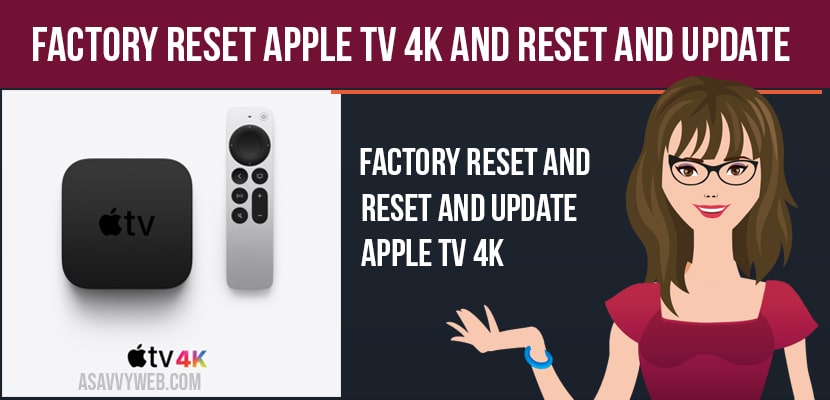- To Factory reset apple tv 4k -> Settings -> System -> Reset and confirm reset and wait for the reset to complete.
- To perform reset and update at a time -> Settings -> System -> Reset and admin -> Press ok and confirm -> wait for the reset and update to complete
- If you perform reset and reset and update -> all you data will be erased and you need to setup apple tv 4k again.
If your apple tv 4k is not responding or having any issues with your apple tv then by performing factory reset you can fix all issue on apple tv 4k and restore your apple tv to factory settings will erase all setting and restore back to original default settings on apple tv 4k and you can perform reset and reset and update at a time on your apple tv 4k, so, lets see in detail below.
Apple tv has two option when you perform reset -> reset and reset and update.
How to Factory Reset Apple tv 4k
Step 1: Turn on your Apple tv 4k and press and hold back button on your apple tv 4k remote which takes you to the homepage.
Step 2: Select Settings -> scroll down and go to system and click on ok
Step 3: Go down to reset and click ok.
Step 4: On your apple tv 4k reset screen, you will see 3 options -> 1) Reset 2) Reset and update and 3) Cancel.
Step 5: If you just want to reset then click on Reset and wait for your apple tv 4k to reset.
Step 6: If you want to reset and update then go ahead and click on reset and update -> it will reset and update apple tv 4k to the latest software update and fix any software issues as well.
Also Read: 1) How to fix Netflix Black Screen With sound on Apple tv 4k
2) 5 Methods to fix Hulu Black Screen on Apple TV
3) Fix Apple tv App not working on Samsung Smart tv?
4) Mirror iPhone to TV without Apple tv
5) How to Setup Apple TV with Samsung Universal Remote
Factory Reset and Update on Apple tv 4k
Step 1: On your apple tv home page -> Go to settings and open system settings -> Reset and select option Reset and Update and wait for the reset and update to finish.
What happens when you reset apple tv 4k
It will erase all data on your apple tv 4k including wifi user name details, user details, login details, installed apps and everything like a clean slate . Once you perform factory reset you need to setup your apple tv 4k again.