- To Reset YouTube app on Sony Bravia Smart tv -> Open YouTube app -> Scroll down and Go to Settings -> Move right and scroll down and select Reset app and confirm in Popup box.
- Once you reset YouTube app settings your issue with YouTube app not loading or problems with youtube will be fixed and you need to login to YouTube app on Sony Smart tv.
On your Sony bravia smart tv if your youtube app is not working or when you open youtube app it keeps on loading or YouTube apps keeps crashing or youtube app stuck on logo or blank screen any other issues with YouTube app and won’t load issues then you can reset YouTube app and fix this issue of YouTube on your Sony smart tv. So, let’s see in detail below.
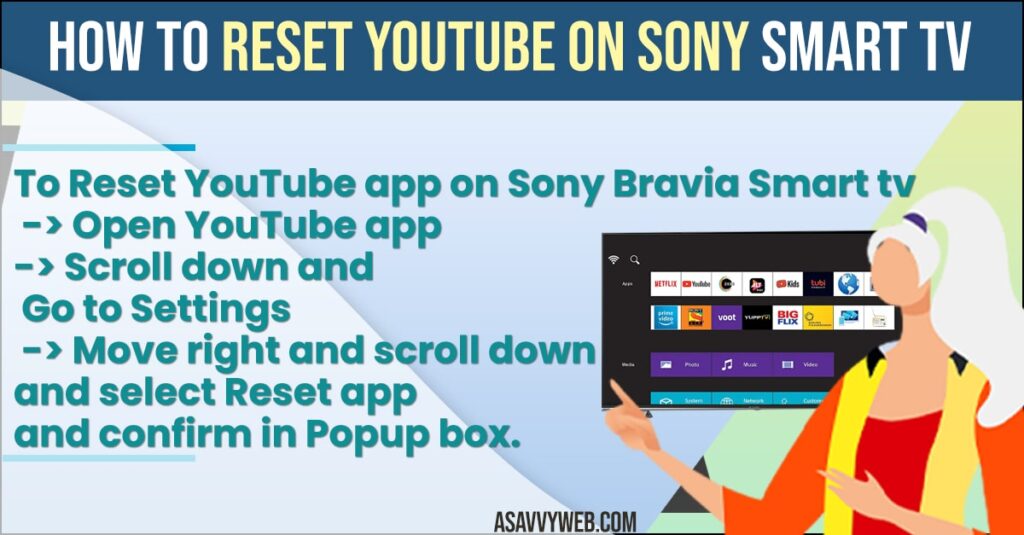
Make sure you are connected to the internet on your sony smart tv and then you need to open a youtube app and reset youtube app on sony tv like you Reset Apps on Sony TV and fix problems with youtube.
Reset YouTube on Sony Smart tv
Below methods will help you reset youtube app on your sony bravia smart tv and fix issues with youtube not working or not loading on sony bravia tv.
- Step 1: Open YouTube App on Sony Bravia Smart tv
- Step 2: Press Down arrow and Go to Settings option and Press Right Arrow.
- Step 3: Now, Go Down -> Highlight Reset App and Press Right Arrow and Press Middle Button – OK button to reset app.
- Step 4: Confirm Reset App YouTube in Pop Up box and wait for your sony tv to reset your youtube app.
That’s it, this is how you reset youtube app on your sony bravia smart tv and fix issues with youtube app on sony smart tv.
You May Also Like
1) How to Fix Youtube Not Working on Mi Smart tv
2) How to Fix Youtube Not Working On Safari Mac
3) How to fix Youtube Not Working on Hisense Smart tv
4) How to Fix Youtube Search Not Working on Toshiba Smart tv
5) How to Fix YouTube Search Bar Not Working on Sony Bravia Smart tv
What Happens When you Reset YouTube App on Sony Bravia Smart tv
When you reset your YouTube app on Sony smart tv then it will clear your settings including connected devices and accounts and any issues if you are experiencing with YouTube app crashing or not opening or YouTube not playing video issues on YouTube will be fixed successfully.
When to Reset YouTube App on Sony TV
If youtube app doesnt work or doesn’t play videos or keeps on spinning the logo when you are playing video or having issues with youtube app on sony tv or Problem with YouTube on Sony TV then to fix these youtube app issues on sony tv you need to reset youtube app.
How do I Reset YouTube on my smart TV
To reset youtube app you will need to connect your smart tv to wifi internet connection and then open youtube app and go to settings and then select the reset app and confirm in pop box.

