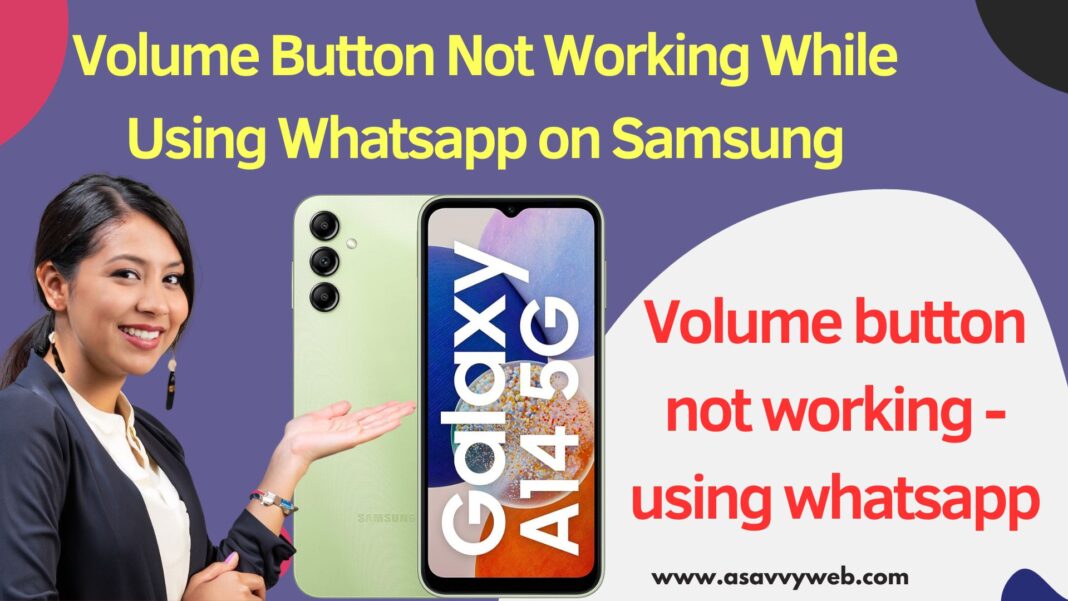On samsung S1, S22 or any samsung mobile when you press volume up or volume down button if there no volume increasing or decreasing and volume button then you need to check with volume buttons keys settings and force restart your samsung mobile, update samsung device and check for hardware damage issues.
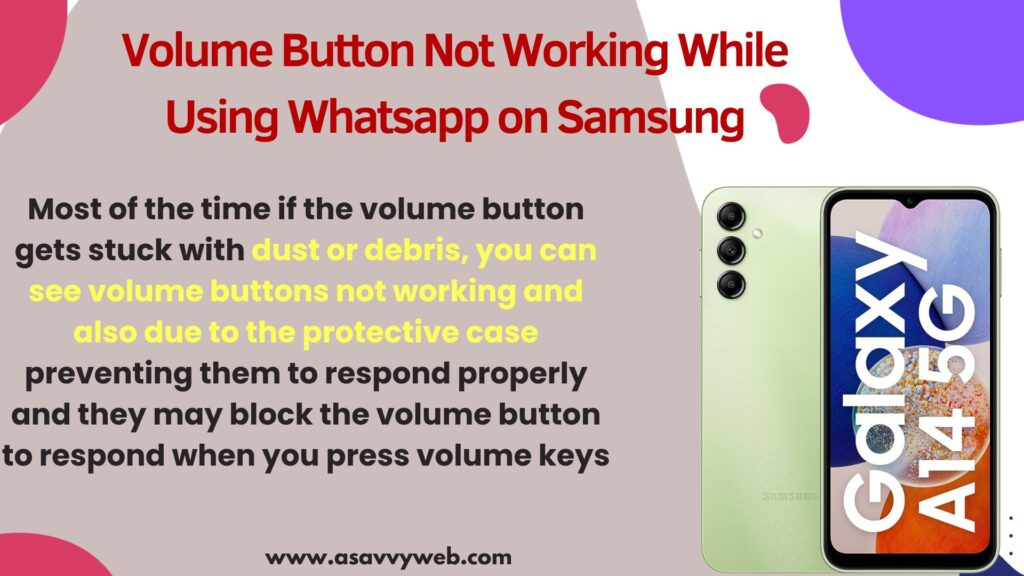
Most of the time if the volume button gets stuck with dust or debris, you can see volume buttons not working and also due to the protective case preventing them to respond properly and they may block the volume button to respond when you press volume keys.
Volume Button Not Working While Using WhatsApp on Samsung
Force Restart
To force restart samsung mobile, you need to Press and hold the power button and wait for the samsung logo to appear and wait for it to restart.
Most of the time after restraining your samsung mobile will fix the issue and volume button not working on whatsapp will be resolved.
Check Volume Settings
If you volume buttons are not working then you need to check with your volume settings and check use volume keys for media and other settings on samsung mobile.
Step 1: Open settings on samsung mobile
Step 2: Tap on Sounds and Vibration
Step 3: Enable use volume keys for media and toggle button next to it
Step 4: Tap on volume and increase the slider of all volume options here, Ringtone, Media, Notifications, System.
Update WhatsApp
If there is a new version of whatsapp is available to update then go to playstore and update whatsapp to latest version, it can also be bug from whatsapp and after updating whatsapp volume button will work.
Update Samsung Mobile
Go to settings and tap on software update and check for new available software update and update samsung to latest version.
Defective Hardware Issue
It can also be an issue with defective hardware if volume buttons are not working on Samsung mobile and you need to check with customer care support and ask them to check for any hardware related issue.