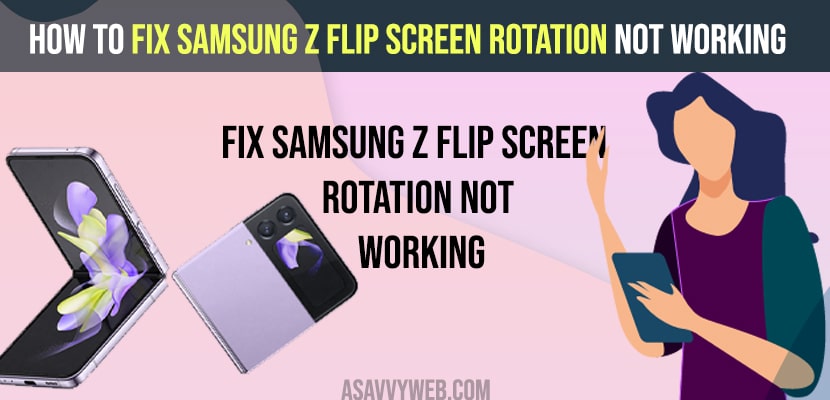- To fix screen rotation not working on galaxy z flip mobile -> Restart Samsung z Flip mobile and press and hold volume button and power button for 30 seconds and tap on restart and wait till galaxy z flip mobile restarts completely and check with screen rotation.
- Turn off and turn on screen rotation and change screen rotation settings on galaxy z flip and enable screen rotation to auto rotate option.
- Fix Samsung z flip screen rotation not working
- Restart Samsung Z Flip
- Turn off and Turn on Screen Rotation on Galaxy Z Flip
- Change Auto Rotate Screen Settings on Galaxy Flip Mobile
- Update Software on Galaxy Z Flip Mobile
- App Compatibility
- Why is my Samsung screen not rotating?
- How to Stop Screen From Rotating Samsung
- Where is the auto rotate on my Samsung phone?
- Samsung A32 auto rotate not working?
If Samsung z flip screen rotation not working or auto rotate is not working when turned on or auto rotate is missing then you can fix this auto rotate or screen rotation not working on Samsung galaxy z flip or any Samsung galaxy mobiles likes, s20, a32, a21 or Samsung tablet auto rotate not working issue easily. So, let’s dig in deeper and fix this issue.
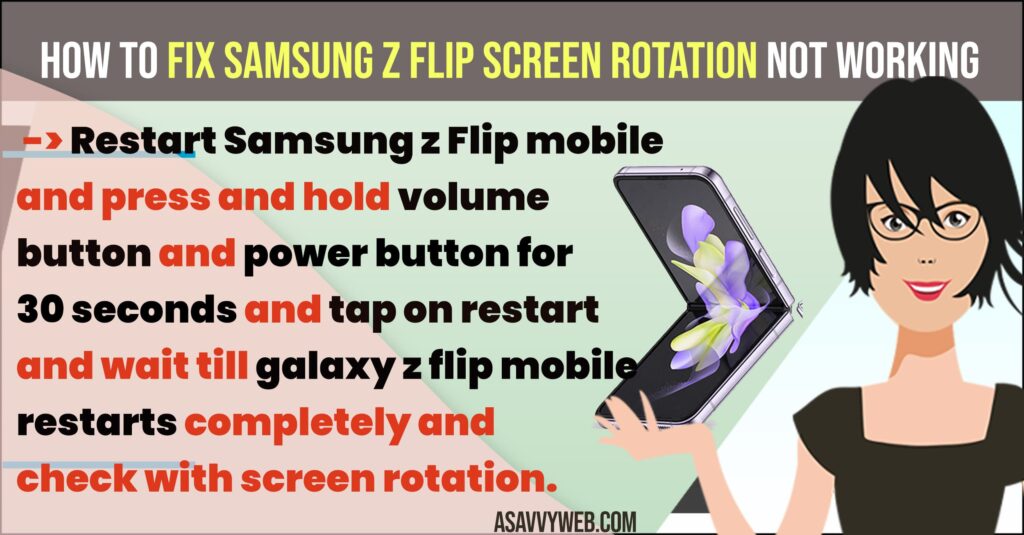
Fix Samsung z flip screen rotation not working
Samsung galaxy 2 flip screen rotation not working can be fixed easily by simply restarting your samsung galaxy z flip mobile and if restarting galaxy z flip doesn’t work, then you need to try these below methods and fix screen rotation not working issue easily.
Turn on Screen Rotation on Samsung Galaxy Z Flip Model
- Scroll from top to bottom from the right side corner of Samsung galaxy z flip mobile.
- Tap on the Screen orientation option (icon) and turn it on.
- Now, go ahead and rotate your Samsung galaxy z flip model and your screen rotation will work properly on Samsung galaxy z flip model.
That’s it, this is how you rotate screen and turn on screen rotation on samsung galaxy z flip model.
Restart Samsung Z Flip
- Grab your Samsung Galaxy Z Flip Mobile and Press the power button and volume down button.
- Tap on Restart and wait for your Samsung z flip mobile to restart.
Once you restart your Samsung galaxy z flip model then go ahead and tap on auto rotate and check and your samsung z flip screen auto rotating properly without any issue and screen will rotate when you rotate samsung galaxy z flip issue will be fixed.
Also Read:
1) How to Fix Samsung Z Flip Green Lines on Screen or Green Tint
2) How to Fix Samsung Galaxy Tab A8 Connected to Wifi But No Internet
3) How to fix Samsung Galaxy S22 black screen
4) How to fix Samsung Galaxy Mobile Not Charging
5) How to Screen Mirror Galaxy Z Fold to Samsung Smart TV
Turn off and Turn on Screen Rotation on Galaxy Z Flip
- Scroll from top to bottom and tap on screen rotation icon and turn it off
- Now, tap on Screen rotation icon and Turn on Screen rotation on galaxy z flip
- Open photos app or app and try to rotate screen on Samsung galaxy z flip and your screen will rotate from portrait to landscape.
Once you turn off screen rotation and turn on screen rotation on galaxy galaxy z flip model then your issue of screen rotation not working on galaxy z flip mobile will be fixed.
Change Auto Rotate Screen Settings on Galaxy Flip Mobile
- Scroll from right side tap on bottom on galaxy z flip mobile and access quic settings.
- Touch and hold on Screen rotation icon and it will open screen rotation settings.
- Under rotate to landscape mode -> Enable screen rotation option of Home Screen, Lock Screen, Voice call screen by toggling the button next to it and tap on done.
Now, go ahead and rotate screen on galaxy z flip mobile and your screen will rotate without any issue on YouTube app or playing video or photo or any other app on galaxy z flip mobile.
Update Software on Galaxy Z Flip Mobile
If you are running outdated software on Galaxy Z flip mobile then you can experience your galaxy z flip mobile having these kind of issue like screen rotation not working or apps keep crashing on Galaxy Z flip mobile and you need to update galaxy z flip mobile to latest software version to avoid these kind of issues.
- Open settings on Galaxy z Flip 4 mobile
- Tap on Software Update and check for software update
- Tap on Download and install and update galaxy z flip 4 mobile software to latest version.
Once you update software to latest version on Galaxy z flip mobile then turn on screen rotation and keep it on auto rotate option from quick settings and check with auto rotate option on galaxy z flip mobile.
App Compatibility
If you have enabled screen rotation on samsung galaxy z flip mobile and still when you open app then app doesn’t rotate or screen rotation not working on samsung galaxy app then there is likely and issue with the app and app screen rotation may be disabled by the app itself.
Why is my Samsung screen not rotating?
If screen rotation is not working on Samsung Galaxy Z Flip model then your screen orientation or screen rotation from landscape to portrait mode is not turned on or auto rotate option is disabled on samsung galaxy z flip model and you need to restart samsung galaxy z flip model if screen rotation is already turned on.
How to Stop Screen From Rotating Samsung
To stop screen rotation on samsung galaxy mobile -> Swipe from top to bottom -> Tap on Screen rotation option and tap on it and turn off screen rotation on Samsung galaxy z mobile.
Where is the auto rotate on my Samsung phone?
Unlock Galaxy z Flip model -> Swipe from top to bottom on right side of the screen and find screen orientation option option and you can quickly access screen rotation on samsung galaxy z flip mobile using quick settings.
Samsung A32 auto rotate not working?
Press and hold power button and volume down button and restart samsung a32 and turn off and turn on auto rotate option and also update samsung to latest version and your issue of samsung a32 screen rotation not working will be fixed.