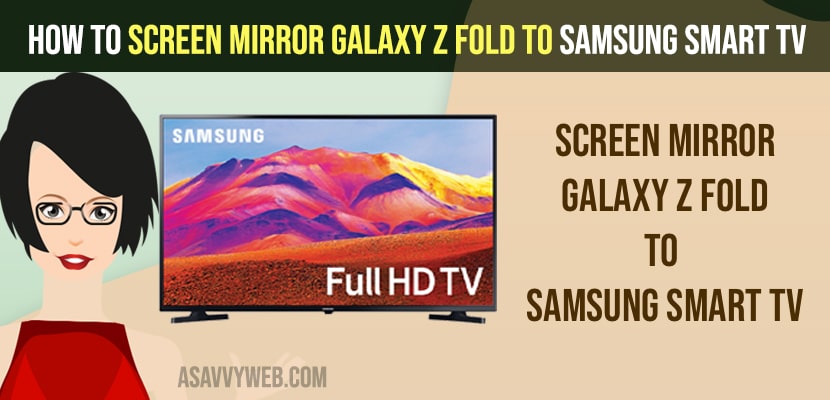- Swipe from top to bottom on Galaxy z fold mobile and tap on smart view and select your samsung smart tv and allow permission to cast or screen mirror Galaxy z fold on samsung smart tv.
- If screen mirroring using smart view is not working or unable to cast then power reset samsung smart tv and force restart samsung galaxy z mobile.
You can easily mirror your samsung galaxy z fold mobile to samsung smart tv easily using smart view and connect galaxy z fold mobile to samsung smart tv and watch videos, photos, on samsung smart tv by wireless screen mirroring or use dex or by using other screen mirroring apps samsung smart hub as well. So, lets see in detail below.
You can screen mirror any samsung mobile to samsung smart tv like samsung galaxy A23 to samsung tv, screen mirror galaxy tab to samsung tv, connect iphone 13 to samsung tv using airplay or any iphone model and Screen mirror macbook pro or air to samsung tv and connect samsung phone to samsung tv.
Screen mirror galaxy z fold to samsung smart tv
Follow below methods to screen mirror and cast your galaxy z fold samsung smart tv easily.
Step 1: Turn on your samsung smart tv and Grab your samsung Galaxy Z fold mobile.
Step 2: Swipe from top to bottom and access quick settings options.
Step 3: Slide down again if you don’t see smart view option and tap on smartview.
Step 4: Now, your samsung Galaxy z fold mobile will show you list of available device that you can connect using smartview.
Step 5: Tap on your samsung smart tv model to connect or screen mirror galaxy z fold mobile.
Step 6: Now, tap on Start and you will receive a pop up message on your samsung smart tv asking you to allow permission to screen mirror from galaxy z fold mobile.
Step 7: Grab your mobile and tap on allow and thats it, your samsung galaxy mobile z fold mobile will start screen mirroring on samsung smart tv.
That’s it, this is how you screen mirror samsung galaxy z fold mobile to samsung smart tv using smart view and stream content from your mobile on samsung smart tv.
Cant Screen Mirror from Samsung Galaxy Z Fold to Samsung Smart tv
If you are having trouble casting or screen mirror from galaxy z fold to samsung smart tv, then go ahead and unplug power cable of samsung smart tv and wait for 50 seconds and plug back power cable and turn on and restart your samsung galaxy z fold mobile and try to connect or cast and screen mirror galaxy z fold to samsung smart tv.
How to Connect Samsung Galaxy Z Fold Phone to tv wirelessly
You can use the smart view option on your galaxy z fold mobile and screen mirror wirelessly without using wifi and smart view does not require to connect to the same wifi network on both devices but make sure that both devices are connected to wifi internet connection.
FAQ
Yes! You can use SmartView or dex and cast and screen mirror Samsung galaxy z fold to Samsung smart tv.
Update your Samsung galaxy z and Samsung smart tv to latest software or firmware update and restart your Samsung tv and Samsung galaxy z fold mobile and try to connect.