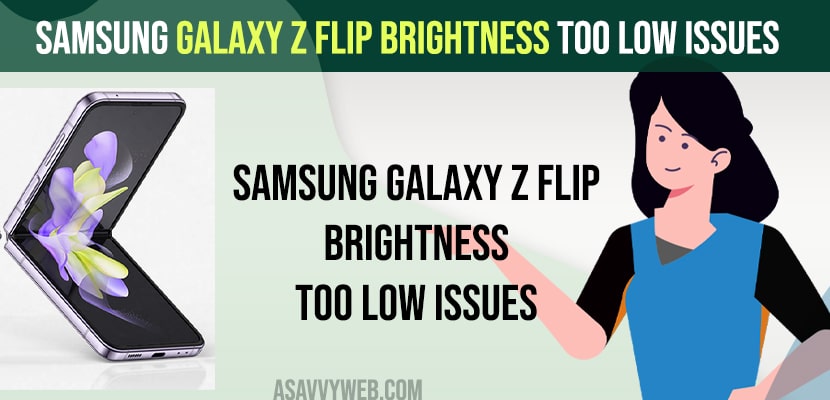- Turn off adaptive brightness on Samsung galaxy display settings and turn off extra dim in visibility enhancement settings.
- Enable developer options and disable force dark mode and update software and reset all settings to default.
- Fix Samsung Galaxy Z Flip Brightness Issues
- Change Display Screen Settings
- Turn Off Adaptive Brightness
- Disable Extra Dim in Visibility Enhancements Settings
- Change Case Cover and Check
- Change Developer Settings
- Enable Developer Options
- Disable Force Dark Mode
- Update Samsung Galaxy Z Flip to Latest Software
- Reset All Settings
- Why Does My Samsung Phone Screen Keep Dimming with Auto-Brightness Off
- How Do i Stop my Samsung Screen from Dimming During Calls
If you are having Samsung galaxy z flip brightness issues and brightness keeps decreasing or brightness and automatically brightness gets low on Samsung galaxy z flip and Samsung phone screen keep dimming with auto-brightness off then you can apply these methods to fix Samsung galaxy z flip brightness issues. So, let’s see in detail below.
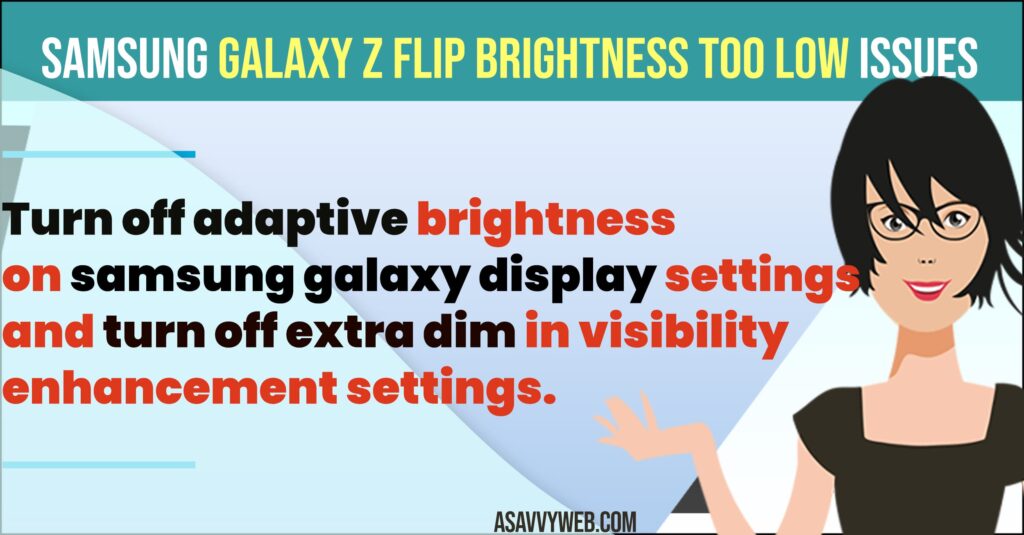
Fix Samsung Galaxy Z Flip Brightness Issues
Below samsung galaxy z flip models will help you fix brightness issues on galaxy z flip mobile.
Change Display Screen Settings
If you haven’t changed these display settings on galaxy z flip model then change these display settings and check with brightness issues.
Turn Off Adaptive Brightness
- Open settings and tap on Display
- Turn off Adaptive Brightness
Once you turn off adaptive brightness on Samsung galaxy z flip mobile then go ahead and check with brightness issue on Samsung z flip model.
Disable Extra Dim in Visibility Enhancements Settings
- Launch settings app on Samsung Galaxy Z Flip mobile
- Tap on Display
- Scroll down and tap on Visibility Enhancements
- Disable Extra Dim by toggling the button next to it.
- Exit settings app and restart your Samsung galaxy z flip model and your brightness problem on samsung z flip model will be resolved.
If you enable the extra dim option in visibility enhancements then go ahead and check with brightness issues on samsung galaxy z flip model.
Change Case Cover and Check
If you are using a low quality case cover on your samsung galaxy z flip mobile then your mobile case can block proximity sensor and cover samsung cover and you need to remove case cover and check with brightness settings.
Change Developer Settings
You need to enable developer settings and fix these brightness issues on samsung galaxy z flip.
Enable Developer Options
- Open settings -> Tap on About
- Tap on Software information
- Tap on Build Number 7 times and enable developer settings on Samsung Galaxy Z Flip Mobile.
Once you enable developer settings, then go ahead and change developer settings.
Disable Force Dark Mode
- Open settings
- Tap on Developer options.
- Turn off Force Dark Mode and disable it.
Once you turn off force dark mode then go ahead and check with brightness on samsung galaxy z flip model then your issue of brightness keeps dimming even though auto brightness is off on samsung galaxy z flip mobile will be fixed successfully.
Update Samsung Galaxy Z Flip to Latest Software
- Go to Settings -> Scroll down and tap on Software Update
- Wait for Samsung galaxy z flip to check for updates
- Click on download and install and update Samsung galaxy z flip to the latest version.
If there is any temporary glitch or software update then your samsung galaxy z flip will have these brightness dim issues and brightness goes down always or randomly due to proximity sensors and after updating software to latest version brightness issues will be resolved.
Reset All Settings
- Open settings -> Tap on General Management
- Scroll down and Tap on Reset
- Tap on Reset all Settings and confirm rest settings
- Enter passcode and tap on reset all settings and wait for Samsung galaxy z flip to restart on its own.
Once you reset all settings, then all your data will be erased and restore all settings to factory default settings will be erased and your issue of brightness not working or brightness low or samsung brightness dimming issue will be fixed successfully.
Why Does My Samsung Phone Screen Keep Dimming with Auto-Brightness Off
If your samsung galaxy mobile keeps dimming even after auto brightness is turned off due to samsung cover case interfering samsung galaxy flip display or it can be due to turning on adaptive brightness or software update issue.
How Do i Stop my Samsung Screen from Dimming During Calls
Turn off adaptive brightness going to settings and turn off proximity and disable extra dim options.