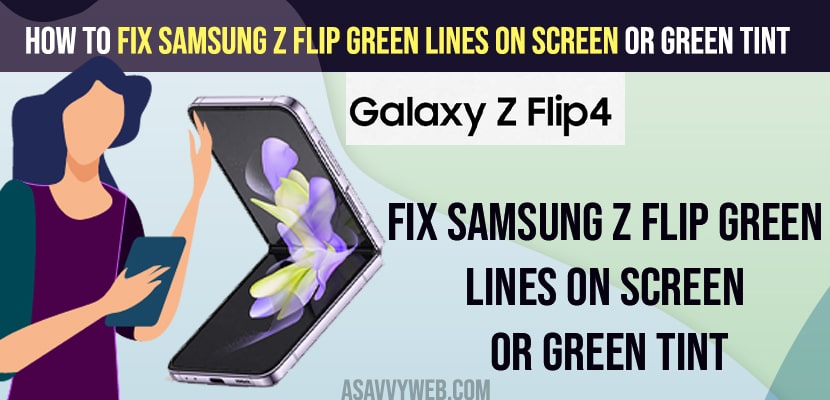Restart your Samsung galaxy z flip mobile and flip galaxy z mobile and open and close galaxy flip mobile.
Enable developer options on Galaxy z flip mobile and Turn off show surface options and reset all settings of galaxy z flip mobile will fix green tint or green screen on Galaxy Z Flip mobile.
Contact Samsung repair center nearby and replace the damaged screen on Samsung Galaxy Z Flip mobile.
On your Samsung Galaxy Z flip mobile if you are seeing green tint issue or Samsung z flip 4 green line on screen or screen bubbles or galaxy z flip screen red or green or just screen flickers on its own on Samsung galaxy z flip mobile blue screen display issues then you can easily fix this green tint issues or samsung galaxy z flip display screen flickering issues easily. So, let’s see them in detail below.
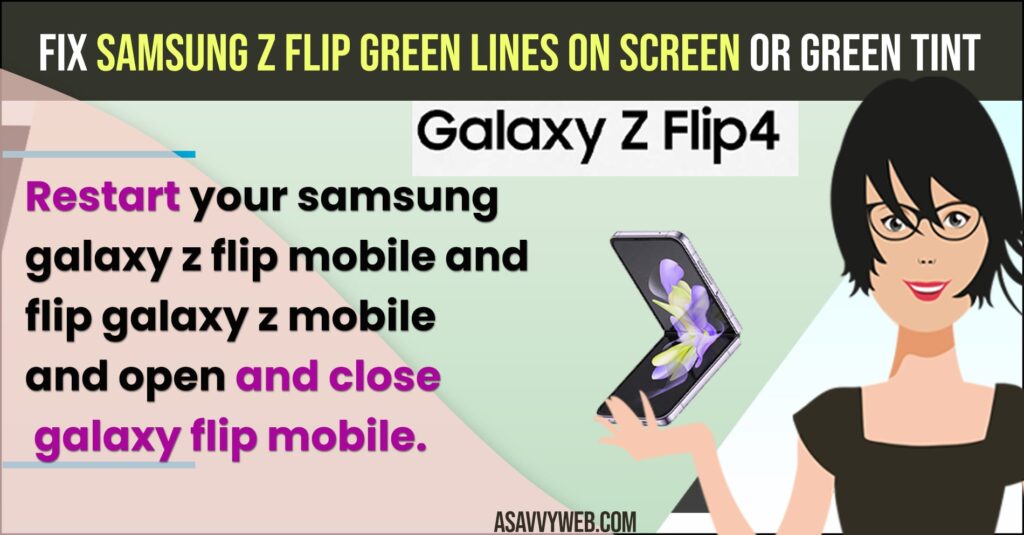
Fix Samsung z Flip Green Line on Screen
Below methods will help you fix green display or green tint issues or screen flickering issues on samsung galaxy z flip easily on any model of samsung galaxy mobiles like samsung s21 ultra green or galaxy z fold mobile.
Restart Galaxy Z Flip
Press and hold the power button and volume down button simultaneously at the same time until you see the restart option on your mobile.
Now, simply tap on Restart and wait for your Samsung galaxy a flip mobile to restart.
Once your Galaxy Z flip mobile gets restarted and reboots then your issue of green tint or Samsung galaxy z flip green lines on screen issue will be resolved.
Flip Galaxy Z Flip Mobile
Grab your Samsung Galaxy Z Flip mobile and flip galaxy mobile for 5 to times just open and close galaxy z flip mobile and see if the issue of green lines on galaxy z flip mobile is resolved or not.
Also Read:
1) How to fix Samsung Galaxy S22 black screen
2) How to Use Split Screen on Galaxy Z Fold 3
3) How to Fix Galaxy Z Flip Screen Frozen, Unresponsive or Stuck
4) How to fix Samsung A80 Camera not Flipping Problem?
5) How to Fix Galaxy Fold Stuck on Samsung Logo or Startup Screen
Uninstall Recently Installed Software
If you have installed any applications from the app store or installed 3rd party apps or any applications recently then go ahead and uninstall recently installed applications and this may cause the issues due to faulty apps as well. Simply Go ahead and uninstall recently installed apps and restart galaxy z flip mobile and check.
Turn OFF Show Surface Updates in Developer Mode Settings
Step 1: Open Galaxy z Flip mobile and tap on Settings
Step 2: Tap on About
Step 3: Scroll down and Tap on Software Information.
Step 4: Tap on Build Number 7 times and enable developer mode on Samsung galaxy z flip model.
Step 5: Now, Go back to Settings and tap on Developer option settings.
Step 6: Tap on Show Surface Update and toggle the button next to it and turn off show surface updates.
If you have enabled show surface updates in developer option settings, then you will see your galaxy z flip model mobile displaying pink or green tint or display flickering issues and once you turn off your issue of Samsung z flip green line on screen will be resolved successfully.
Reset All Settings on Samsung Galaxy Z Flip Mobile
Step 1: Tap on Settings
Step 2: Tap on General Management
Step 3: Tap on Reset and choose reset all settings
Step 4: Tap on Reset Settings and tap on reset and wait for Samsung galaxy z flip mobile to reset all settings to its default original settings.
Once you reset all settings then any issue with Samsung z flip green line on screen or green tint or screen flickering on galaxy flip mobile will be resolved as all your settings will be restored to its factory default settings.
Contact Samsung Service Center
If you still have green tint or green screen flickering issues on samsung galaxy z fold mobile then you need to contact customer support and contact nearby service center and ask them to check for any hardware or display screen issue and they will be able to diagnose green tint issue on samsung galaxy z flip mobile easily and they may suggest you for screen replacement for samsung galaxy z flip mobile.
Green Line on Phone Screen After Dropping
If you are seeing green lines on samsung galaxy z flip model or any samsung mobile like samsung ultra or samsung s21 mobiles then you need to try restarting your samsung galaxy mobile and force restart and reboot samsung galaxy mobile and if this does not resolved green tint or green lines on screen then you need to contact samsung customer service repair center and replace samsung galaxy screen or fix any screen damage issues on samsung galaxy mobiles.
Does Screen Protectors Cause Samsung Z Flip Green line on screen
Yes! It’s possible if you are using cheap or low cost screen protectors on samsung galaxy z flip mobile then this may cause damage to screen and see green lines on samsung galaxy mobile like 3 lines on samsung screen or screen flickering issue and you need to use official screen protectors or cases original one to avoid these green lines on screen or screen flickering issues.