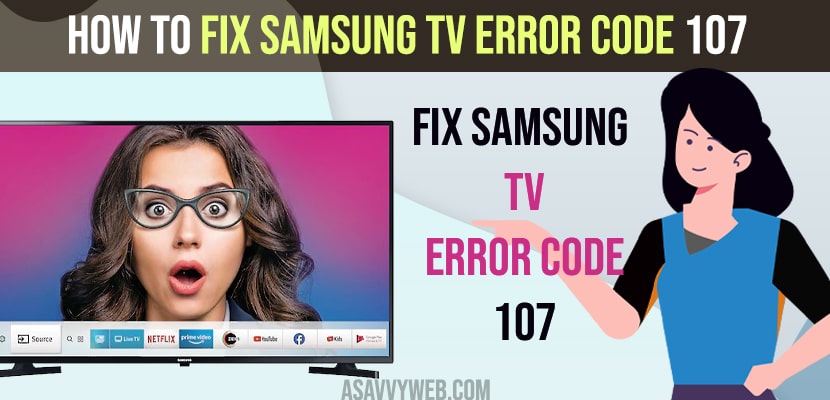- You need to login to router settings on your internet browser and change network channel in router settings to 2GHz to 5GHz and save it.
- Update Samsung tv to latest firmware update and reset network settings to fix Samsung tv error code 107.
On your Samsung smart tv if you are getting an error message with error code 107 on Samsung smart tv then you can easily get rid of this error code message 107 on Samsung tv by following these simple and easy methods.
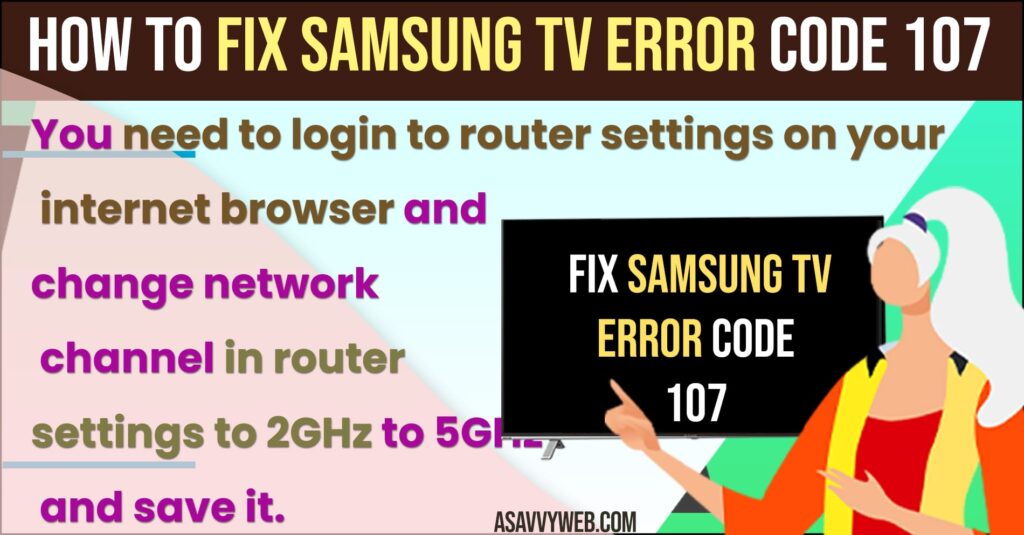
What is Error Code 107 on Samsung Smart tv
If you are getting Error code 107 on Samsung tv then this is an issue with internet connection or network channel connection which indicates an openAPI problem and your Samsung smart tv will not be able to connect to wifi internet connection on Samsung smart tv.
How to Fix Samsung TV Error Code 107
Below methods will help you get rid of Samsung tv error code 107 error on Samsung tv.
Power Reset
- Power on Samsung smart tv and unplug power cables connected to Samsung smart tv.
- Wait for 60 seconds and then plug back the power cable and turn on Samsung smart tv.
Sometimes, if there are any temporary software glitches then by performing power reset will help fix issues like Samsung tv error code 107 not connecting to internet or WIFI connectivity issue etc.
Also Read:
1) No Signal Error When HDMI is Plugged in Samsung Smart TV
2) How to Fix Samsung Smart tv Update not Available Issue or greyed out
3) FIX: Samsung Smart Tv Not Connecting to WIFI internet
4) Why Does Netflix Keep Buffering on Samsung Smart TV
5) How to Fix YouTube TV Stuck on loading screen on Samsung Smart tv
Reset Router or Modem
- Press the power button on the back of your router or remove all router cables connected to Samsung smart tv.
- Wait for 60 seconds and then plug them back and press the power button and turn on the router or modem.
- Now, connect your samsung tv to wifi.
That’s it, sometimes, due to router or modem issues also you will get samsung tv error code 107 and by resetting or restraining router or modem will fix error code 107 on samsung tv.
Change Network Channel
- Open a Web browser on Samsung smart tv and login to your router network account.
- Select Wireless settings
- On right side -> Find Chanel option and set it to Auto
- On top of Wireless settings -> Change network change from 2GHz to 5ghz and click on save.
Once you change network channel settings to auto and change 2.4GHz to 5GHz network change then your issue of samsung tv error code 107 will be resolved.
Reset Network Samsung tv
- Grab Samsung tv remote and Press Source button
- Using Arrow keys -> Navigate to Settings and Press ok.
- Press down arrow and select General
- Select Network
- Select Reset Network Settings and Select Yes and Select Network settings and wait for Samsung smart tv to reset network settings and setup network settings again.
Once you reset network settings then your issue of Samsung smart tv error code 107 will be resolved successfully.
Update Samsung Smart tv Firmware
- Press home button -> Select Settings on bottom menu
- Go to Support
- Select Software Update
- Check for software update and Select Update Now and Select OK and wait for Samsung smart tv to download and install the latest software update and update its firmware to the latest version.
Once you update Samsung smart tv to latest firmware updates then your issue with apps or any issue on samsung smart tv including samsung error code 107 on Samsung tv will be fixed.
Samsung tv Smart Hub Connection Error Code 107
If you are not connected to internet connection on samsung smart hub then you will see smart hub connection error code 107 on samsung tv and you need to change channel connection from 2GHz to 5GHz and reset router or modem and fix samsung smart hub connection error code 107 on samsung tv and reset network settings.
Error Code 107 Samsung tv WIFI
If you have network channel issue or router wifi network connection issue then you will experience this error code 107 samsung tv wifi and samsung tv will not connect to wifi and reset network settings and reset router and change router network channel settings from 2GHz to 5Ghz.