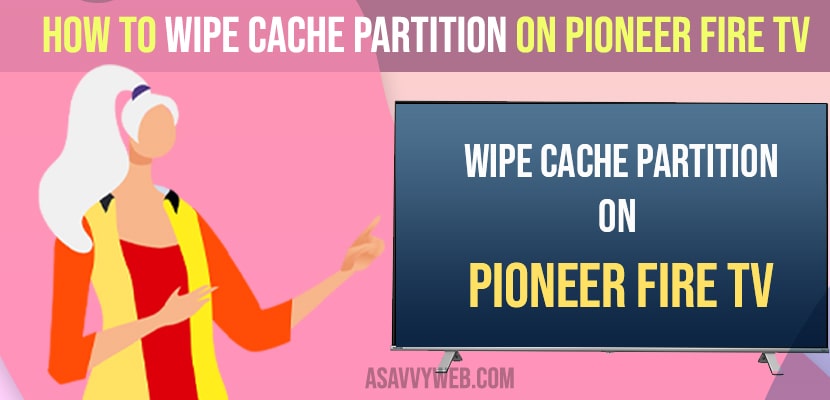- Tp wipe cache Partition on Pioneer Fire tv -> Enter Recovery mode on Pioneer fire tv -> Select Wipe cache partition -> Long press power button when wipe cache partition option is selected.
- Once you perform wipe cache partition you need to reboot your pioneer fire tv and boot back pioneer fire tv normally.
If you are having issues with pioneer fire tv, like apps crashing, apps lagging or slow or unresponsive, or black screen or any other issues then you can perform a factory reset on pioneer smart tv and you can wipe cache partition to get rid of all these issues. So, let’s see in detail below.
Even if your pioneer fire tv remote is not working then you can wipe the cache partition without a remote and this method does not need a remote to wipe the cache partition.
Wipe Cache Partition on Pioneer Fire tv
Below methods will help you wipe the cache partition on pioneer smart fire tv.
Step 1: You need to remove pioneer fire tv power cable from wall socket
Step 2: Now, hold power power button on your Pioneer fire tv and Plug back power cable back to power cable and don’t let go off power button
Step 3: Once you see the pioneer fire tv logo on your pioneer fire tv then let go off power cable.
Step 4: Now, wait for android recovery menu on pioneer fire tv.
Step 5: Now, Navigate to wipe the cache partition on Pioneer Fire tv by using the power button (tap once to change option).
Step 6: Once you are on, wipe cache partition option -> Long Press power button to perform action.
Step 7: Now, select wipe cache partition and press and hold power button -> Now, you will see option Wipe cache and this cant be undone.
Step 8: Confirm wipe cache partition by selecting Yes option and long press power button.
Step 9: Now once wipe cache partition is done, you need to reboot your system.
Step 10: Select Reboot system now and press and hold power button to reboot pioneer fire tv in normal mode.
That’s it, this is how you wipe the cache partition on pioneer fire tv and once you wipe cache partition, you will not face any issues on pioneer smart tv like apps not responding or any other issues.
Also Read: 1) How to Turn on or Turn off Pioneer Fire tv Without Remote
2) How to Setup Pioneer Smart Fire tv
3) How to Factory Reset Pioneer Smart tv or Fire tv
4) How to Clear Cache on Vizio Smart TV
5) Clear Cache on Sony bravia Smart Tv
Does Wipe Cache Partition Erase all data?
No! Wipe cache partition erases only cache on your pioneer fire tv and this will not erase all data. If you want to erase all data then you need to perform factory reset on pioneer fire tv.
What Happens If Wipe Cache Partition is Done on Pioneer Fire tv
When you perform wipe Cache partition then all system cache and application cache and all cache will be erased and if some apps like Netflix keeps crashing due to lot of cache storage then this issue will be resolved when you perform wipe cache partition and also if pioneer fire tv black screen or keeps restarting, or any other issues on pioneer fire tv.