Pioneer smart tv 4k comes with voice guidance or screen reader which helps users and announce everything on the screen which is a helpful accessibility feature and if you have enabled voice guidance on pioneer smart tv then you can disable it if you don’t want pioneer tv to announce everything on screen and guide you.

If you don’t want pioneer smart tv to announce everything and want to disable screen reader or voice guidance then you can easily go to accessibility settings any time and turn off or disable voice guidance.
Enable Voice guidance Pioneer TV
Follow below steps to enable voice guidance on pioneer smart tv.
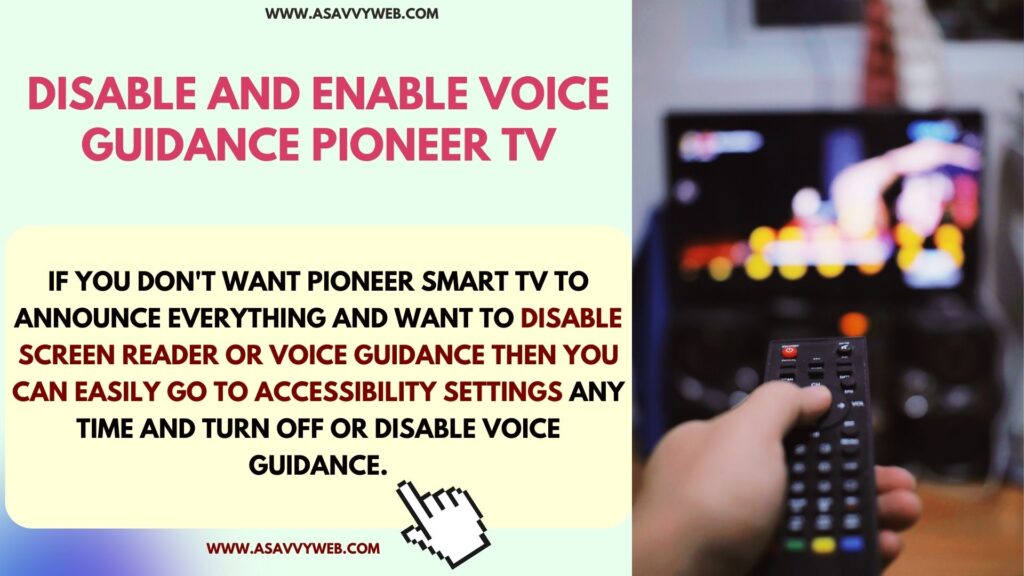
Step 1: Turn on pioneer smart tv and press settings buttons on remote
Step 2: Use Navigation buttons on remote and go to settings – Gear icon on top left corner and press ok
Step 3: In the Quick settings page of Pioneer Smart tv -> Select Voice Guidance and Press ok and enable voice guidance.
Once you enable voice guidance on pioneer smart tv, it will start dictating or announcing in which screen you are and what is selected using remote and helps to navigate using voice guidance by announcing.
Disable Voice Guidance on Pioneer Smart tv
If you have enabled voice guidance on pioneer tv then you can disable voice guidance or screen reader by going to quick settings on pioneer tv.
Step 1: Press Settings button on pioneer tv remote which will open quick settings
Step 2: Select Voice Guidance and press ok and if voice guidance is enabled it will disable.
Step 3: Voice guidance is ON means screen reader is ON and tv will announce and guide you and if you turn off voice guidance then screen reader will not read on pioneer tv.
Thats it, this is how you enabled and disable voice guidance on pioneer smart tv.
Why is Pioneer Smart tv Announcing Everything on Screen
If you have enabled the screen reader or voice guidance option on pioneer smart tv then pioneer tv will announce everything on screen and it will guide you accordingly and you can easily navigate.
How to Get Rid of Pioneer tv Announcing Everything
To get rid of pioneer smart tv announcing everything on screen then you need to disable voice guidance by going to settings -> Select Voice Guidance and disable voice guidance on pioneer tv.

