If you are having google pixel 7 pro or any other google pixel mobile then you can easily screen cast your pixel mobile to lg smart tv using screen cast option on lg smart tv and share your google pixel 7 screen on lg smart tv easily.

Before screencasting google pixel 7 mobile, you need to make sure that you are connected to the same wifi internet on both google pixel 7 pro mobile and also connect to the same wifi network on lg smart tv as well. If you are connected to different wifi networks on both devices then screen cast will not work or connect google pixel 7 pro to lg tv.
Make sure you are closer to your lg smart tv and you are in range when connecting or screen casting google pixel7 pro lg smart tv or else google pixel pro will not detect your lg smart tv if you are far away from your lg tv.
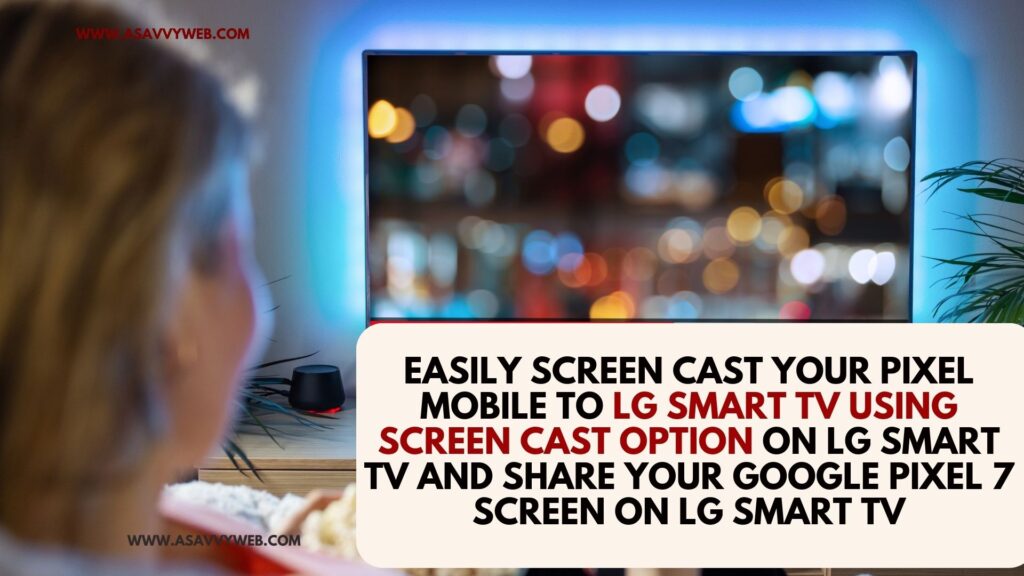
Screencast Pixel 7 Pro to LG Smart tv
Follow below steps on your google pixel 7 pro and cast it to lg smart tv
Step 1: Grab your Google Pixel 7 Pro mobile and Unlock it
Step 2: Swipe from top to bottom and access quick settings panel (control center)
Step 3: Find Screen cast option and Tap on it.
Step 4: Now, In Cast your screen option select your LG Smart tv and Tap on ok or continue.
Step 5: Now, you will see start recording or casting option and Tap on cast and wait for your lg smart tv to cast your google pixel 7 pro mobile on to your lg smart tv.
That’s it, this is how you cast google pixel 7 pro or any google pixel mobile to lg smart tv and cast or share your google mobile screen on to your lg smart tv.
Connect My Google Phone to LG smart TV?
You can connect google phone to lg tv using screen cast option and you need to connect to same wifi network and tap on screen cast option on google mobile and select lg smart tv and connect or cast or start mirroring google mobile to lg smart tv.
