Open settings on iPhone -> Siri and Search -> Tap Siri Voice and change siri voice.
Siri and her voice on apple iphone and ipad devices is almost as independently iconic as the devices themselves.
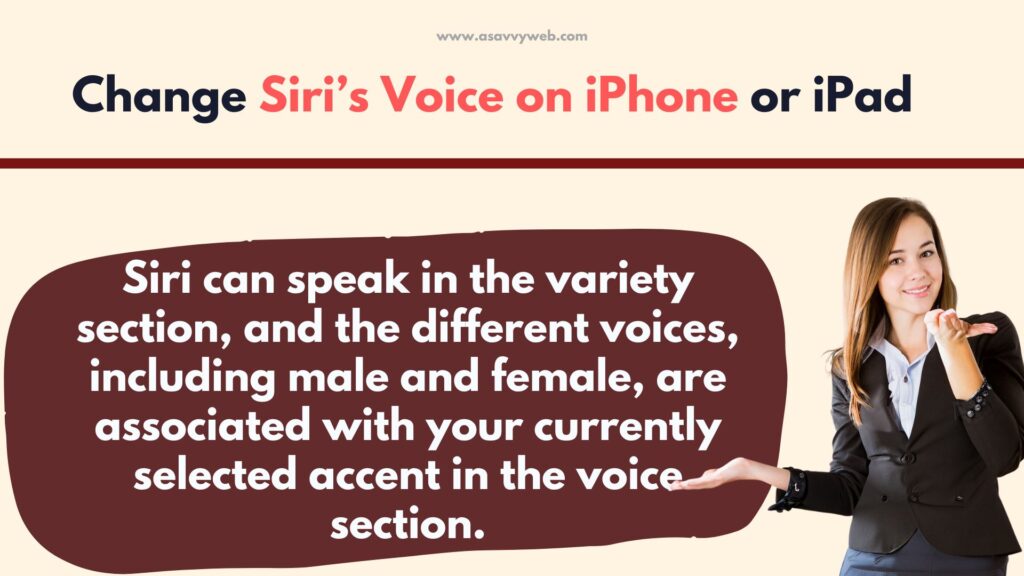
However, as part of recent updates if you are not a big fan of Siri voice accent but now Apple is making it possible to change voice and you can choose from six different voices, and a variety of accents, including male and female voices to find the best option for you.
Change SIRI voice on iPhone or iPad
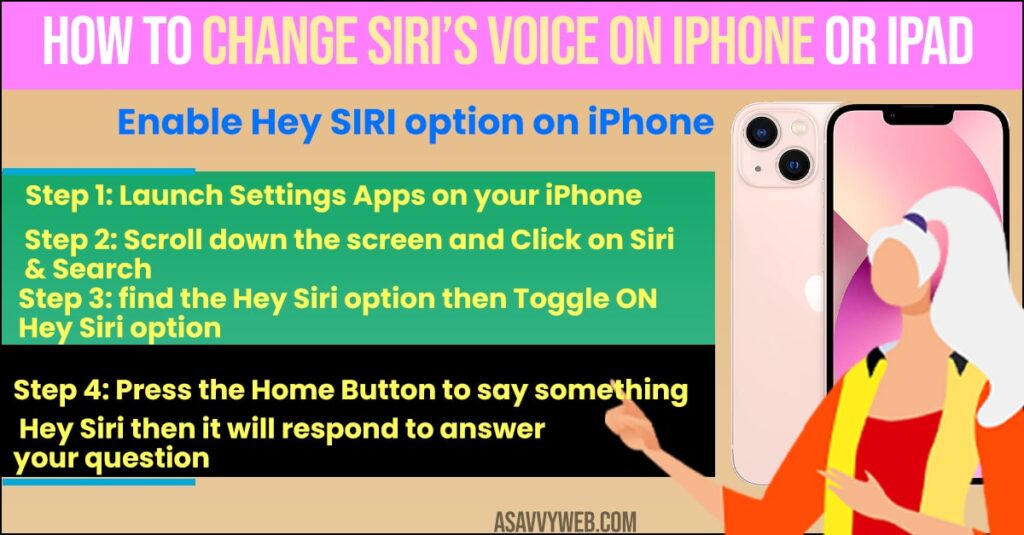
Below are the steps to change siri voice on iphone or ipad
Step 1: Open Settings App on your iPhone then the Settings Menu is displayed on the screen
Step 2: Scroll down and you will see Siri & Search, Click on Siri & Search option, then the Siri & Search screen is displayed on the screen.
Step 3: Click on Siri Voice then the Siri Voice screen is displayed on the screen
Siri can speak in the variety section, and the different voices, including male and female, are associated with your currently selected accent in the voice section.
Step 4: Listen to a preview of each accent in the Variety Section. when you find the accent you like, tap that accent until there is a check mark displayed next to it.
Step 5: Go to Voice section then you will see a different voices available
Again tap to preview each voice, and then tap to place a checkmark next to the voice you want to use.
Also Read: 1) How to Turn OFF Siri suggestions on iPhone On iOS 15
2) How to Use Homepod with Siri to Play Music
3) Hey SIRI is not working on iPhone 11,12, ios 13 and ios 14?
4) How to Fix Alexa Device Not Showing on App
5) How to Fix Macbook Pro or Macbook Air sound not Working or No Sound (internal speakers not working)
How to Use Hey Siri on iPhone
Note : Make Sure Low Power Mode is OFF
Some of you may not be working Hey Siri on your iPhone because your low power mode is on so you should tap it off.
Step 1: Go to Settings App on your iPhone then the Settings screen is displayed on the screen
Step 2: Scroll down the screen and Click on Battery then your Battery screen is displayed on the screen.
Step 3: Turn off Low Power Mode option
Step 4: Press the Home Button to Say Hey Siri where are you then it will respond to answer.
If it is still not working, hey siri on your iPhone then follow the below steps to use hey siri on iPhone.
Enable Hey SIRI option on iPhone
Below are the steps to enable hey siri option on your iPhone
Step 1: Launch Settings Apps on your iPhone
Step 2: Scroll down the screen and Click on Siri & Search the you will see a Siri &Search screen
Step 3: Scroll down the screen you will find the Hey Siri option then Toggle ON Hey Siri option.
Step 4: Press the Home Button to say something Hey Siri then it will respond to answer your question.
Can you Get Different Siri Voices?
Yes! you can get different voices like female, male, gender distinct voices on siri and you can go to SIRI voices settings and change siri voice as you like.
Can I Change Siri voice to a celebrity?
Yes! there are celebrity voices available in SIRI voice settings and you can change it to celebrity voice.

