One of the conditions which the sound bar should meet is compatible with hisense smart tv or not. When coming to sound bar if it had one audio input which matches one of the audio output on your tv, with this you can connect sound bar with tv. Which means it is compatible when coming to sound bar with one matching part is not best choice for hisense smart tv. If you’re tv has HDMI arc means it has ARC in, optical out and RCA output and other sound bar have only some of RCA input, which your sound bar and tv will compatible. Well, your sound bar with HDMI ARC is one of the best choice in its performance that enables higher transmission rates.
And one of the another digital connection, with optical or coaxial. If you don’t have any other option you can go with old RCA audio connection. When if you’re unable to find best match than choose the sound bar which supports HDMI arc.
Setup HDMI Arc Setup
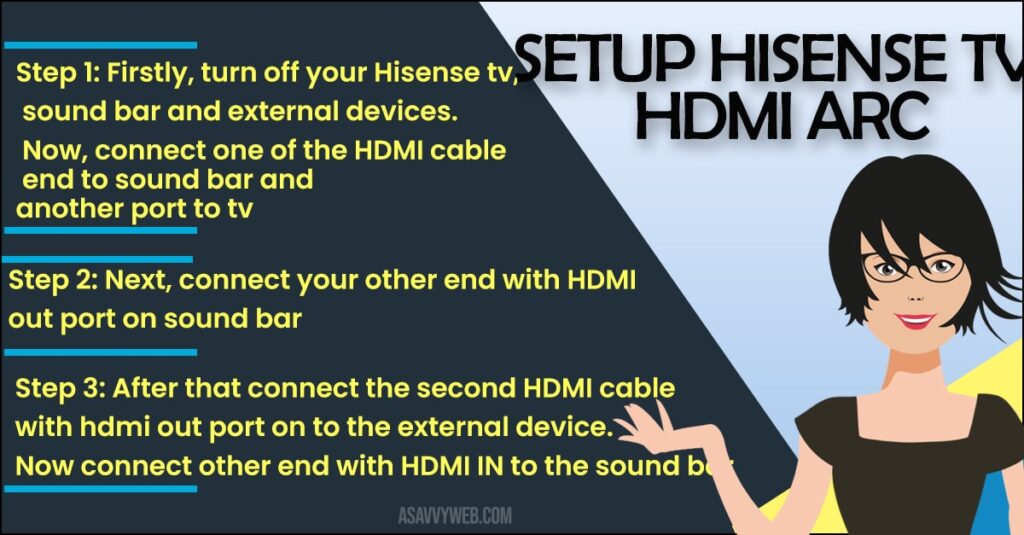
Step 1: Firstly, turn off your Hisense tv, sound bar and external devices. Now, connect one of the HDMI cable end to sound bar and another port to tv
Step 2: Next, connect your other end with HDMI out port on sound bar
Step 3: After that connect the second HDMI cable with hdmi out port on to the external device. Now connect other end with HDMI IN to the sound bar
Step 4: Now turn on the external device and sound bar. Next, press source button on the sound bar till your HDMI appear on display
Step 5: Next, turn on your tv and now change its source to HDMI port while the sound bar is connected.
Step 6: Finally, your tv will display images from external devices and play the sound bar.
That’s it, this is how you setup hdmi arc on hisense smart tv.
Also Read: 1) How to Fix Hisense Smart tv Screen Flickering ON and OFF
2) Install Apps on Hisense Smart TV From USB
3) How to Connect Hisense Smart TV to Wi-Fi
4) How to Fix Hulu App Not Working on Hisense Smart TV
5) How to Fix Amazon Prime Not Working on Hisense Smart TV
How We Connect Sound Bar With Hisense Smart tv
Based on your available inputs on sound bar and output on hisense smart tv we can use HDMI ARC. With this you can enable best sound quality and higher transfer rate. If your sound bar has multiple input and you want to connect with sources to sound bar then go with HDMI ARC. With HDMI ARC you can allow to pass your video from all types of sources, via sound bar to your hisense tv, at the same time, you can receive audio from hisense smart tv. Well, some of the sound bar don’t have HDMI ARC, for this we can go with another digital or analogy connection. If your smart tv suppers other digital cables then it’s better to go with HDMI ARC.

