If you are having security issues and you don’t want other persons to login to your discord account and keep discord account secure then you need to Enable 2FA (2 Factor Authentication) on Discord and keep your discord account secure and only who enter 2FA code will be able to login to your discord account. So, let’s see in detail how to enable 2FA on discord.
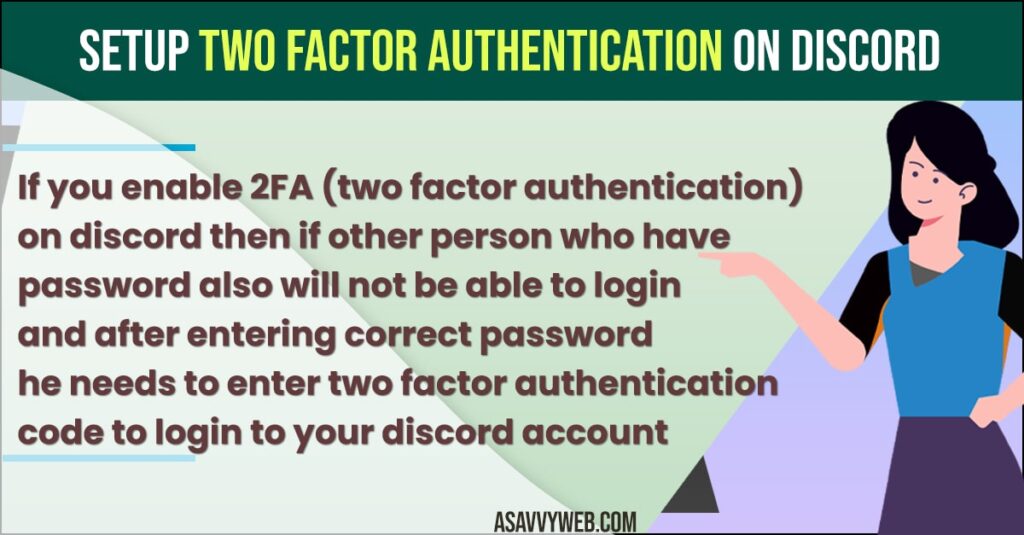
If you enable 2FA (two factor authentication) on discord then if other person who have password also will not be able to login and after entering correct password he needs to enter two factor authentication code to login to your discord account and once you enable 2FA on discord then your discord account will be secure.
Setup Two Factor Authentication on Discord
Follow below steps to setup and enable two factor authentication on discord and the same method works with mobile and web browsers on windows computer as well.
Step 1: Open discord on your windows computer
Step 2: Click on the User settings icon on bottom besides your discord profile name.
Step 3: Click on My Account on left side menu
Step 4: Scroll down and under -> Password and Authentication -> Click on Enable Two Factor Auth button.
Step 5: Enter your discord password and click on continue.
Step 6: Now, you will see enable two-factor – auth windows in which it says to download google authenticator app from google play store or apple app store and download and install it on your mobile device.
Step 7: Now, once you download 2 factor Auth app on mobile then open google 2 factor authentication app scan the QR code which is displayed on your discord 2 factor authentication authentication windows and you can also enter manually 2FA Auth key and enable it.
That’s it, this is how you add 2 factor authentication on your discord profile and when ever you login to your discord then it will ask you to enter two factor authentication code and then only you will be able to login to your discord account successfully.
How Do I Enable Two-Factor Authentication on Discord Mobile?
To enable two factor authentication on your android mobile or iPhone then you need to go to web browser in safari or chrome and go to discord website and then login with your discord login details and then turn on two factor authentication in my account settings on discord and enable 2FA in discord and download and install 2fa google authenticator app and scan the QR code or enter 2FA code manually and setup and enable two factor authentication on discord.
Why to Enable TWO factor Authentication on Discord
If you are having suspicious login attempts on discord and someone has your password or discord password stolen or a discord account is getting hacked then you need to enable two factor authentication and secure your discord account.
How to Secure Discord Account
To secure your discord account you need to enable 2 Factor authentication and enable it on your device and setup and your discord account will be secure and no one else can login to your discord without entering 2 Factor authentication code on your mobile.

