When you try to update apps from google play store and when you click on update apps then your mobile will update apps to latest version and this can take time and sometimes, you can see this error message in notifications like update pending when updating apps on your android device and this is due to internal storage space issue on your android device and also this can happen due to slow wifi internet connection and Cache and data issue of google play store app as well.
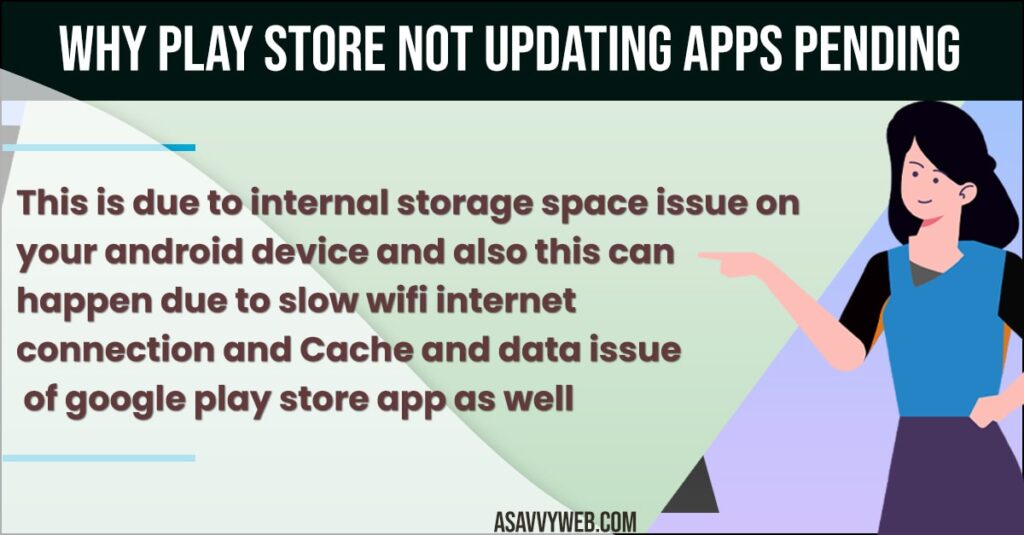
What to DO if Play Store not Updating Apps Pending?
Follow below methods to fix the issue if you are getting error message updating apps pending issue when updating apps on google play store.
Turn on and turn off Airplane mode
Turn on airplane mobile on your android device and wait for 20 seconds and then turn off airplane mode and update apps. Sometimes, there may be an issue with network interface or temporary software glitch which can cause this issue and any issue with network related will be fixed once you refresh airplane mode on your android device.
Free Up internal Storage Space
Step 1: Open settings -> Go to Storage (manage storage).
Step 2: Now, check what applications or files or photos or videos are taking too much space on your android device.
Step 3: Uninstall apps or delete videos, photos on your android device or move them to drive and delete them from your internal storage space and free up space.
Once you free up space and delete unwanted apps and videos from your device, then go ahead and update apps from google play store and your issue of updating apps pending issue will be resolved.
Clear Cache and Clear All Data of Google Play Store App
Step 1: FInd google play store app icon on home screen and long press on it.
Step 2: Now, tap on App info and it will open google play store app settings.
Step 3: Tap on Storage
Step 4: Tap on Clear Cache and press ok and clear cache of Google Play store app.
Step 5: Now, tap on Clear data and delete all data.
After clearing cache and clearing all data, then go to google play store and update all apps and your all apps will update without any issue.
Check WIFI Connection
If you are having wifi connectivity issues on your mobile then you can experience this issue and you need to disconnect from wifi connection and connect again and update apps.
Update Android Software
Go to the About section on your android device and check for updates and update android mobile to latest version and then update apps using google play store.
How to Fix Download Pending in Play Store
You need to clear cache and clear all data of google play store app and delete unwanted apps and videos and free up internal storage space and update android operating system to latest version.

