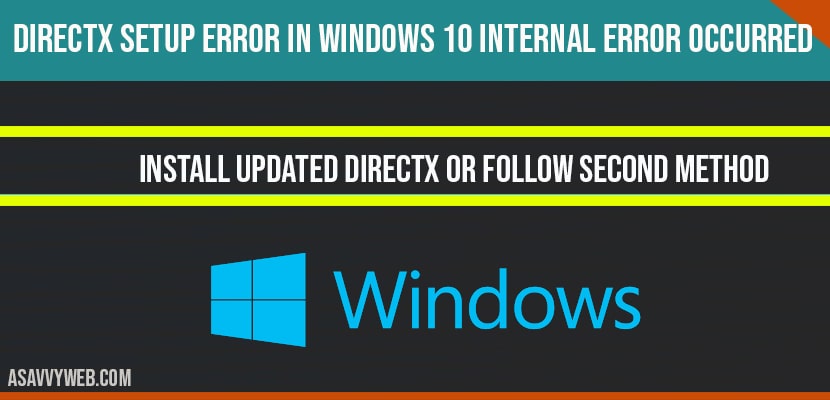When you are trying to setup direct x on your windows 10 and you are unable to perform or install or gives error in windows 10 computer as directx setup error in windows 1o internal error or some times game origin error this may be due to failed api get conversion or you may see this error with windows update or while playing games this error occurs when you are trying to install a game or application and by performing simple steps you can fix this directx setup error in windows 10 internal error occurred easily, lets see in detail how to fix this error below.
How to fix Directx setup error in windows 10 internal error occurred or origin error?
Step 1: Open web browser and type in Directx download form Microsoft website. (don’t download from other website).
Step 2: Once you download go ahead and run the directx setup.
Step 3: Follow on screen instruction ->Agree terms->click next.
Step 4: Wait for directx to install on your windows 10 computer.
Step 5: Once updated or new version of directx is installed on your windows 10 computer go ahead and run the application or install the application.
That’s it once you install the latest directx setup then you will not be seeing any error like directx setup error in windows 10 internal error occurred or origin error when you are trying to install a game or any other applications on your windows 10 compute.
Why Directx Setup error in windows 10 internal error occurs?
When you are trying to insall a new game application or any other application due to corrupted or damaged directx dll files this error will trigger. Once you reinstall directx setup then you will not be facing any issues with directx setup error internal error oigin error etc.
Solutions to fix directx setup error in windows 10 internal error occurred?
Step 1: You can go ahead to the newly installed game folder where games are installed
Step 2: Go ahead and open the folder
Step 3: Click on installer
Step 4: click on directx
Step 5: click on redist
Step 6: Make a new folder in redist and name it as (newpath)
Step 7: Select everthing except DSETUP.DLL”,”dsetup32.dll”,”DXSETUP.exe (unselect 3 files).
Note : Make sure you are viewing show hidden files (files will be hidden) and click on file name extension.
Step 8: Now copy them all to new folder path which you have created.
That’s it, now you will not be facing any issue when you are installing a game or any other application like directx setup error in windows 10 origin error.
You can install fresh installation and updated directx installed directly from Microsoft website or you can follow second method explained in this article to fix this issue.
If there are damaged or corrupted dll files of direcx setup then you will see this error when installing game via origin.