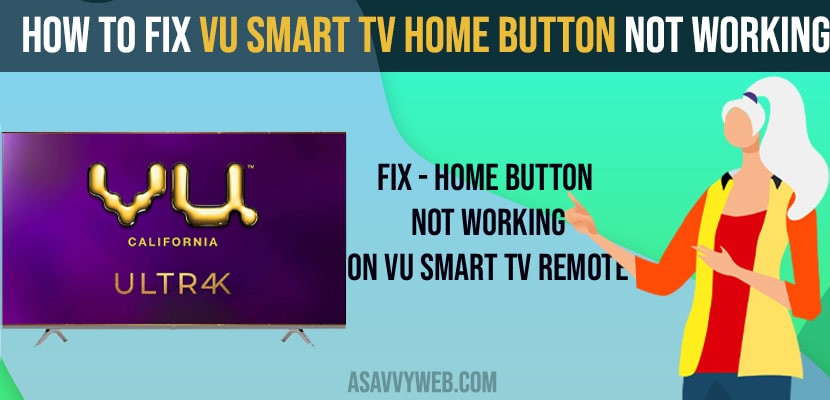- To fix vu smart tv home button not working you need to press 3195 and open advanced settings -> Out factory reset -> Confirm out factory reset and wait for your vu smart tv to restart.
If you are pressing the home button on your vu smart tv remote and nothing happens when you press home button and unable to turn on vu smart tv and all other buttons work properly then you need to follow these simple steps and fix this issue of home button on your remote. So, let’s see in detail below.
Most of the time if you have issue with vu smart tv then you need to reset settings to factory default settings and if your vu tv home button not working then you cant access these settings and unable to turn on vu smart tv. So, let’s see in detail below.
Fix VU Smart tv Home Button Not Working
Below methods will help you get rid of home button not working on vu smart tv.
Turn on vu Smart tv without using Remote
First you need to turn on your vu smart tv without using remote and fix the issue of vu smart tv home button not responding or not working issue.
Step 1: To turn on vu smart tv you need to locate power button on back of your vu smart tv depending up on your vu smart tv model.
Step 2: Press Physical power button on vu tv and turn tv on.
Step 3: Once your tv is turned on then go ahead and press these key combination numbers on your vu smart tv remote.
Step 4: You need press 3195 button to access secret menu
Step 5: Now, Go to Advanced settings.
Step 6: Now, go to the OUT factory reset option and press ok.
Step 7: In pop up confirm out factory reset and wait for your vu smart tv to complete out factory reset and yoru vu smart tv will turn off and turn on.
Also Read: 1) How to Fix VU Smart TV Not Connecting to WIFI internet
2) How to Fix Netflix not working on VU smart tv
3) How to Fix Vizio Smart tv Power Light Blinking No Picture
4) How to Fix Samsung Smart tv Bluetooth Remote Not Working
5) How to Fix Sony Bravia Smart tv Remote Control Not Working
That;s it, this is how you fix vu smart tv remote home button not working on vu tv.
Why home button not working on your VU Smart tv Remote
Sometimes your remote may not be responding as expected due to dust inside remote buttons or your remote batteries become week and you need to pair your vu smart tv remote again by pressing the home button on your remote and pair remote again.
Sometimes there is also the possibility that if your hotkeys are enabled on your vu smart tv then you need to turn off hotkeys on vu smart tv and fix the issue.