- To fix Samsung smart tv not connecting to wifi -> Unplug power cable and wait for 40 seconds and plug back power cable and restart Samsung tv.
- Reset your router or modem and reset network settings and change DNS settings if required.
- Use high speed internet 5ghz wireless connection and change wifi cable if faulty wireless cable.
- Update your samsung tv to latest software firmware update and if nothing works you need to factory reset samsung tv.
- Make sure your WIFI router is in range and close to your samsung smart tv.
- 1) Unplug and Plug in Samsung Smart tv cable
- 2) Reset Router or Modem
- 3) Update software if Samsung smart tv not connecting to WIFI
- 4) Change DNS settings
- 5) Factory Reset Samsung Smart Tv
- 6) Use High Speed 5.0 GHz Connection
- 7) Change WIFI Network
- How do i reset my wifi on my samsung smart tv?
- Samsung tv not detecting any wireless network?
- Wifi not working on Samsung tv but working on other devices
Connecting Samsung smart tv to wifi internet wirelessly is easy and some times due to some network issues you need to change dns settings on your Samsung smart tv and if it wont connect to wifi , you need to cross check network issues and perform power reset, change DNS settings, update software and follow few steps will fix this issue, lets see how to fix wifi connection issues and try connecting samsung smart tv wifi with adaptor and with samsung tv wifi direct.
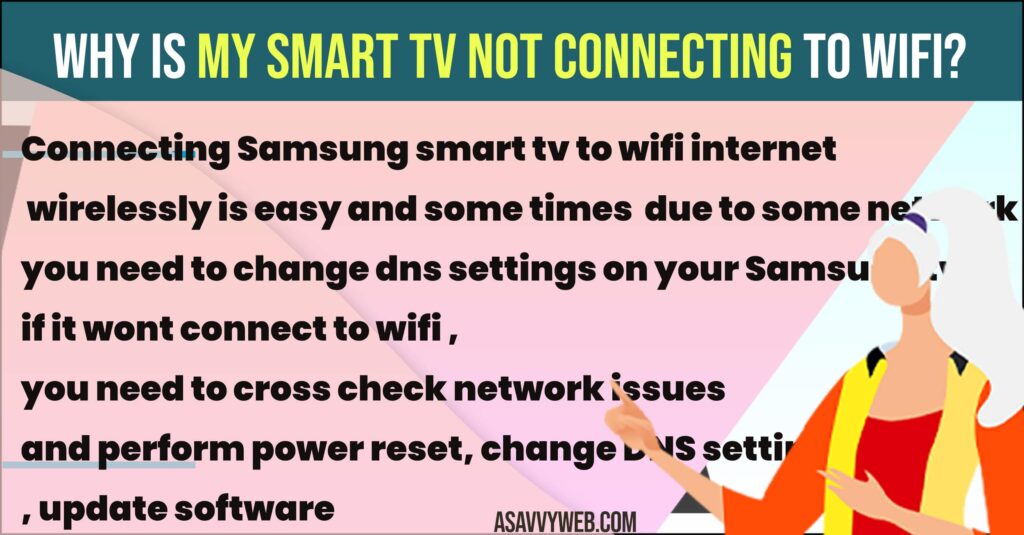
Wifi connectivity issues on samsung smart tv is pretty common and there are several things you can try to fix samsung tv not connecting to wifi internet and its very frustrating situation.
Sometimes wifi can be connected to your mobile and other device but will not connect to your samsung smart tv and if wifi is connected but no internet and wifi keeps disconnecting on samsung tv. So, lets see in detail how to get rid of this wifi not connecting on wifi.

Fix Samsung tv not connecting to WIFI?
Follow below samsung tv wifi troubleshooting methods and try every method most of the time power resetting or power cycling samsung tv will fix if not then you need to change DNS and this fix your issue with Wifi connection problems on Samsung smart tv.
1) Unplug and Plug in Samsung Smart tv cable
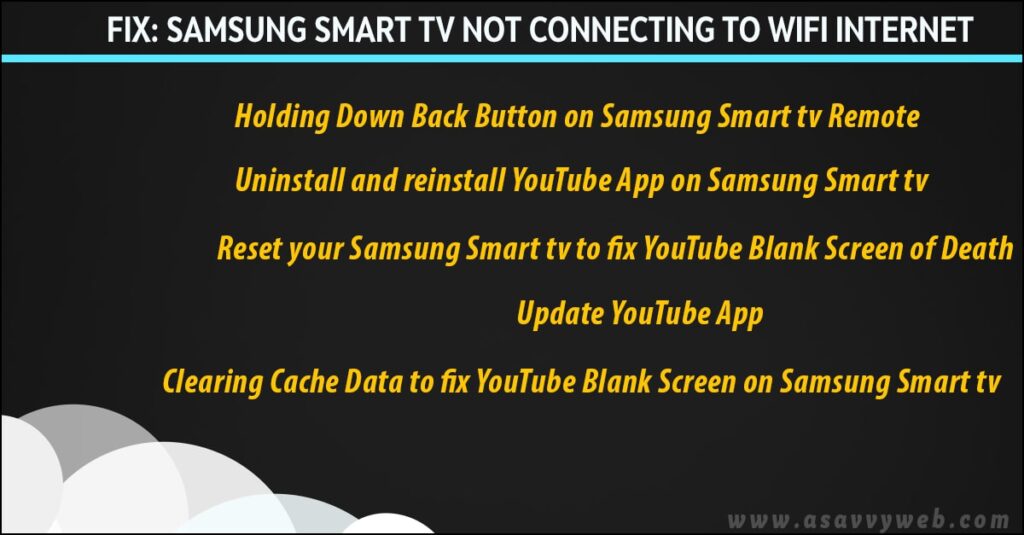
Step 1: First thing you need to unplug Power supply from your Samsung smart tv plug from wall.
Step 2: Wait for 1 or 2 minutes and plug cable back to the wall after 60 seconds.
Note: This will reset your pc ( this is different from Remote turning your Samsung smart tv and turning on).
2) Reset Router or Modem
Step 1: Unplug router power cable and wait for 20 to 30 seconds
Step 2: After 30 seconds plug back router power cable and turn on your wifi
Step 3: Now, connect your samsung smart tv to wifi and you wont get any issues like wifi not connecting or any other issues while connecting your wifi to samsung smart tv.
3) Update software if Samsung smart tv not connecting to WIFI
Step 1: Navigate to Settings Menu on Samsung smart tv by using remote
Step 2: Click on Support->Software Update.
Step 3: Click on Update now. Once Samsung tv gets update, Samsung smart tv restarts automatically and install any missing drivers or necessary drivers and will solve Samsung smart tv not connecting to wifi now.
Try to connect your Samsung smart tv to wifi, it will get connected if not try other methods to fix this issues.
4) Change DNS settings
Samsung smart tv wont connect to wifi internet and this is the most commonly faced problem by Samsung smart tv users, and this can be fixed by changing DNS settings by following below steps:
Step 1: Go to Settings and then click on General
Step 2: Click on network and click on Network status.
Step 3: Now Click on IP settings -> DNS Settings
Step 4: In DNS settings -> Select Enter Manually
Step 5: Enter 8.8.8.8 manually in DNS settings option.
Changing DNS settings and entering 8.8.8.8 will solve the issue of wifi not connecting in Samsung smart tv, if this doesn’t solve follow the below methods to fix this issue.
Also Read: 1) Factory Reset Grayed out on Samsung tv
2) Samsung Smart tv restarting on its own: Factory reset to fix
3) How to Change Region on Samsung Smart Tv Series 7
4) Samsung smart tv stuck on logo, doesn’t Startup or reboot
5) Amazon prime video not working on Samsung smart Tv
5) Factory Reset Samsung Smart Tv
If above all above methods did not solve your Samsung smart tv not connecting to wifi then factory reset option in Samsung smart tv will definitely fix this issues some times on your samsung tv factory reset will be greyed, follow below steps.
Step 1: Press Home/menu button on your remote.
Step 2: Go to settings
Step 3: Navigate to support
Step 4: Click on Self diagnostics.
Step 5: Click on Reset. (factory resetting Samsung smart tv).
Once you click on reset option on Samsung smart tv it will reset your Samsung smart tv and will fix the issue of Samsung smart tv not connecting to wifi internet option.
6) Use High Speed 5.0 GHz Connection
You need to use 5.0 ghz high speed wifi internet connection issues and connect your samsung smart tv to wifi.
7) Change WIFI Network
Connect your samsung smart tv to other wifi network like your mobile data or other wifi network and see if there is any problem with the wifi network itself.
How do i reset my wifi on my samsung smart tv?
If wifi is not connecting on samsung smart tv then you need to reset your samsung smart tv to factory default settings and restore it back to its original default settings and to do that ->Settings ->General -> reset -> Enter your pin and confirm reset samsung smart tv.
Samsung tv not detecting any wireless network?
if your Samsung smart tv is not detecting your wireless network under -> network Settings -> wireless -> here it should all wifi connections available, if its not showing your wifi network then make sure that your device is in range and your wifi cable is not corrupted.
Wifi not working on Samsung tv but working on other devices
If your samsung smart tv is not connecting to your tv but wifi is connecting to your mobile, iPhone and iPad and computer then you need to reset your modem and wait for 30 seconds and plug back wifi cables and check.
There are many reasons: firmware update, dns settings issue and many, to fix this follow methods explained above in detail.
Go to settings -> Click on support->navigate to reset option on Samsung smart tv and click on reset.
Navigate to settings->Click on network status-> Now Click on IP settings -> DNS Settings-> Select Enter Manually->Enter 8.8.8.8

