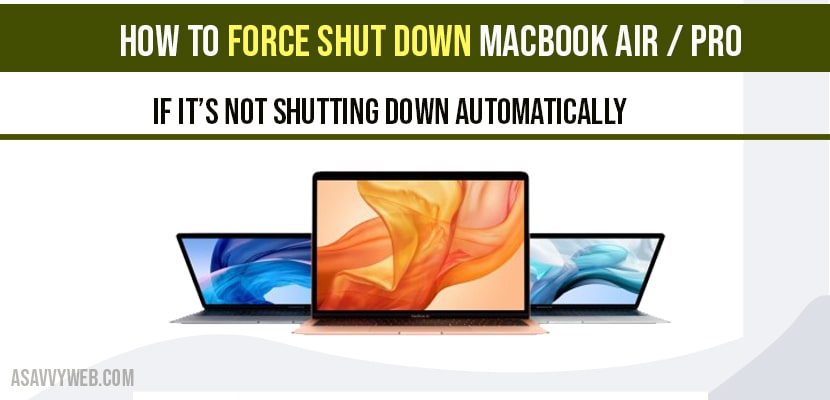- Press Control Alt + Power and select shutdown from popup screen on macbook
If your macbook is not responding or your macbook gets freeze or stuck and doesn’t respond to any button on macbook keyboard then you need to force restart your macbook to get rid of macbook not responding issues or macbook freezing issues or macbook progressbar stuck at 100 %. Lets see in detail how to force shutdown macbook if its not shutting down or takes too much time to shutdown.
Force Shutdown MacBook
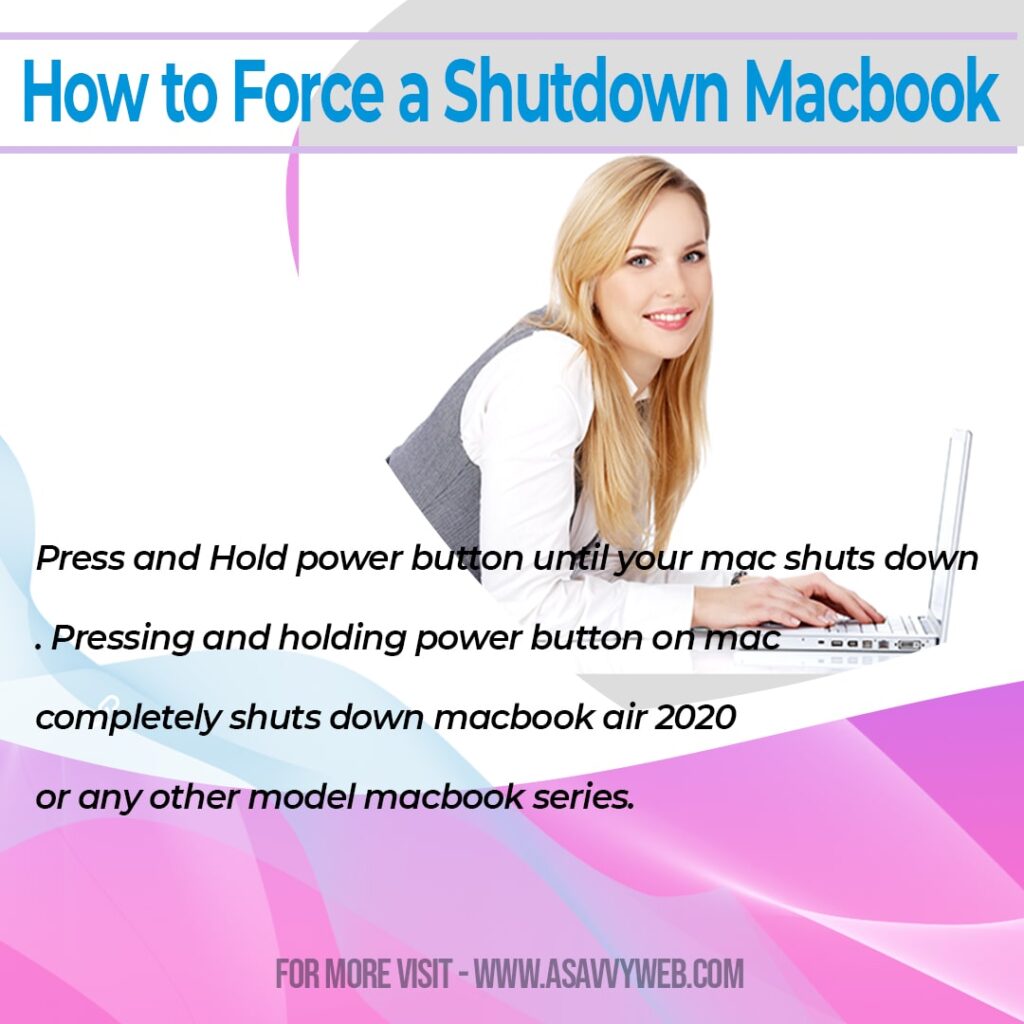
Hold down the power button on your Mac laptop on upper right corner (power button) how you normally would turn your laptop on or off go ahead and hold down the power button for about five seconds or so and then it should turn off do not wait for it to prompt you and ask how you want to turn it off just keep holding it down and it will do a hard power off you also have the option to try and force click an application, so you would hold down the command option and escape key combination so three keys so the escape key on the top left corner keyboard and the option and command key on the bottom left corner of your keyboard or close to it on the bottom left they should be right next each other so hold down those three keys at the same time and that should open up a force quit menu so then you’d have the option to go ahead and shut down any applications that are causing your computer to freeze up.
How to force shutdown MacBook air 2020
Press and Hold power button until your mac shuts down. Pressing and holding power button on mac completely shuts down macbook air 2020 or any other model macbook series.
Also Read: 1) MacBook Pro Not Connecting to Internet
2) How to fix MacBook Pro Not Detecting External Display Monitor
3) Airpods or Airpods Pro Connection Failed On Macbook Pro/Air MacOS BigSur
4) Apps Quit or Freeze Unexpectedly on MacBook
5) How to Change Screenshot Save Location on MacBook
Where is the power button on macbook air 2020?
Power button or touch id is located on the upper right corner of macbook keyboard
Press and hold power button until your macbook screens goes black. When you press and hold power button macbook air / pro force shuts down.