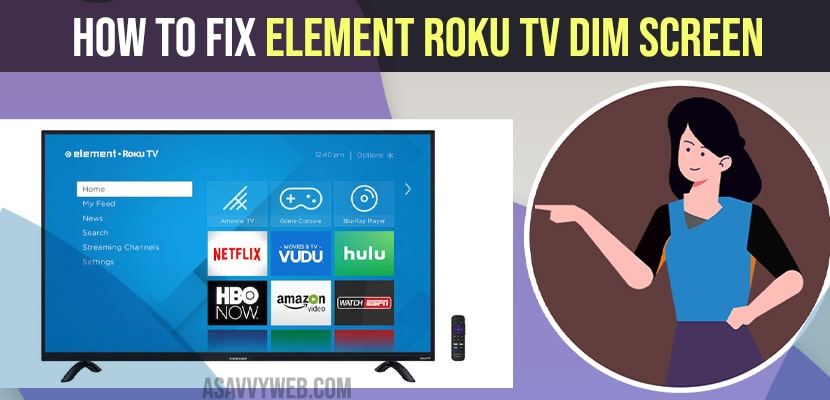- To fix element roku tv dim screen or brightness or backlight not working or any picture settings issue you need to power cycle or restart your element roku tv and change hdr mode.
- Try disable local dimming option and also change picture mode settings and update element roku tv to latest version (may be software glitch)
Now a days some customers are facing the most annoying issue on Element Roku TV are dimming the TV screen or with brightness. In that case, the TV screen goes dark or blank or element tv screen problems or screen flickering issue or you cannot see anything on screen.
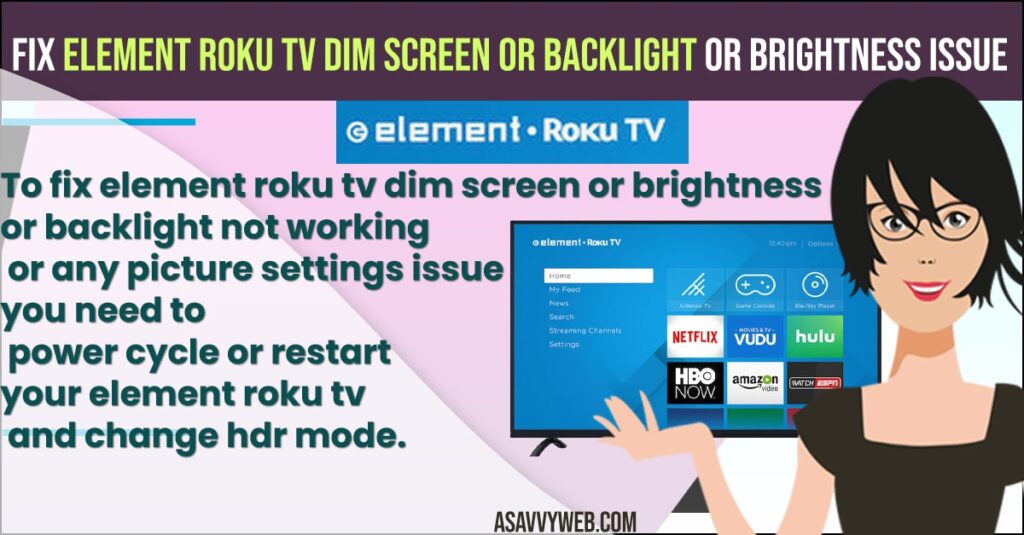
Causes of Element Roku tv Dim Screen
There are some issue signs of TV dim screen are.
1) While watching any movies or shows the TV screen dims during a dark screen.
2) By using particular apps like prime video or Netflix experience a dim screen problem.
3) Temporary glitch on TV may cause element Roku TV dim screen.
How to Fix Element Roku tv Dim Screen issue
To fix those problems there are some solutions. They are:
Power Cycle Your TV
Sometimes power cycle of Roku TV may help in fixing dim screen issue. If there is a temporary glitch or facing problem after update then power cycle TV to fix the problem.
Step 1: Turn off your TV and remove it from power socket.
Step 2: After that press and hold power button of your TV for 10-15 seconds. And wait for 15-20 minutes.
Step 3: Plug in back your TV and turn it on.
Play any shoes on your TV and observe or check still you are facing a dimming screen.
Step 4: You can even restart your TV by going to settings. From that go for system followed by power and the system then restart.
Also Read:
1) How to Update Element Roku tv System Software firmware
2) Element Roku TV WIFI internet not connecting
3) How to fix Element Roku tv Remote Not Working
4) How to fix Roku not Connecting to TV
5) How to Install Apps on Element Smart TV
Change Picture Mode
By changing picture mode you may get help to fix the dim screen issue. Follow the below steps to fix those problems.
Step 1: First, you have to open the video content where you are facing a dim screen even you can open youtube.
Step 2: Then press * button on Roku TV remote and go for the advanced settings. And from there change the picture mode to movie mode.
Update Element Roku TV
Many of the customers said that by updating TV to also you can able to fix the brightness issues.
Step 1: Go for the settings, scroll down and choose the system option.
Step 2: From their select system update and click on check now. If there is any update available then update it to the latest version.
Step 3: After updating, restart your TV and check if you are still facing dim screen on your TV.
Disable Local Dimming
Sometimes disable local dimming may help in fixing the problem on Roku TV and for disable local dimming follow below steps.
Step 1: Click on * button on your Roku TV remote and go for advanced picture settings.
Step 2: After that go for the local contrast and dynamic contrast turn it off.
Step 3: Go for the brightness and set it to brighter. Finally you will not face any dimming TV screen issue.
Change HDR Mode
By changing HDR mode to open HDR fix the Roku TV dim screen problem. You can try by setting HDR mode to open HDR mode.
Step 1: First press home button for 5 minutes and after that press rewind button.
Step 2: Now press on play/ pause and fast forward button.
Step 3: Press on play/pause and rewind button. Then select change HDR button.
Step 4: From there select open HDR if open HDR will not work then choose disable HDR.
Step 5: After making changed check whether TV dim screen issue is solved or not. if not contact a TV technician for help.
By following above methods you can easily fix element roku tv screen dim issue or brightness full in picture settings but screen is dim issue successfully.