On your snapchat if you have enabled live location then your friends on snapchat can see live location on snapchat and you can turn off location on snapchat by enabling ghost mode on snapchat.
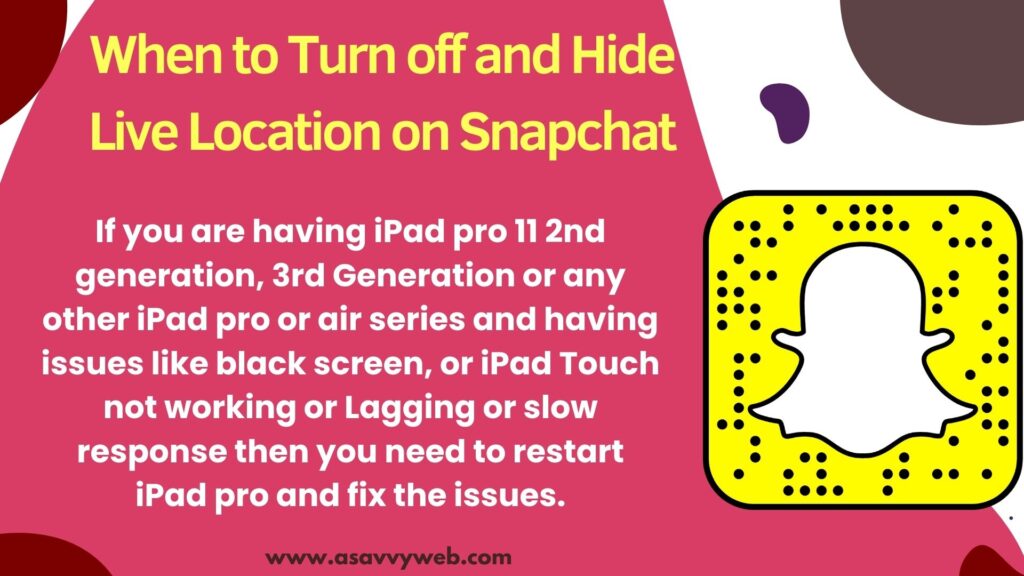
What is Ghost Mode on Snapchat
When ghost mode is turned on then your friends cant see your live location cant be seen and your location will be turned off on snapchat.

You can turn off live location for 3 hours, 24 hours, until turned off when enabling ghost mode and choose as per your preference and privacy and security and want to hide it from your friends on snapchat.
Can i Turn off Live Location on Snapchat?
Yes! you can turn off live location on snapchat and enable ghost mode and this will turn off location and in ghost mode live location or location sharing or tracking and cant be seen and cant see live live location.
Hide Live Location on Snapchat
Follow below steps and turn on live location and turn on ghost mode on snapchat to disable live location.
Step 1: Open Snapchat on iPhone or Android
Step 2: Tap on Location icon on bottom Navigation bar menu.
Step 3: Tap on top right side gear icon (settings)
Step 4: Toggle button next to Ghost Mode and turn off live location and when ghost mode is on then your friends cant see your last live location and track.
That’s it, this is how you enable ghost mode and turn off live location on snapchat and hide live location from your friends on snapchat.
Read More:
1) Why Snapchat Support Code C14A when logging in Occurs
2) How to Unblock Someone on Snapchat
3) How to Hide and Unhide Snapchat Charms
4) Can i Turn Off Snapchat Friend Suggestion Notifications
5) How to fix Can’t Download Snapchat on iPhone in iOS 14.7.1/15
Hide My Live Location on Snapchat
To hide live location on snapchat you can enable ghost mode and also disable my live location on snapchat.
Step 1: Open settings -> Tap on location icon on bottom menu
Step 2: Tap on Settings (gear icon) on top right corner
Step 3: Toggle button next to hide My Live Location and disable it.
Once you disable and turn off hide my live location then it will hide live location when enabled with friends and your friends cant see live location and it will hide your location.
Does Ghost Mode Show Last Location?
As soon as you enable ghost mode on snap then it wont show last location and your friends cant see your location and you will become ghost in snapchat after enabling ghost mode on snap.

