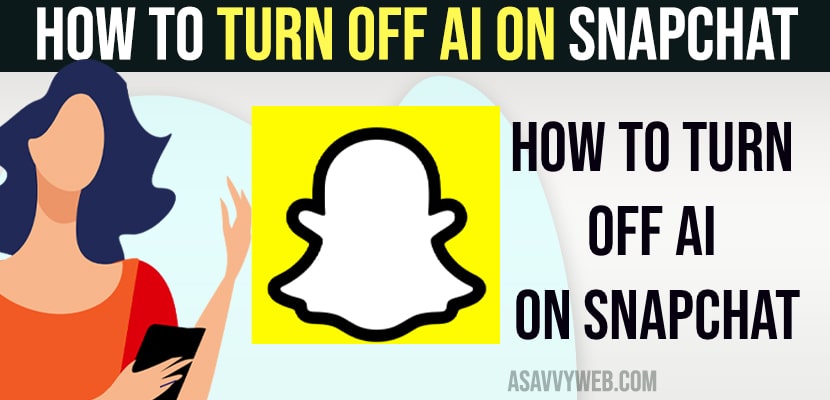On your snapchat if you want to turn off My AI on snapchat then you can easily turn on and turn off my ai on snapchat by going to profile settings and remove ai on snapchat and clear my ai chat from feed. So, let’s see in detail below.
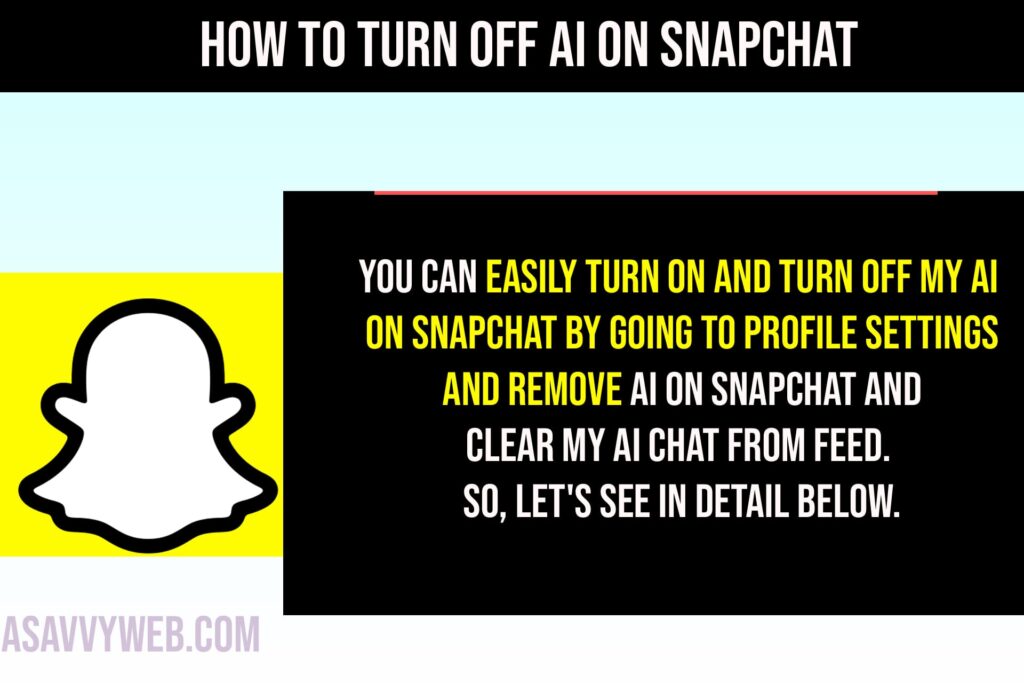
How to Turn Off AI on Snapchat
Below methods will help you get rid of My AI chat from snapchat and clear chat feed.
Clear My AI Chat From Feed
Step 1: Open Snapchat
Step 2: Go to chat section on snapchat
Step 3: Find My AI chat and tap on hold on it and you will get chat settings
Step 4: Now, tap clear from chat feed
Step 5: Tap on Clear in the pop up box.
That’s it, this is how you remove my ai chat from snapchat chat and chat feed.
Using Profile Settings
Step 1: Open snapchat and tap on profile icon on top
Step 2: Tap on Gear icon on top right side bar and access snapchat profile settings.
Step 3: Tap on clear conversation and tap on cross mark next to My AI Chat and clear My AI Chat conversation.
Step 4: Tap on clear in the pop up box and confirm.
That’s it, this is another way to clear my ai chat from snapchat and clear my ai chat conversations and remove it from snapchat.
Subscribe to Snapchat Plus
You can subscribe to snapchat plus on your snapchat and you will not see my ai chat on snapchat and it does require a monthly subscription to remove my ai chat on snapchat.
How do I get rid of my AI on Snapchat without Snapchat plus?
You can go to snapchat chat settings and long press on My AI chat on snapchat and then clear chat conversation and confirm in pop up and you can also go to profile settings and clear chat conversation of my ai chat feed.