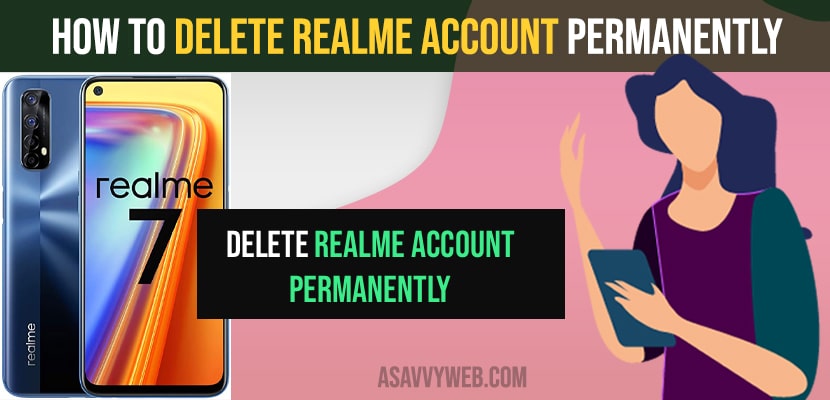On your realme mobile if you have created realme account and you want to delete realme account then you can delete realme account permanently using your realme mobile device instead of sign out option and you can also reset the realme account password forgot or change password as well using heytap website of realme. So, let’s see in detail below.
Most of the users will go to settings and go to their account settings and they will not find delete option and there will be only signout option but you can go to settings and find the delete option here and its a tricky and you can delete realme account permanently form settings using your realme mobile device.
How to Delete Realme Account Permanently
Below methods will help you delete realme account permanently instead of sign out option you will see in your realme account settings on your device.
Step 1: Go to settings on Realme mobile
Step 2: Now, scroll down and tap on the Sign in and Security option.
Step 3: On the bottom of your screen tap on More option.
Step 4: You will be navigating to heytap website and this is where your realme account details will be stored and works with realme mobile devices.
Step 5: Now, sign in to your account using your realme account login details and password
Step 6: Now, in Manage personal data -> You will see the Delete account option.
Step 7: Tap on Delete Account -> it will ask you the reason for deleting your realme account and select your reason and tap on Next.
Step 8: It will ask you for the password for confirmation -> Enter your password and tap on next.
Step 9: It will wait for 10 seconds and after 10 seconds delete option will be available and just Step 10: Once you See Delete option -> Tap on Delete option and Read important Note on Delete Account and Tap on Delete Anyway in bottom.
Step 11: Now, your Account will be Deleted from your Realme Device.
That’s it, this is how you delete an account on your realme account permanently using your mobile device by going to heytap realme website.
Also Read
1) How to Delete OTHER Files On Xiaomi Redmi Note 9 or any Redmi Mobile
2) Galaxy A53 Add Face ID – Face Recognition to Unlock Mobile
3) How to Fix Cant Download or WhatsApp media not downloading on Samsung Mobile
4) How to Reset Xiaomi Redmi Mobile and Wipe All Data
5) How to Turn Off Talkback on Samsung Galaxy Mobile
Can we delete Realme account?
Yes! You can delete realme account permanently instead of just singout of your realme account and to do that you need to click on more option which will redirect your to heytap website and from there you can delete releame account permanently.
Cant See Delete Account Option on Realme Device
There will be no delete account option on your realme mobile devices and you will see only signout option and Inorder to delete your account from realeme devices you need to go heytap website of realme and then you need to delete your account from realme device and disconnect it from your realme devices permanently.
How to Delete Heytap Account Realme
On your realme mobile device you need open web browser and then to Delete your account permanently from your realme devices, you need to go to heytap website and then login with your Real me account and then go to manage personal data and then follow onscreen instructions and then delete heytap account on realme.