- To connect usb to Samsung smart tv -> locate USB port on back of your samsung tv and plug your usb pendrive in to the usb port (back of samsung tv).
- You can plug in usb pen drives and external hard drives etc on to your samsung tv and start streaming content from usb pendrive to samsung smart tv.
- Usb ports are present on the back of your samsung smart tv side to hdmi port cables.
On your samsung smart tv if you want to connect USB and view your files or videos or install apk files on samsung tv then you can insert USB flash drive to your samsung smart tv and connect usb to samsung tv and start using usb on samsung tv. So, lets see in detail below.
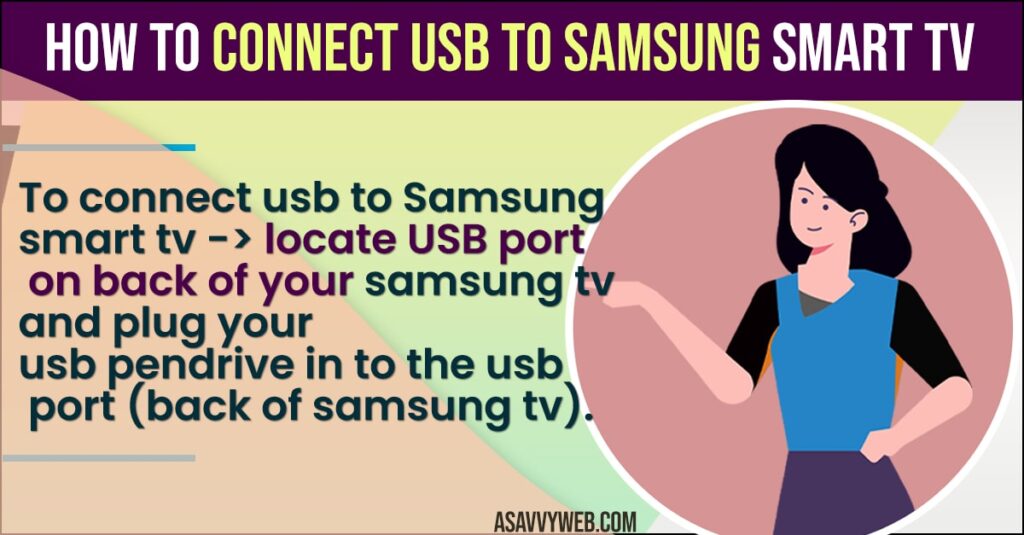
When you connect usb to samsung tv you will be able to access all files presnet on your usb flash drive or usb stick it can be video files, photos, documents or apk files or any other files and start watching movies from UBS on samsung tv and add apps present on usb using apk file and many more.
Connect USB to Samsung Smart tv
Follow below methods to connect usb flash drive or usb stick to samsung smart tv.
Step 1: Turn on your samsung smart tv and grab yoru usb pen drive.
Step 2: Locate USB cable port on back of your samsung smart tv.
Step 3: Plug in your usb pen drive to usb port on samsung tv
Step 4: Wait for your samsung smart tv to read your connected usb pen drive or flash drive or it can be an external hard disk as well.
Step 5: Once samsung tv detects usb pen drive or stick it will display a prompt message what you want to do with these usb pendrive files.
Step 6: Grab you remote and access these usb pendrive files on your samsung smart tv.
That’s it, this is how you connect usb pendrive to samsung smart tv and watch movies present on usb pen drive or view photos from usb drive or any other files present on your usb pendrive or usb flash drive.
You Might Also Like
1) How to Cast or Connect or Mirror iPad Screen to Samsung Smart tv – Airplay
2) How to Connect Airpods to Samsung Smart tv
3) How to Connect Apple tv to Samsung Smart TV
4) How to Connect Samsung tv to WIFI Without Adapter
5) How to Connect my Bose to Samsung Smart TV
What format does usb need to be for samsung tv?
Samsung smart tv supports different formats of USB pen drive or flash drive like exFat, FAT and NTFS file systems and it varies depending on your samsung tv QLED and SUHD and supports NTFS read only.
Why is my Samsung TV not reading my USB?
If samsung tv is not reading your uSB then you need to make sure that you have plugged in the USB pen drive properly into the usb port on samsung tv and power reset your samsung smart tv and check with compatibility of the usb pen drive.
Where is the usb port on Samsung qled tv?
On the back of your samsung qled tv you will see usb port side to hdmi cables and you can simply plug usb to usb port and start watching content present on your usb pendrive.
How many usb ports on Samsung tv?
Generally there will be one usb port present on samsung smart tv and depending on your samsung tv model the usb ports can be increased to two or three as well and if you want to connect more usb pen drive or more external hard drive to samsung tv then you need to use usb extension ports and connect more one or more pendrive at a time as well on Samsung smart tv.

