- Press Home button -> Go to Settings -> Device Care -> Manage Storage -> Select HBO Max from installed apps list -> View Details -> Clear Storage and Clear cache of hbo max app.
- Once you clear cache and clear all data of hbo max app -> You need to login to hbo max account again and start using hbo max app on samsung smart tv.
If your hbo max app is not working on samsung smart tv then you need to clear cache and clear storage of hbo max app and fix hbo max app not working or if hbo max is too slow or hbo max stuck on logo or hbo max keeps crashing on samsung smart tv. So, let’s see in detail below.
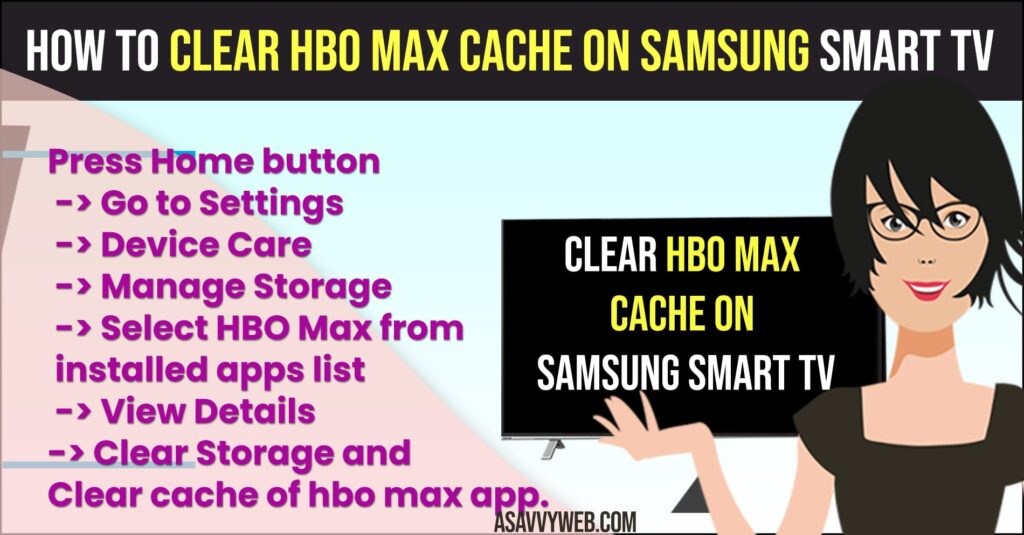
How to Clear HBO Max Cache on Samsung tv
- Press the home button on Samsung tv remote and go to settings using arrow directional keys.
- Click on Support
- Press down arrow on remote and select Device care
- Select Manage Storage -> Select HBO max app and select view details and press ok button on remote.
- Select Clear Data and press ok and clear cache and press ok in pop up and confirm.
That’s it, this is how you clear cache of hbo max app on Samsung smart tv and fix hbo max app stuck on logo or hbo max not opening or keeps crashing or any other issues with hbo max app on samsung tv.
Also Read:
1) How to Clear Netflix Cache on Samsung Smart tv and Clear All Data
2) How to Clear App Cache samsung smart tv and Clear All Data
3) How to Clear Disney Plus Cache on Samsung Smart tv
4) How to Fix YouTube TV Stuck on loading screen on Samsung Smart tv
5) How to Fix Peacock Not Working on Samsung Smart tv
What Happens When you Clear Cache HBO Max Cache on Samsung smart tv
When you clear cache on samsung smart tv it will delete all data of hbo max and will clear all user data details as well and it will free up internal storage issues on samsung smart tv.
When to Clear HBO max Cache and Clear All Data of Hbo max app on Samsung smart tv
On samsung tv If hbo max is responding slow or laggy or keeps crashing or stuck on logo or can’t open hbo max then you need to clear cache and clear all data of hbo max app and also to make hbo max run smoothly without issues and optimize samsung smart tv apps and to free internal storage space on samsung smart tv as well.

