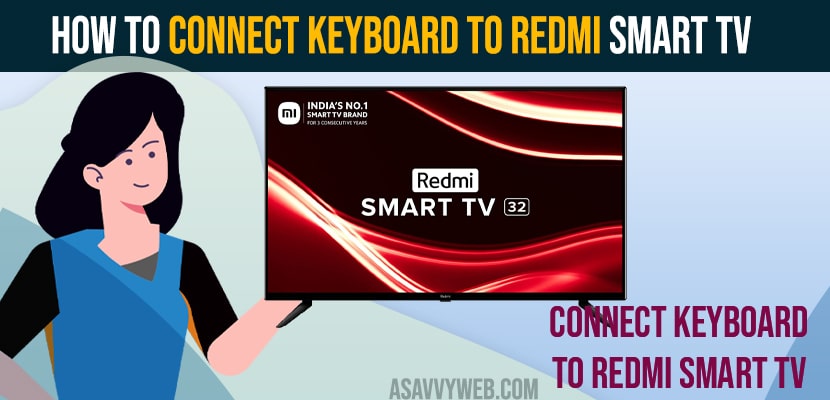- To connect Bluetooth keyboard to RedMi Smart tv -> Plug usb bluetooth dongle to back of your Redmi smart tv usb port and turn on your bluetooth keyboard and start using keyboard on red mi tv.
- If your keyboard is having usb cable then connect keyboard using usb cable to usb port on back of redmi smart tv and start using keyboard on mi tv.
If you are having a redmi smart tv and wondering can i connect the keyboard to mi smart tv or not then you can easily connect any keyboard to redmi smart tv easily and use keyboard and navigate your Redmi smart tv easily. So, let’s see in detail below.
You can connect the keyboard to redmi smart tv using usb cable and if you are having wireless or bluetooth keyboard then you can connect them using wireless or bluetooth connecting to your redmi smart tv easily and connect your logistic keyboard, zebronics keyboard or any other brand keyboard.
Connect Keyboard to Redmi Smart tv
Below methods will help you connect your keyboard to redmi smart tv and use keyboard as your remote on your redmi smart tv.
Step 1: Grab your bluetooth wireless connector dongle and plug it to your usb port on the back of your redmi smart tv.
Step 2: Now, turn on your keyboard by toggling the power button and switch it on.
Step 3: Now, press arrow keys and you will be able to navigate your redmi smart tv using your bluetooth keyboard.
That;s it, this is how you connect your bluetooth keyboard to your redmi smart tv and open youtube and use the keyboard and play videos and use it as your remote and type using your keyboard instead of your redmi smart tv remote.
Also Read:
1) How to Change Language on Redmi Smart tv Xiaomi
2) How to Remove Camera Watermark in Redmi Note 9, 8. 7
3) How to Sign in Amazon Prime Video on Redmi tv
4) How to Lock Apps on Redmi or Hide Apps or Unlock
5) How to Fix Redmi Note Keyboard Not Working
Why to Connect Keyboard to Redmi Smart tv
If your redmi smart tv remote not working or having any issue with remote or only power button working on redmi smart tv or when you are searching for something on your redmi smart tv on youtube or any application then using remote it makes difficult to type and it takes too much time to type and search for something on youtube then you can connect your bluetooth keyboard and use keyboard when you search for something on youtube and hit enter.
Connect USB Cable Keyboard to Red Mi Smart tv
Step 1: Grab your usb end of your keyboard and connect it on the back of your usb port on mi smart tv.
Step 2: Using arrow keys and keyboard button you can type and navigate it using the keyboard.
This is how you connect the usb cable keyboard to red mi smart tv and start using the keyboard on mi tv.
Can i Connect Keyboard to Red Mt tv
Yes! You can connect any keyboard to your red mi smart tv like bluetooth or usb cable keyboard or wireless keyboard and connect it to redmi smart tv easily.
Red Mi tv Support Wireless Keyboard
Yes! Mi tv supports wireless keyboard and you can connect it to your red mi tv and also connect it using bluetooth dongle and use keyboard on mi smart tv.
FAQ
Yes! You can connect your mouse and keyboard to smart tv -> Grab usb bluetooth dongle and connect it back on your redmi tv and start using mouse and keyboard on your redmi smart tv.
You can Connect it via usb port and also using usb cable to the back of redmi smart tv.