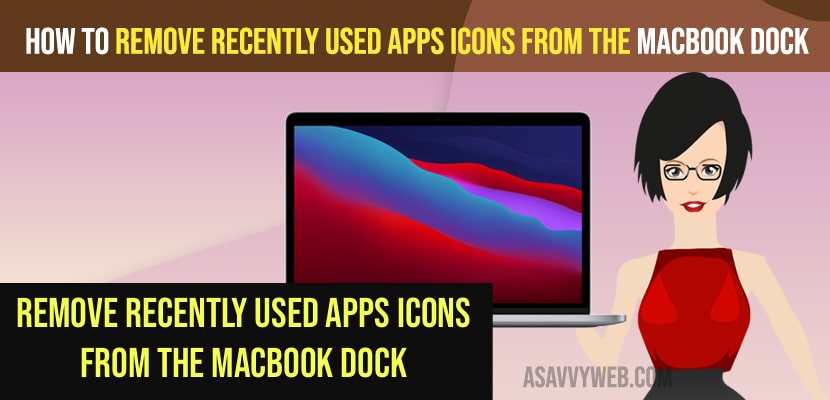- To remove recently used apps icons from macbook Dock -> Open system preference -> Click on Dock and menu bar option and uncheck option show recent applications on DOCK.
- If you want to remove single application from Macbook Dock then right click on application and select option and then select remove from dock and the application icon will disappear from macbook doc.
On your M1 MacBook pro or Air if you open files or any software then they will appear on your MacBook Dock and if you want to remove recently used apps icon from the macBook doc then you can easily get rid of recently opened or used apps. So, lets see in detail below.
When you open apps like notes app or any other app then even if you close app on your MacBook it will still appear on your MacBook dock and even if you quit app from MacBook Dock as well.
Remove Recently Used Apps Icons From the Macbook Dock
Below steps will help you remove recently opened or recently used app icons from your macbook dock.
Step 1: Click on Apple logo on top menu
Step 2: Select System Preferences
Step 3: Click on Dock and Menu Bar
Step 4: Uncheck the box -> Show Recent Applications in Dock option.
That’s it, once you uncheck show recent applications in DOCK option on your MacBook pro or Air then you wont be able to see recently used apps or opened apps on your MacBook Dock any more and it will not show recently opened apps on MacBook Dock.
Also Read:
1) How to Install Rosetta On MacBook pro m1 or Air with MacOS Monterey
2) How to Fix macOS Monterey Not Installing on MacBook Pro M1 Air
3) How to Fix Siri Not Working on MacBook M1 pro or Air Monterey
4) How to Fix MacBook pro M1 Popping Sound When Music Playing
5) How to Fix FaceTime Call Not Working on MacBook Pro or Air MacOS Monterey
How to Remove Single Application from MacBook Dock?
If you want to remove single application to remove from macbook dock then you need to right click on the application that you don’t want to remove or you don’t want to see the app icon on your MacDock -> Right click on the Dock -> Select Option -> Remove from Dock and thats it, this is how you remove single application from macbook dock.
Why can’t I Remove an app from my Dock on Mac?
If your are unable to remove apps from dock on MacBook pro or air then you need to right click on application and select option and then select remove from Dock and you will be able to remove app from your Dock on Mac
Why to Remove Recently Used Apps Icons From the Macbook Dock
If you have opened too many apps at one time or working on different apps on your MacBook pro or air then all app icons will start showing on your MacBook pro or air Dock and its very annoying as well to see too many recently opened apps on your mac Dock.
FAQ
If you want application icon to remove permanently then you need to right click on app icon on DOCK and select remove from Dock and it will not appear on your macbook taskbar or DOCK.
To remove safari icon from macbook dock -> Right click on safari icon on your Dock and Select Options -> Select remove from Dock and safari app icon will be removed from mac dock.