On your iPhone if you are trying to turn off background app refresh or turn on background app refresh on iPhone 14, 13, 12, 11 or any other iPhone with iOS 16, 15 or later version then you need to turn off low power mode or due to content and privacy restriction settings on iPhone and force restart iPhone and update iPhone to latest version.
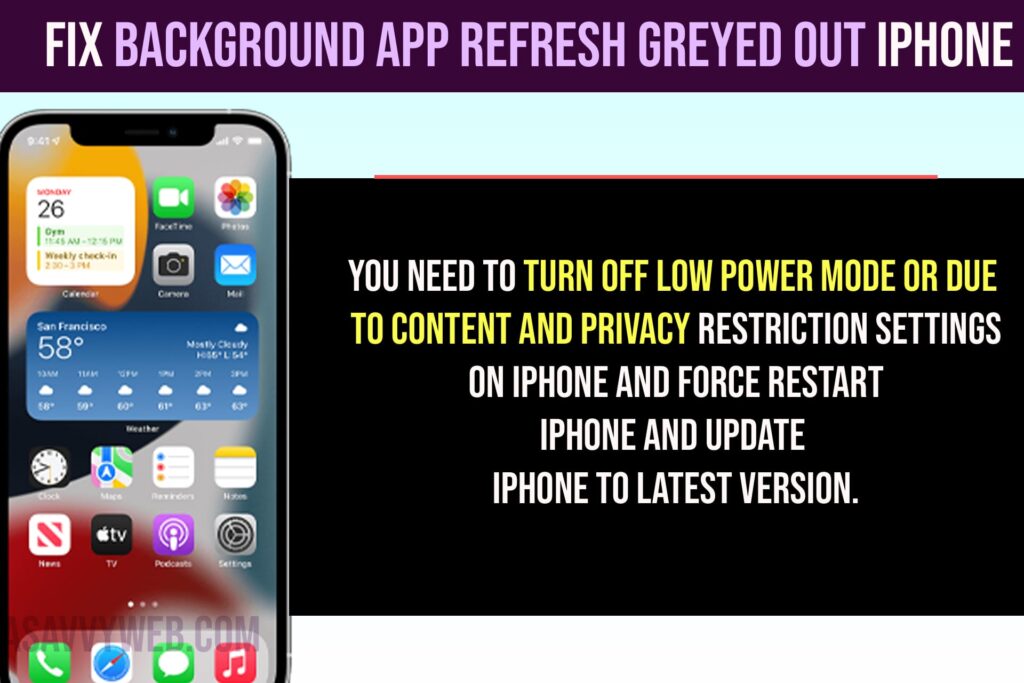
Why is the iPhone Background Refresh is Greyed out?
If you turn on low power mode, then iPhone will disable background app refreshes to concede battery and you need to turn off low power mode in battery settings and disable low power mode.
Fix Background app refresh Greyed out iPhone
Step 1: Open settings
Step 2: Tap on Battery
Step 3: Turn off Low Power Mode
Step 4: Now, go to general -> Background app refresh and turn on and turn off background app refresh.
Once you turn on battery saver mode or low power mode on iPhone then your issue of background app refresh greyed out issue will be resolved.
Update iPhone to Latest Version
Sometimes, due to software glitch, you can experience this issue as well and you need to update iPhone to latest iOS version.
Step 1: Open settings app and tap on general
Step 2: Now, go to software update and update iOS to latest version.
After updating iPhone to latest version, then your issue of Background app greyed out issue will be resolved.
Background App Refresh Greyed out iOS 15
You need to turn off low power mode and turn off content and privacy restrictions and allow it.
Step 1: Open settings -> Screen Time -> Content and Privacy restrictions and enter passcode
Step 2: Select Background App Activities and Allow
If content and privacy restrictions are enabled, then you don’t have any restrictions enabled.

