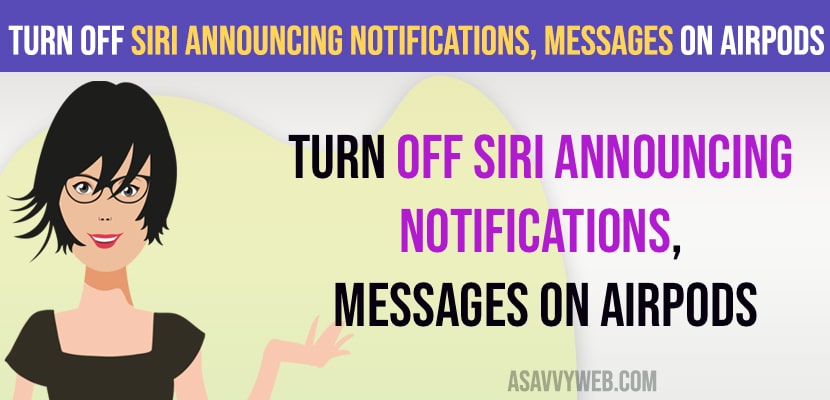On iPhone Siri will announce who is calling with name and number and also Siri announces messages on Airpods as well and if you want you can enable this option to announce calls and messages and turn off announcing messages on Airpods and get rid of it and stop Airpods from announcing notifications. So, let’s see in detail below.
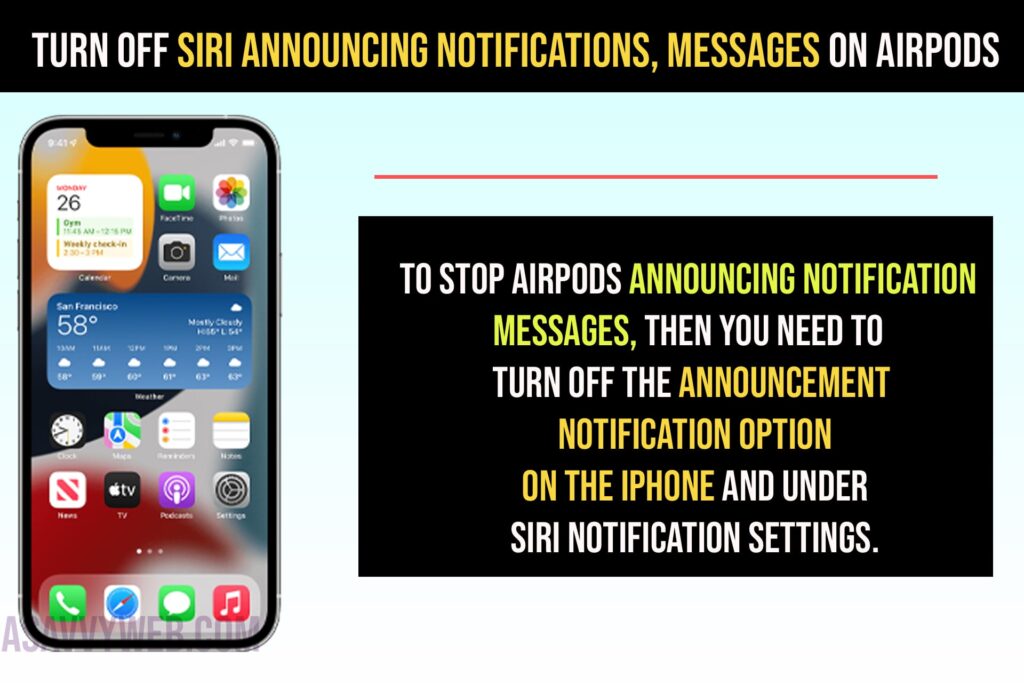
Turn Off Siri Announcing Messages on AirPods
Step 1: Open settings app on iPhone
Step 2: Tap on Notifications
Step 3: Tap on Announce Notification option under siri options.
Step 4: Now, turn off Announce Notifications by toggling the button next to it.
Once you turn off Announce Notifications, Messages on iPhone then your iPhone Airpods, or Beat studio, BoatRockers will not announce notification messages.
How to Stop AirPods From Announcing Notifications
To stop Airpods announcing notification messages, then you need to turn off the announcement notification option on the iPhone and under siri notification settings.
Siri won’t Announce Messages AirPods
If you turn off the Announce notification option on iPhone notification settings then siri won’t announce messages on airpods.
Can Siri announce notifications without AirPods?
Yes! Siri will Announce notifications on Airpods, Beat studio, boatRockers if you are connected to your iPhone airpods and if you haven’t kept airpods in ear, then siri will not announce and if you have turned off siri announce notification option then it will not announce siri calls or messages when wearing airpods as well.