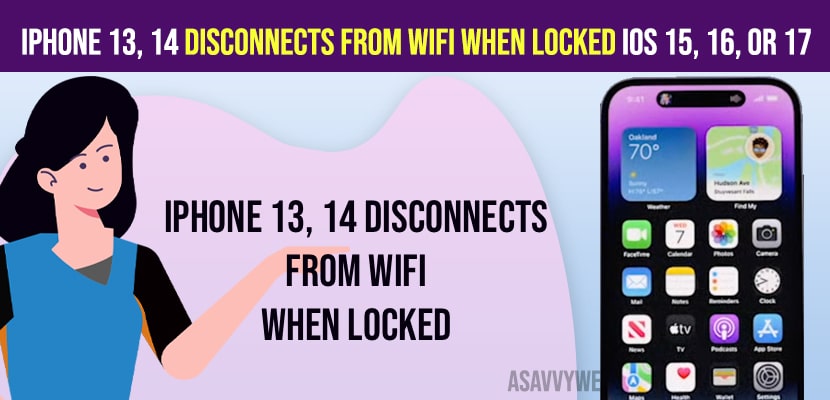- iPhone Disconnects From WiFi When Locked iOS 15
- Force Restart your iPhone
- Turn on Auto Join
- Forget WIFI or Disconnect and Reconnect WIFI Again
- Turn off WIFI Networking Issue
- Disable VPN on iPhone
- Disable WIFI Assist
- Update iPhone to Latest Version
- Reset Network Settings
- Why iPhone 13 disconnects from WiFi when locked After Update iOS 15
If you have updated your iPhone to latest version and you are experiencing issue with wifi disconnecting on iPhone when locked after updating to iOS 15, 16 or 17 or later version then this is an issue with iOS 15 bug and you need to follow these simple steps and fix iphone disconnecting wifi when iphone is locked issue easily.
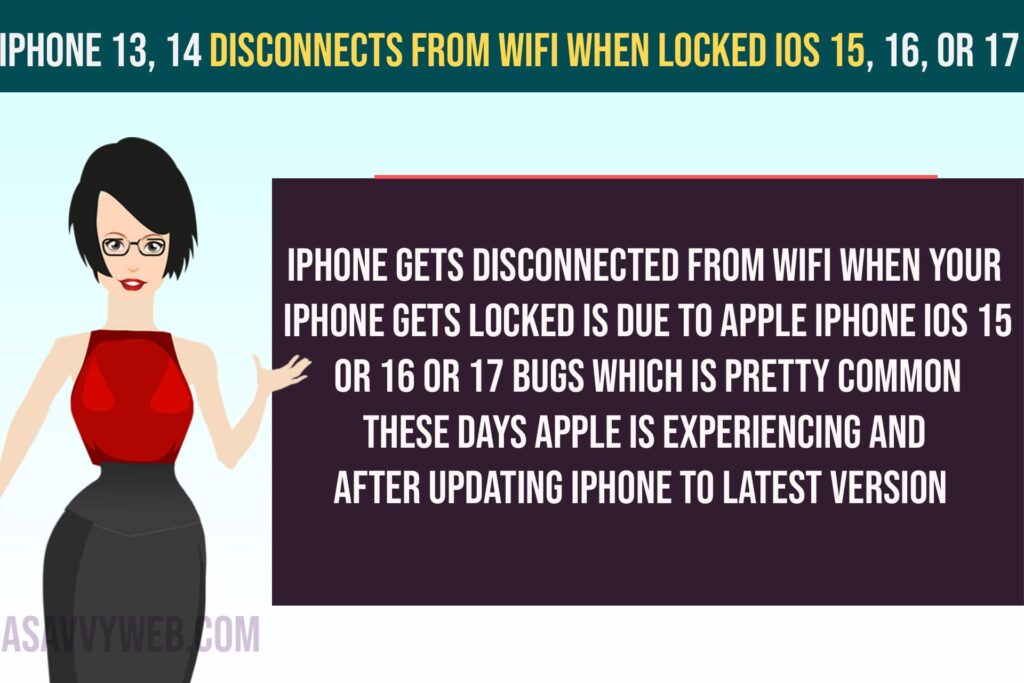
iPhone gets disconnected from wifi when your iPhone gets locked is due to apple iPhone iOS 15 or 16 or 17 bugs which is pretty common these days apple is experiencing and after updating iPhone to latest version and performing simple troubleshooting methods can fix this issue of wifi getting disconnected when locking iPhone 12, 13, 14, 15 on iOS 15, 16 or 17 or later
iPhone Disconnects From WiFi When Locked iOS 15
Below methods will help you get rid of iPhone wifi disconnecting when the iPhone is locked.
Force Restart your iPhone
Press volume up button and then volume down and instantly press and hold side power button and wait until apple logo appears and release the power button after seeing appel logo and wait for your iPhone to restart.
After force restarting your iPhone go ahead and check with your wifi network and connect it with your wifi network and lock iPhone and your issue of wifi getting disconnected after locking iPhone issue will be resolved.
Sometimes, after force restarting the iPhone if there are any minor software related glitches then after force restarting these issue will be fixed.
Turn on Auto Join
There may be a technical glitch when locking your iPhone with iOS update and wifi getting disconnected and you need to turn on auto join and check if iPhone gets disconnected or not.
Open Setting -> Tap on (i) symbol next to wifi network that is connected -> Turn on Auto Join and check.
Forget WIFI or Disconnect and Reconnect WIFI Again
If wifi gets disconnected then there is network interference blocking iPhone and after reconnecting wifi your wifi issue will be fixed and forgetting wifi and adding wifi network to your iphone will fix iPhone getting locked or disconnecting when locking issue.
Step 1: Open settings -> Tap on WIFI
Step 2: Tap on the (i) symbol next to the wifi network that you have connected on your iPhone.
Step 3: Tap on Forget this network and turn off auto join option.
Step 4: Tap on forget in pop up window and confirm and wait for a few minutes and then connect to your wifi network by entering your wifi password and username and check.
After forgetting the wifi network on your iPhone and reconnecting wifi to your iPhone, your issue will be fixed and your iPhone won’t get disconnected when you lock your iPhone 13, 14, 15 etc on iOS 16.17 or 15 etc.
Turn off WIFI Networking Issue
Enabling wifi networking issues on iPhone can also cause this issue and you need to disable wifi networking on iPhone and check.
Step 1: Open settings -> Tap on Privacy
Step 2: Tap on Location services -> Tap on System Services
Step 3: Turn off button next to WIFI Networking and disable wifi networking.
After disabling wifi networking on the iPhone then check with your wifi that your iPhone is disconnecting or not when locking it.
Disable VPN on iPhone
If you have enabled vpn on iPhone then vpn can make interference with wifi network issue and this can also lead to wifi disconnecting issue when locking iPhone and you need to disable vpn and then check.
Step 1: Open settings -> Tap on General
Step 2: Tap on VPN and Disable vpn by toggling the button next to it.
Once you disable vpn then go ahead and check with iPhone wifi disconnecting when screen is locked or not.
Disable WIFI Assist
WIth the new iOS 15, 16 or 17 features wifi assistance can play a role in wifi network interference and this can lead to wifi disconnecting or enabling wifi or any issue with wifi as well and you need to disable and turn off wifi assistant option and check
Open settings -> Tap on Mobile data or cellular data and turn off wifi assist by toggling the button next to it and then check wifi getting disconnecting after locking iPhone or not.
Update iPhone to Latest Version
You need to go to settings and update to latest version of iOS which has fix for this bug and update iOS and the issue of iPhone disconnecting from wifi when locked issue will be resolved.
Go to settings -> Tap on General -> Software update -> Check for update and update iOS to latest version.
Reset Network Settings
If there is any issue with network settings and this can cause issue of wifi network keeps disconnecting and once you reset network settings it will be fixed.
Step 1: Open settings -> Tap on General ->Tap on Transfer or Reset
Step 2: Tap on Reset and enter iPhone passcode and tap on reset network settings and confirm reset network settings and wait for it to reset network settings
After resetting network settings -> Go ahead and connect to wifi network on iPhone and check.
Why iPhone 13 disconnects from WiFi when locked After Update iOS 15
This is due to a temporary software glitch or iOS 15 or 16 or 17 bug from Apple iOS and you need to update the iPhone to the latest version with fix and get rid of this issue and reset network settings and other methods.