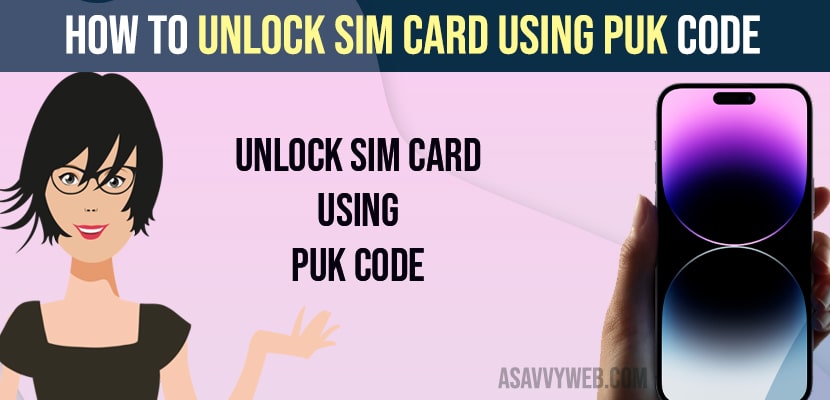- Enter puk code which is printed on your Sim Card card which you get when you buy sim card and unlock your locked sim card on iPhone, Android, Samsung with network providers like Airtel, Vodafone, etc.
- You can get your sim card PUK code by contacting customer care and enter puk code number and unlock sim card.
If you have entered sim card passcode incorrectly 3 times then your sim card will be locked and you need to get PUK code to unlock your sim card and you need to enter puk code correctly contacting your sim card customer care service and get your puk code. And you need to find the sim card puk code on sim card plastic card or call customer care service. So, let’s see in detail below.
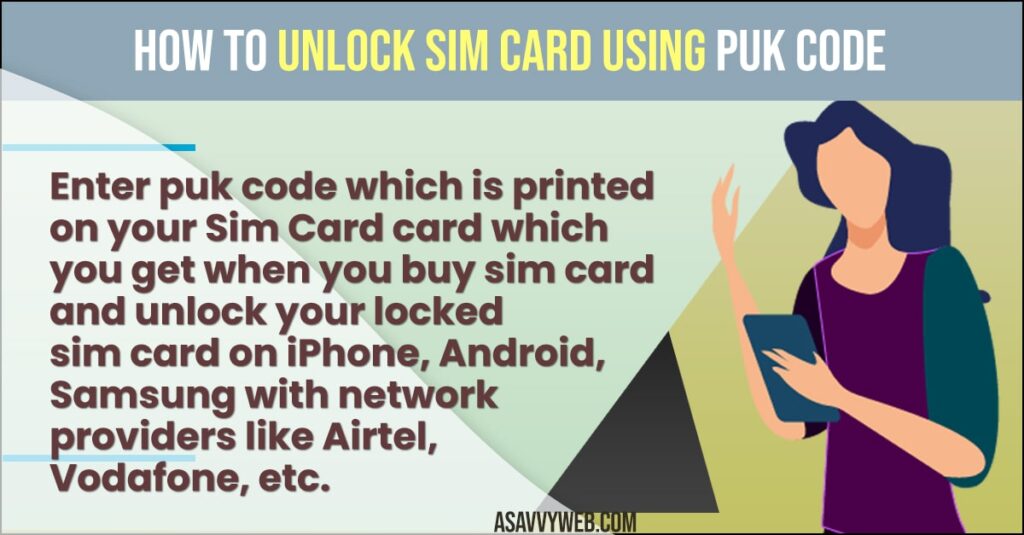
On your Android or iPhone, If you enter the wrong password to unlock your sim then your sim card will be locked and your sim cannot be accessed. Please call your network provider to obtain your puk code and you will have 10 attempts remaining and you can unlock sim card using puk code on Samsung mobile, android, iPhone, airtel, Vodafone, or any network provider.
Unlock Sim Card Using PUK Code
Below methods will help you unlock sim card using puk code easily.
- Grab your sim card that you get when you buy a sim card and if you have lost your sim card plastic card then contact customer care service and get your puk code.
- Now, enter the puk code and tap on ok.
- It will ask you to create new pin code here and enter new pin code and tap on OK.
- Confirm entering the new pin and tap on ok and your sim card will be unlocked.
That’s it, this is how you unlock sim card using PUK code and create new pin and unlock sim card which is locked on any iPhone, Android, Samsung, with any network providers like Airtel, Vodafone etc.
Also Read:
1) How to fix if iPhone SIM Card Locked
2) Unable to Activate eSIM on iPhone 14, 13, 12, 11
3) How to Activate eSim on iPhone 14, Plus or iPhone 14 Pro or Max
4) How to Use Dual Sim on iPhone 14, Plus or iPhone 14 Pro Max eSim with Sim Tray
5) How to Enable or Disable SIM PIN on iPhone 12, 13
Can i Unlock Sim card Without Using PUK Code?
No! If your sim card is locked and it is asking for PUK code to unlock sim card then there is not way that you can unlock sim card without providing PUK code and you need to contact customer care service to unlock puk code or enter puk code printed on your sim card id (plastic id card that your get when you buy sim card).
Where Can i get PUK code to Unlock Sim Card
You can get sim puk code information on back of your sim card information kit which contains sim card and sim puk code and you need to enter this puk code and unlock your sim card.
How to Unlock Sim Card Without PUK Code
Your Sim card can only be unlocked with PUK code and its pretty easy to find your sim puk code and you can find your puk code on sim card information kit or sim card above the sim card holder on sim card information kit that you get when you buy a sim card and
You can also find sim card puk code by calling customer care and they will provide you sim card puk code information – 8 digit code.
How to Find PUK Code on Sim Card
When you buy a sim card you will get a plastic sim card and you can find the sim card information above the sim card slot where you remove the sim card and here you will find the puk code on sim card.
FAQ
Your PUK code will be printed on your sim card plastic card which you get when you buy sim card.
You cannot unlock sim card without using PUK code present on yoru sim card plastic card and if you have lost yoru sim card plastic card then your need to contact customer service and they will tell your puk code to unlock sim card.