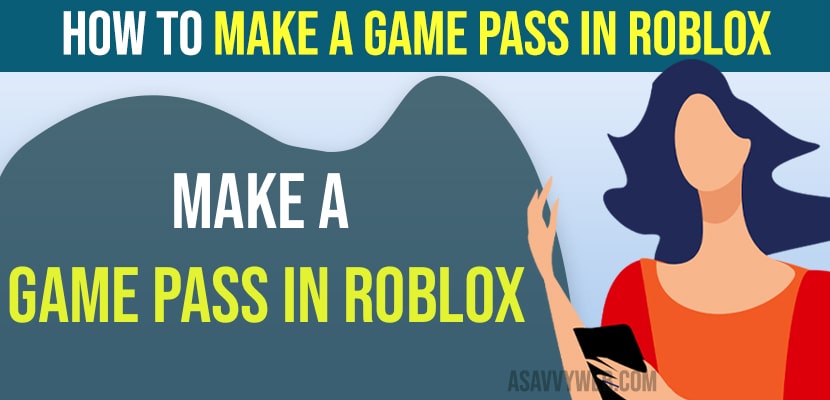If you want to create passes on Games in roblox then you can create them for free and share game pass in roblox as well box using mobile and desktop and other person can buy game pass and you can earn money from your game pass and set price for game pass in robux and you can also create free game pass on roblox as well. So, lets see in detail below.
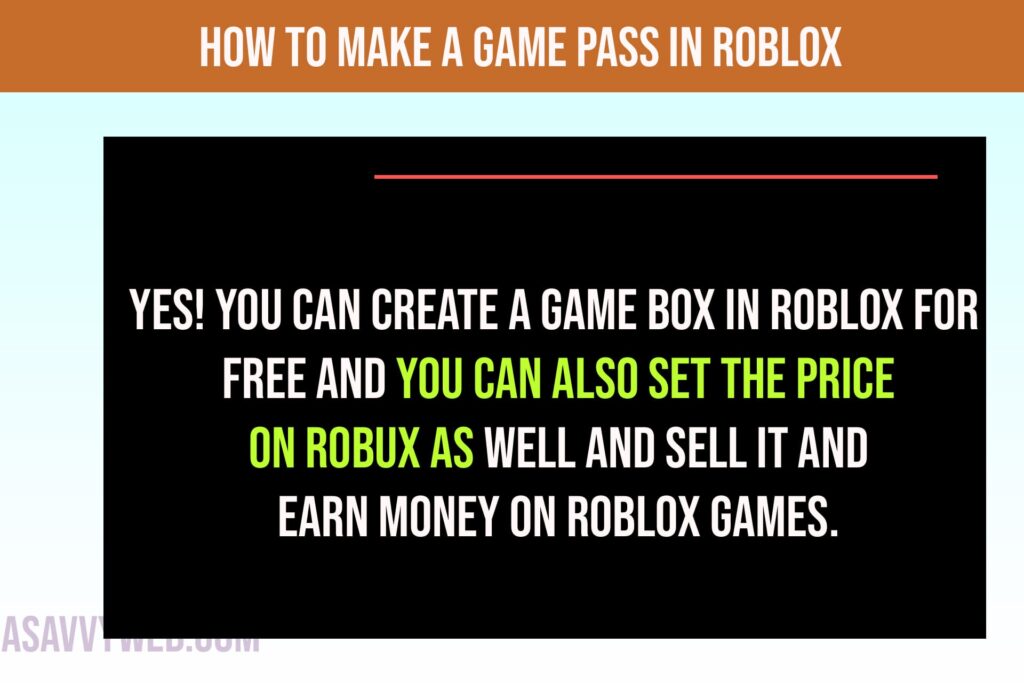
Create A Game Pass In Roblox
Below steps will help you create game pass on roblox in easy and quick way using mobile and desktop and players can also buy your game pass and contribute as well.
Step 1: Go to Roblox.com home page and login with your account details.
Step 2: Click on create tab on top menu and you will see create dashboard of Roblox.
Step 3: Under Create experience -> Hover over on default public create experience and Select 3 dots on default creator experience and select create Badge.
Step 4: Under left side menu -> Select Associated items.
Step 5: Select Passes tab on menu and Click on Create a Pass.
Step 6: Now, select upload image and upload your image and this image will be visible once it’s moderated.
Step 7: Select Name and type in your pass name and Write description of your pass.
Step 8: Click on Create Pass.
Step 9: Once you create a roblox pass then it will take some time and it will be under moderation and then your pass will be visible to others.
That’s it, this is how you create a game pass in roblox and make a game pass on roblox.
Set Prize on Your Game Pass in Roblox
Step 1: Go to your created game pass and left click on it and it will open basic settings.
Step 2: Select Sales -> under sales and toggle the button next to item for sale.
Step 3: Under Price in Robux -> Enter the price for your game pass.
Step 4: Click on Save Changes.
That’s it, this is how you keep the price on robux game pass.
Create A Game Pass In Roblox on Mobile Device
Step 1: On your mobile or iPhone -> Open chrome browser or safari browser.
Step 2: Open Roblox website and login and Tap on Create button.
Step 3: Under Create Experience -> Select default experience and click on 3 dots on left side menu and select Associated items -> Select Passes Tab
Step 4: Tap on Create Pass -> Upload image and Enter name and enter description of your game pass on roblox and select Crate pass and game pass will be created.
Step 5: Now, you need to set price for robux and you need to open created roblox game pass
Step 6: Open menu by tapping three dots -> Select Sales -> Toggle button items for sale
Step 7: Now, you need to set the price for robux and click on save changes.
That’s it, this is how you create a game pass on roblox and set price for robux and save pass using mobile.
Can you Create a Roblox game pass for free?
Yes! You can create a game box in roblox for free and you can also set the price on robux as well and sell it and earn money on roblox games.