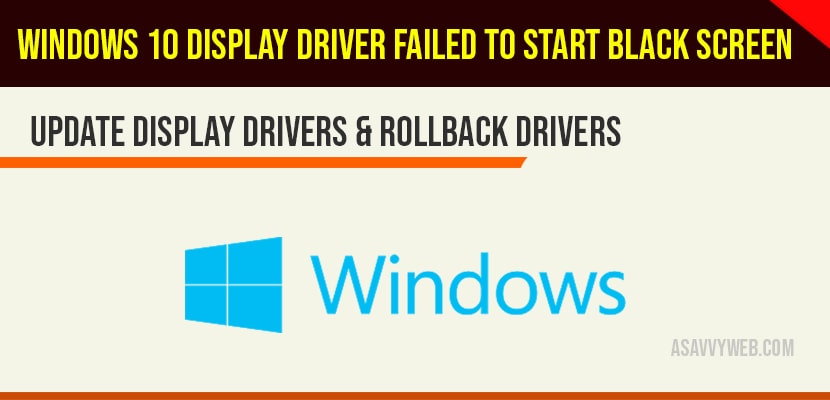In windows 10 if you are having issue with display driver failed to start error then you can fix this issue by following several different methods like updating display adaptors, rollback display adaptors to previous version. Lets see in detail below.
How to fix Windows 10 display driver failed to start black screen
Step 1: Click on start button and type in device manger and open it.
Step 2: Expand Display Adaptors by double clicking on it.
Step 3: Click on the listed display adaptors and right click on it and update drivers.
Step 4: Click on Search automatically for drivers -> wait for the drivers to install.
Step 5: other method -> Browse my computer for drivers -> locate to install locally and select the drivers.
Step 6: Click on let me pick option -> Select Display adaptors and click next.
Step 7: Once windows 10 installs drives successfully then close device manger.
That’s it, this is how you fix windows 10 drivers failed to start with black screen error by updating drivers and reinstalling display drivers on your windows 10 computer.
Why windows 10 display driver failed to start with black screen?
You will see this type of error when your windows 10 display driver gets corrupted and display drivers are corrupted. By updating display drivers and reinstalling display drivers will fix display driver failed to start error in windows 10.
Roll back to previous windows 10 version to fix display driver failed issue
Roll back to previous version of display drivers as below;
Step 1: Press win+X key on your keyboard -> type in Device manger and hit enter.
Step 2: Expand display drivers -> Right click on current display adaptors and select properties.
Step 3: Click on drivers tab -> Click on Roll back driver option.
That’s it, once your drivers gets rollback to the previous version your issue of windows 10 display driver failed to start black screen will be resolved.
Update display drivers, reinstall display drivers and roll back display drivers to previous version to f ix windows 10 display driver failed to start black screen.