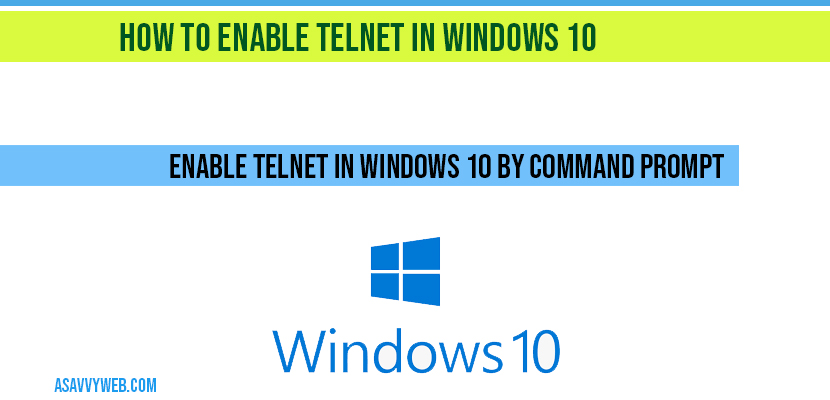Tell net is a default pre built application in windows and is widely used on internet or LAN(Local Area Network) and is used for accessing remote computers over networks via port and IP and telnet sessions when connected to client server are not encrypted and you require username and password of hosts and it acts similar to SSH and both (telnet and ssh) are client server applications and SSH uses encryptions . telnet was created in 1960 it is the one of the first internet standard and telnet stands for teletype network. Now in below lets see how to enable telnet in windows 10.
Before using telnet its very important to understand what is telnet and what is the difference between telnet and ssh whether it is encrypted or not like SSH. By default telnet client isn’t enable you need to enable it manually.
How to enable telnet in windows 10:
Right click start menu-> Select programs and features
Select Turn windows features on or OFF and you will require administration privileges to enable telnet in windows 10. (log in as administrator).
By selecting turn windows features on or off it will currently display all features that are currently on.
Find telnet client and check it and press ok.
That will install the telnet and enable telnet in windows 10.
Once you Enable telnet in windows 10 test by Command Prompt:
After enabling telnet in windows 10 go to command prompt and run as administrator and type telnet www.example.com 80 (port is important) and you will see telnet is connected it will open a new telnet command prompt and it will work.
Enable telnet in windows 10 by command prompt:
You can also enable telnet by using command prompt as well and it’s the fastest way to enable it. Open command prompt and type dism /online /Enable-Feature /FeatureName:TelnetClient
Open cmd and type telnet www.google.com 80 if you see a new blank screen then telnet is successful.
Telnet and SSH both are client side applications but telnet is not encrypted where as SSH is encrypted and telnet does not use any security measurements.
IF telnet is not recognized when you type telnet www.google.com 80 then it means you have to enable telnet in windows 10 and telnet is not enabled on your windows machine.