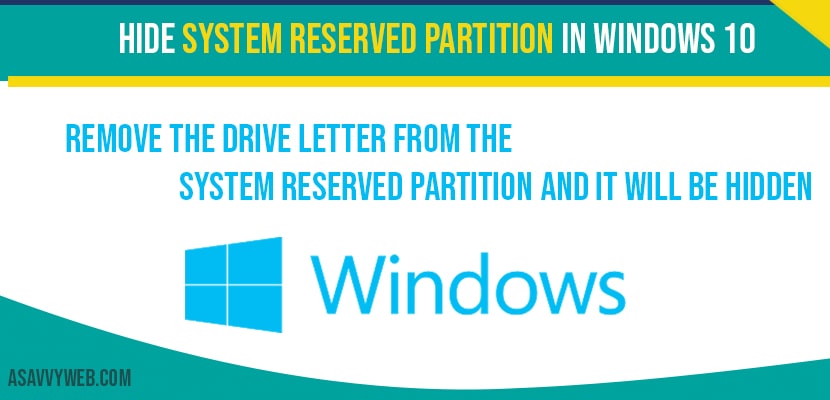if you want to hide system reserved partition in windows 10 then you can do it simply using disk management tool and by removing driver letter and paths Just remove the drive letter from the system reserved partition and it will be hidden. So, lets see in detail below how to hide system reserved partition.
What is System Reserved partitions?
By default windows 10 create partition before creating c drive and during the installation process of windows 10 this system reserved partition will be created by windows operating system which is the part of disk space and you can hide or delete these system reserved partitions by disk management tool in windows 10.
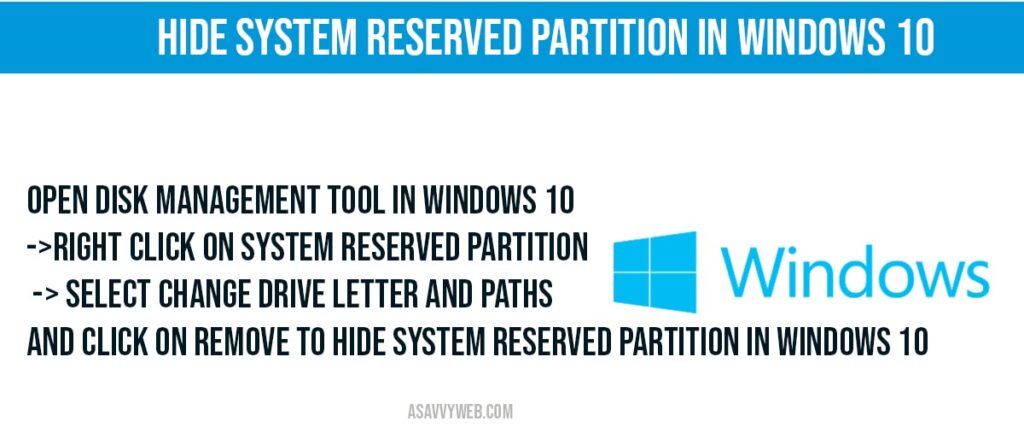
Hide system reserved partition:
Step 1: click on start menu and type in disk management
Step 2: click on create and format disk partitions.
Step 3: In Disk management settings->Right click on System Reserved drive and click on Change Drive Letter and paths.
Step 4: Click on Remove and confirm by clicking on YES.
Step 5: If you receive a warning saying the volume system reserved is currently in use and if you continue the drive letter will be freed and click on continue by clicking on YES.
Step 6: Once you are done go ahead and close disk management system and restart your computer.
That’s it, this is how you hide system reserved partition on windows 10 computer and you need to restart your computer in order to make these changes reflected on your computer.
Why system reserved partition is Generated?
System reserved partition is generated by default which is a part of partition or disk space used by windows 10 operating system while installing windows operating system.
Is it safe to remove or hide system reserved partition?
Yes! it is safe to remove and hide by changing drive letter using disk management tool and this doesn’t affect any functionality of windows operating system and this is Microsoft reserved partition which was used during windows 10 OS installation and you can hide and delete or remove as well.
Open disk management tool in windows 10->Right click on System Reserved partition -> Select Change drive letter and paths and click on remove to hide system reserved partition in windows 10